How to Add USB Flash Storage to Your Amazon Fire TV

If you are an Amazon Fire TV owner, and download a lot of games, you’ll be happy know that you can now expand the storage space of the set-top box.
If you are an Amazon Fire TV owner and download many games, you’ll be happy to know that you can now expand the storage space of the set-top box. This is a long-overdue feature, and here’s how to let your Fire TV finally breathe.
But if you download just a few quality game titles, you’ll quickly find that the paltry 8 GB of internal storage is not enough. But now, the previously useless USB port on the back of the box can be used to expand its storage space.
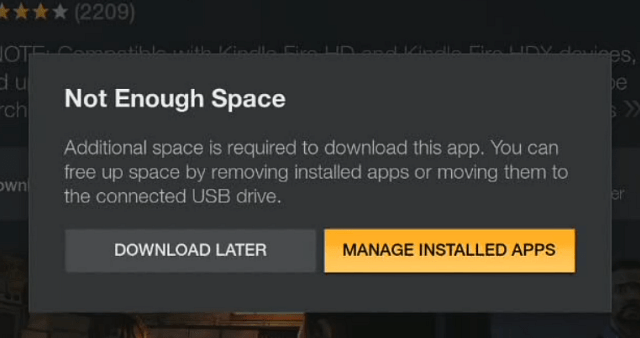
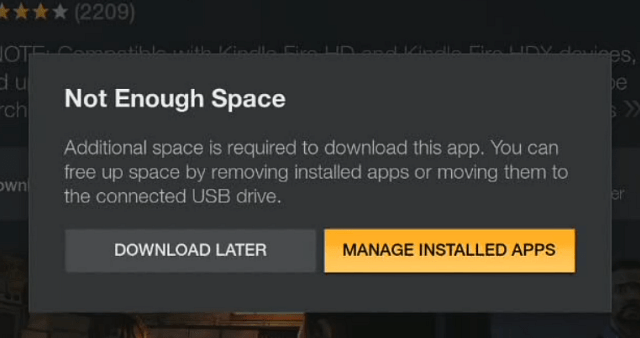
Add External Storage to Fire TV
Before adding a flash drive to your Amazon Fire TV, you should know that Amazon recommends using a USB 3.0 flash drive that’s 128 GB or smaller for best performance. Also, note that external hard drives are not supported.
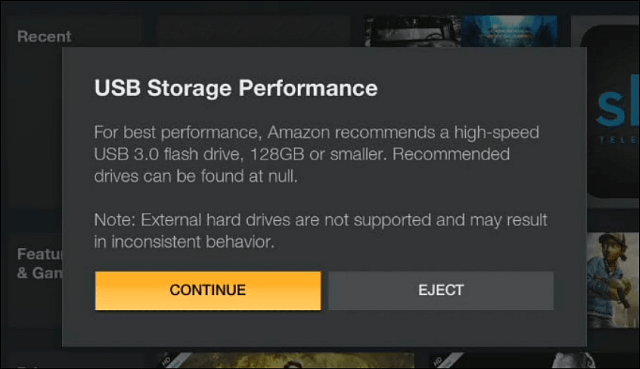
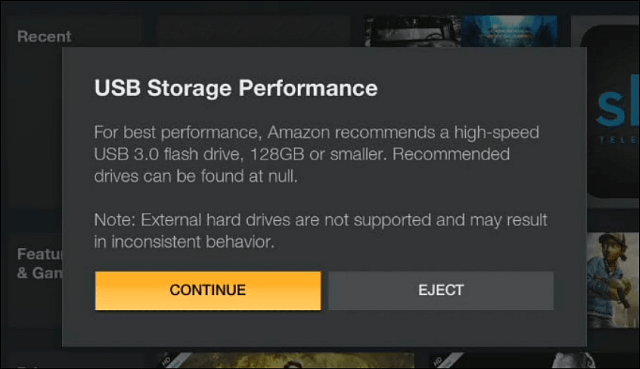
Plug a flash drive into the USB port on the back of your Fire TV. For this article, I’m using a USB 3.0 64 GB flash drive.
Then, depending on the type of drive you have, you may need to let the Fire TV format it as FAT32. Just select Format USB Drive.
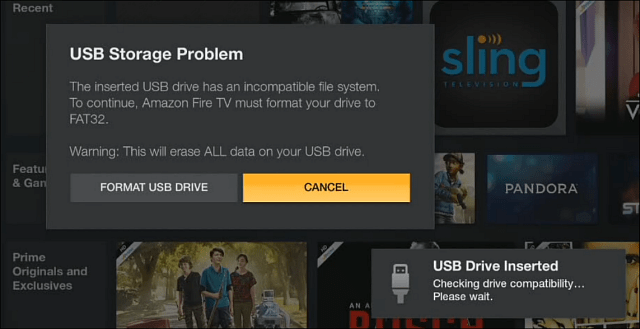
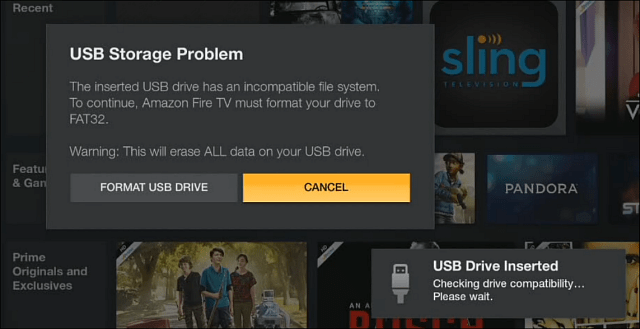
It just takes a couple of seconds to format, and when it’s done, head to Settings > About > Storage, and you’ll see the extra space listed.
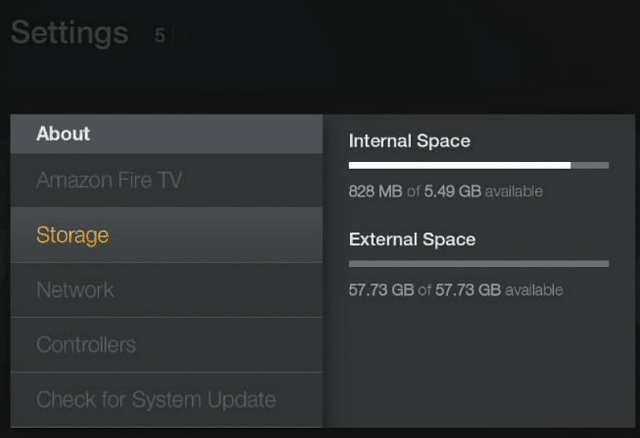
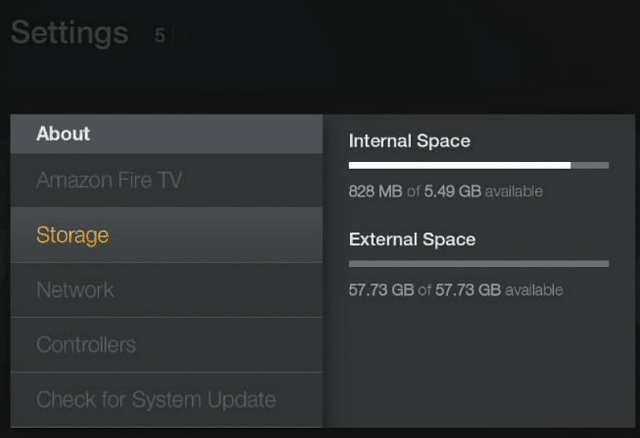
To start moving apps to the flash storage, go to Settings > Applications > Manage Installed Applications.
There you’ll see a list of your apps and games, and you can go through and move the larger ones to the flash drive.
It just takes a couple of seconds for the game or app to transfer over, and as you’d expect, you can manage them later by moving them between internal and external storage.
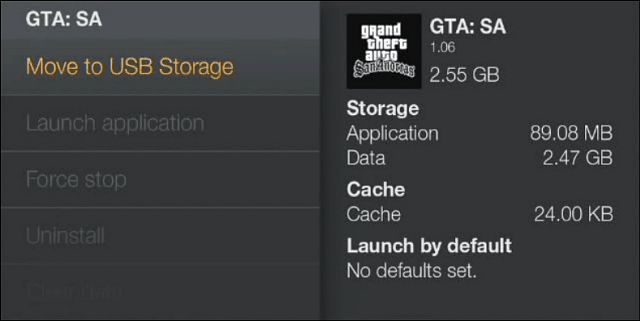
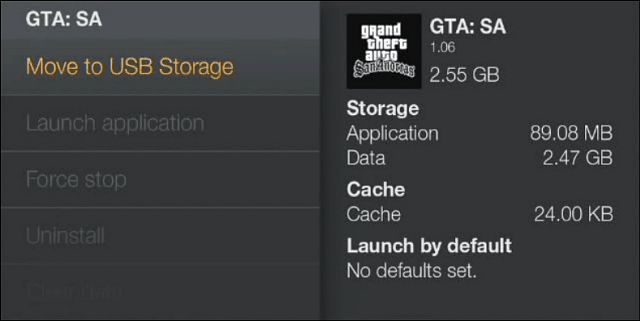
Adding additional storage is just one of the new features for the Fire TV that Amazon announced last month.
We covered one of the other features last week that you can check out in our article: How to Use Bluetooth Headphones with Fire TV.
14 Comments







Lynwood Jernigan
December 5, 2016 at 7:31 am
If I have cartoons for kids downloaded on flash drive could I plug into fire tv usb port and watcb with grandkids?
Rick
December 23, 2016 at 11:34 am
Hey Lynwood I know you posted this weeks ago but I was looking for the correct format for the drive and saw your question, yes you can easily play movies off of the flash drive, just use a free app like VLC to access the video files, VLC is an open source video player that plays almost any video format you toss at it. Hope that clarifies things for you.
tom
March 9, 2017 at 4:00 pm
no way to do this with the “stick” version, though
Patrick
September 14, 2019 at 10:09 am
you can if you have gen2 plus and buy an OTA adapter
Scott
November 24, 2019 at 2:50 am
I have a Fire TV 3rd generation, bought an OTC and USB thumb drive. System doesn’t see the added memory.
Chad Scanlon
December 24, 2019 at 1:04 pm
I have successfully installed the USB drive, it’s formatted and recognized but I don’t have the option to move the apps over to it. Does anyone have any suggestions?
Rick Rizzle
March 11, 2020 at 3:20 pm
Did you ever figure it out I’m having the same issue
Bob
March 11, 2020 at 2:49 pm
Does not work. No Settings > “ABOUT+ > Storage on my system. A waste of time.
Cassie Rice
March 26, 2020 at 2:17 pm
I’m using an Insignia Fire TV edition. Adding and formatting the external storage was a piece of cake, but only two of my apps provided the capability to move to external storage. The issue seems to be the way the app is developed, not your storage device or other issues. As could be expected, none of the Amazon bloatware would be moved.
timothy zulawski
March 30, 2020 at 7:21 am
i have toshiba fire tv edition i was wondering what size and version of usb drive you used 2.0 or 3.0 and 8gb-16gb-32gb-64gb-128gb
Cassie Rice
March 31, 2020 at 3:13 pm
I used a 3.0 32gb drive because that’s what I had on hand.
Patti A
July 18, 2020 at 8:26 pm
Hi,
On !y fire tv, that is found under setting s / my fire tv / about.
L SS
September 16, 2020 at 7:15 am
Reset your Fire TV to factory!(make sure you download firestick remote app on your phone because sometime the TV will not recognize your remote if the Bluetooth is reset also but with the app it will communicate with the TV if it is on the same network)
When setting up our TV, choose the basic set up and NOT the recommended set up and you will save space!
Joe
October 21, 2020 at 12:51 pm
I have both a fire tv edition tv and a fire stick for another tv. You stated that the fire tv will read the flash drive (usb3) from the fire tv’s own usb port. But you also stated that for a stick, I’ll need the OTA adapter. Any reason why the stick wouldn’t read the flash drive from the tv’s own usb port, instead of using the OTA adapter?