Ask the Readers: Which Password Manager Do You Use?
By
Updated

There are a lot of password managers on the market some are free, some premium, and some that should just be avoided. Which ones do you love or hate?
We talk about passwords all the time here on groovyPost, but today is unique; we’d like to know which password tools you use. There are a lot of password managers on the market; some are free, some premium, and some should just be avoided. Which ones do you love or hate? Do you think a password manager is even worth using? We want to know your opinion in the comments below!
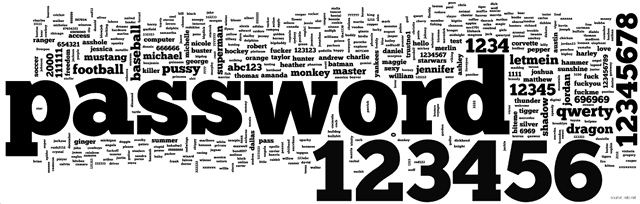
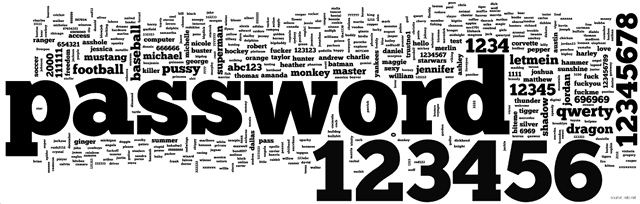
Remember how we said we talk about passwords all the time here? Here are a few articles that might be helpful.
- Testing the strength of a password
- Creating a strong password that is easy to remember
- Using password variations for multiple services
- How to Manage Windows Passwords with Windows File Vault
- Two-Factor Authentication
49 Comments
Leave a Reply
Leave a Reply







Shockersh
July 19, 2013 at 8:16 am
I reall love 1Password. I used to use LastPass but it wasn’t as good and confusing.
Santosh
July 20, 2013 at 8:56 am
Lastpass
dan foundhusky
July 20, 2013 at 1:34 pm
I just keep a password protected Excel spread with in a cloud drive with back up copies on my different computers. I have columns for name, url, username, password, associated email address, pin if any, date last updated, and comments. I’ve tried password managers and just don’t care for them. Up until a few years ago, I could remember all my passwords, but since the list has grown and most sites make you change your password at certain intervals, I can only remember the frequently used passwords and have diligently kept my spreadsheet updated.
Steve Krause
July 22, 2013 at 9:09 pm
You know what Dan….. for all the PW’s I share with my wife, that’s actually what I do as well.
My only tip, hopefully you’re not using Excel 2003 (very very poor security) and, be sure to use a nice and long pass-phrase.
Here’s a few tips for everyone out there on choosing a good PW. https://www.groovypost.com/howto/create-easy-remember-secure-strong-password-phrase/
JswiZZle
July 19, 2013 at 9:00 am
I really like Roboform. It usable from the desktop or phone/tablet because it has apps in the iOS store and Android market. The bad part is that the free version only does 10 logins and it starts to cost money after that.
I’ve heard good things about LastPass which is probably similar.
I’m not a security expert though so I’m not entirely sure how secure it is to store your passwords in these cloud-based management services.
John Stockholme
July 19, 2013 at 9:10 am
I find myself using KeePassX because I run both Linux and Windows and needed a cross-platform solution. I store my password database on an thumbdrive that I encrypted with truecrypt and I have it set to automatically sync to Dropbox whenever it is plugged in so that I have a backup incase I lose it.
Jack
July 19, 2013 at 1:23 pm
I have used LastPass for months now and it does everything I need it to do! It is so secure and easy to use. I will rate it 5/5. Thanks!
Steve Krause
July 19, 2013 at 4:31 pm
I use 1Password exclusively. It’s not free but, it’s just an awesome piece of software which I cannot recommend enough.
I’ve not installed it yet on my mobile devices so I can’t speak to that but for my PC and MAC, 1Password for the win.
-S
Alan
July 20, 2013 at 2:28 am
I too have used LastPass for a longtime now, it has everything I need!
JIm
July 20, 2013 at 5:32 am
I use Ultimate Password Manager on my iPhone. Easy to use and I like the two level authentication it uses. Need both a PIN and a password to unlock the password vault.
Debbie
July 20, 2013 at 6:04 am
1Password works great for me. Use it on my PC at work & my iPhone/iPad at home.
Bruce
July 20, 2013 at 6:06 am
I used to use a paid-for RoboForm, but when Chrome came out, RoboForm didn’t support it. I found KeePass, which has an enormous plugin library, and does everything. Now I’ve got about 400 separate passwords synced between home and work and phone with 2-step authorization.
Ron
July 21, 2013 at 10:34 am
Bruce,
Too bad you left Roboform. I’ve stuck with them now for about three years (I think) and really like it. No such problem now with Chrome…..it works great. I especially like how Roboform works on my new Galaxy S4. I don’t see any reason to ever leave.
Vasni
July 20, 2013 at 6:28 am
I’ve used Keepass for years. Its only drawback is that it frequently omits the first character of the username on the first login attempt. I tried LastPass and liked its simplicity, but I’m uncomfortable with storing sensitive information on the cloud.
Pancho
July 20, 2013 at 6:35 am
Norton Identity Safe Works fantastic for me! in combination with LassPass!
bsp131
July 20, 2013 at 9:40 am
why do you need to use both Safe Works and LastPass?
Diablo
July 20, 2013 at 6:40 am
I use the paid version of RoboForm Everywhere–The only “paid” software that I use.
With 2 towers and a laptop running Windows 7, a notebook running Windows XP, two netbooks running Ubuntu, and my HTC Droid and a flashdrive I carry with me it keeps me sane.
Anywhere I add a password or a sign-in it automatically syncs to the others.
Shirl
July 20, 2013 at 6:56 am
I use KeePass. Not tried any others.
It works for me.
Peggy Dorgan
July 20, 2013 at 6:44 am
I used Last Pass for about 4 or 5 years but I switched to the new Password Box earlier this year & I just love it. I also used RoboForm for a while before I went to Last Pass. I think Password Box is the best I have ever used.
Steve
July 20, 2013 at 6:49 am
Password Safe — available now on SourceForge — passwordsafe.sourceforge.net . It was originally developed by Bruce Schneier, one of America’s better known and serious cryptographers. Rony Shapiro now is the project manager for it.
Things I like about Password Safe:
— It’s open source, so other cryptographers have been able to vet its algorithms and more importantly, the coding of its algorithms
— Tremendously easy to use, but robust set of options for customizing (including drag-and-drop of the user name and password)
— Remembers previous passwords as you change them (useful when you suddenly are asked to enter your previous password right after you generate a new one)
— Able to establish your own default password policy (length, character set, etc.)
— Ports and versions for various platforms (PC, Mac, iOS, Linux, etc.)
— Versions able to sync to Dropbox, iCloud (So I basically run one password database, wherever I am
— Also happens to be free
Drake
July 20, 2013 at 1:15 pm
Ya know, I used to use password safe however it didn’t have a browser plugin to auto add new PW’s and enter them on websites (like LastPass and 1password). Does it have this feature now or do you lookup the pw and manually enter it?
Steve
July 20, 2013 at 3:03 pm
It has at least three ways to automate password entry – and none of them require adding yet another plugin to the browser.
1. If you store the website URL along with the password, you can choose “Browse to URL and autotype” (It’s a feature I usually do not use — too much quirkiness in how websites are configured)
2. You double-click on the password entry and it copies it to the clipboard, and then paste it into the website (You can do the same thing with your username, too)
3. You “drag” the password from Password Safe into the website — Click on the password icon in Password Safe and drag it into the password field on the website and voilà, it’s there. (You can do the same thing with your username, too)
Jeff
July 20, 2013 at 7:01 am
LastPass of course. Simple, versatile and it works. Nothing else comes close.
Woody
July 20, 2013 at 7:15 am
I’ve used lastr pass for sometime now & it seems to work fine for me.
gabba
July 20, 2013 at 7:33 am
LastPass works well,using it for years.
reholmes
July 20, 2013 at 7:45 am
LastPass–it’s OK. I also keep passwords on the Opera password manager–is that counterproductive? Trouble with Opera; I can get to the list of sites, but don’t know how to reveal the passwords. Of course, I could always go into the Java Script while logging on and wicker the code to sow the password ;-)
Drake
July 20, 2013 at 1:16 pm
One problem with keeping passwords stored in your browser is it’s easy to pull the password database from the browser and get access to your accounts so yeah a bit counterproductive but better than writing them down probably. :)
Barry Stinson
July 20, 2013 at 8:23 am
I used Roboform for years, then tried KeePass, Last Pass, and a couple of others that weren’t impressive enough for me to remember the names. A year or so ago, I changed to avast! antivirus. They offer their version of Roboform called EasyPass. I’ve been using that for over a year and am very happy with it. Would highly recommend it.
Ms Hanson
July 20, 2013 at 9:19 am
Did you know Master Lock, the padlock people, have a storage called MasterlockVault.com?
A great free service not widely advertised.
I use it for the family IT needs.
Drake
July 20, 2013 at 1:17 pm
Groovy post should do a review or how to article for that. That sounds interesting.
tgkon
July 20, 2013 at 9:41 am
AI Roboform is my choice. Works well in Chrome & Windows.
john l
July 20, 2013 at 10:45 am
I have used Roboform for many years. I have tried Lastpass but did not like it at all and I have concerns about putting all of my passwords in the cloud. In Roboform I store everything on the computer and it is very easy to back up/transfer to another computer. Well worth paying for. I have tried some others but they were far from intuitive and it was quicker looking up my passwords in a book!
awraynor
July 20, 2013 at 11:58 am
LastPass. Have to watch your defaults if you have more than one account on the same website, but otherwise I love it. And now I generate 20 character passwords, I can’t live without it.
Steve Krause
July 22, 2013 at 9:05 pm
I feel the same way now about my PW manager. One of the best thing about a PW manager which integrates into the browser is how easy it works. That and you never need to use the same PW on multiple sites since you are not actually memorizing the PW’s any longer.
Jeffrey Morrison
July 20, 2013 at 12:22 pm
I bought a license for Sticky Password. It’s the first and only password manager I’ve used, so I really can’t compare, but it seems to be an efficient solution. The only problem I’ve had with it is that it won’t open when Trados Studio 2011 is running.
Shane
July 20, 2013 at 8:23 pm
Keepass :) Used it for years, free too
Nancy E Bush
July 21, 2013 at 4:44 am
Dashlane. I picked it based on its superb reviews. It’s fairly new, simple, non-geeky, is working flawlessly across 2 laptops and a tablet. I’m very happy with it.
Steve Krause
July 22, 2013 at 9:06 pm
Bingo, sounds like the perfect product then.
That’s the main thing is finding what works for you. The best part is you are now 1000% more secure than most people who use a single PW on all websites….. oh, and a weak PW at that. Nice Nancy!
Ron
July 21, 2013 at 10:39 am
I’ve used Roboform now for quite a few years and am totally happy with it. I have two laptops, a desktop, Ipad and smartphone that it syncs with effortlessly. I can’t say enough about how well it works. There was a problem for a spell with the Ipad, but Roboform worked out a solution and now it works great there.
Daniel
July 21, 2013 at 10:56 am
I really like Dashlane. It’s has a clean look and It’s easy to use. It has a free & premium version.
Blindmelon
July 21, 2013 at 12:59 pm
I use Keeper (paid version) and for two years its been good, no reason to change.
Jim Grieme
July 22, 2013 at 9:18 am
I’ve used a couple of different ones, but Keeper Password & Data Vault by Callpod, Inc. is very good. My wife and I have different phone platforms and Keeper works well sharing info between iOS & Android. The biggest plus: the customer service I have received from Callpod is fantastic! They are prompt & professional in their replies and I’m a happy camper!
Winter Chick
July 22, 2013 at 11:12 am
I have never used a password manager program. Like Dan Foundhusky above, I use a password protected Excel Spreadsheet to store all of my passwords, I have a tab for work and a tab for home. I can set up as many columns as I need to store whatever data I want for any website. Although I don’t include this information I could go so far as to include security questions and answers if I wanted to. It was an easy habit to get in to to remember to change the passwords on the spreadsheet whenever I changed a password on a website. No need to print anything or have any password list written down somewhere where someone could “accidentally” find it, yet it is still easily accessible.
GEO
July 23, 2013 at 10:22 am
I still use my Palm Pilot. Using a speadsheet has some merits I will investigate.
Ms Hanson
August 6, 2013 at 4:56 pm
No way! I just hauled mine outa the drawer and replaced the battery in my HP iPaq, and it still works great. Always good for backup.
KyleFrench133
August 6, 2013 at 11:10 am
I used Lastpass until their second security breach and went on a search for what I felt was the best, I had played with KeePass amongst many of the managers mentioned. I actually ended up with RoboForm because it works cross platform on my pc and ios devices.
reholmes
August 6, 2013 at 12:11 pm
I just read where Tor was hacked, and it may have been by the FBI. I have worked with the NSA IA teams, and I’m convinced the government cyber hacking capabilities far exceed those of commercial web services providers. If they want you they will get you.
Jeff
August 6, 2013 at 11:56 pm
I’m a Canadian and most citizen’s have the attitude that “we don’t have to worry, things like this can only happen in the US”.
The problem is actually more widespread in Canada.Government agencies have very little trouble abusing their citizens rights. Why? Because Canadians are more apathetic than Americans and can’t be bothered to fight back.
Please keep up the fight the spillover helps us and is the only thing which keeps our Government at bay.
Thank you,
You are good neighbors.
Mark Ruzicka
August 14, 2013 at 8:26 am
KeePass. I won’t use a web based solution because I’m not comfortable with all that information on a server. I’m pretty sure that the companies take every security measure they possibly can, but hackers are good so why even give them the chance?