Screenshot Tour and Review of the 6 Best Microsoft Apps for iOS
One of the key parts to becoming a successful app developer is to be able to make your most important apps available on multiple platforms. That’s exactly what Microsoft has done by bringing some of their most used applications over to iOS and making them available for both iPhone/iPod users and iPad users. Let’s take a look at a few of these right now.
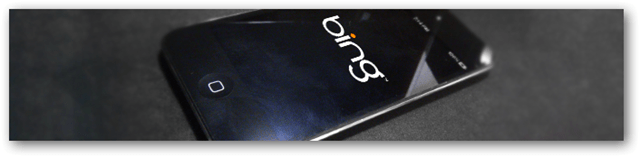
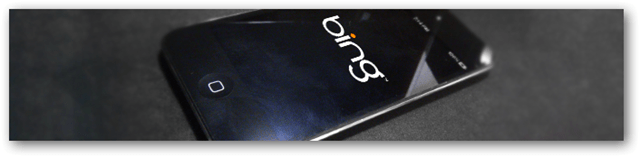
Microsoft Tag
Microsoft Tag is an application which allows you to create tags which can be scanned and can either lead to a URL, Image, or even just plain text.
On the second screenshot below you can see three examples of what tags can look like. Just like it says in the description, your device can read them even if they have a more sophisticated design. The primary usage of tags is to create something similar to a QR code, but more personalized, colorful and attractive to the eye.
Creating a Tag is free, for the most part. Some customizations require additional payments, but the standard color and standard black and white tags are completely free. I went ahead and created my own tag by going to the official Microsoft Tag website. It was a fast and simple process and after entering all the information about your tag, you are presented with several different download options:
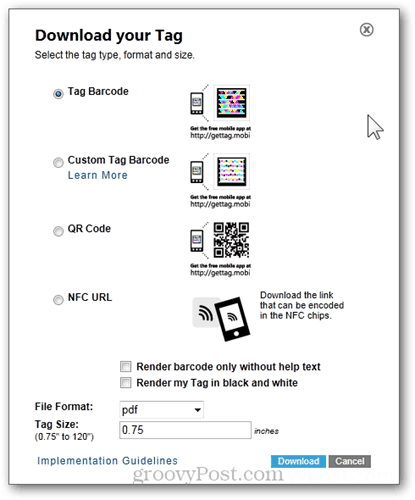
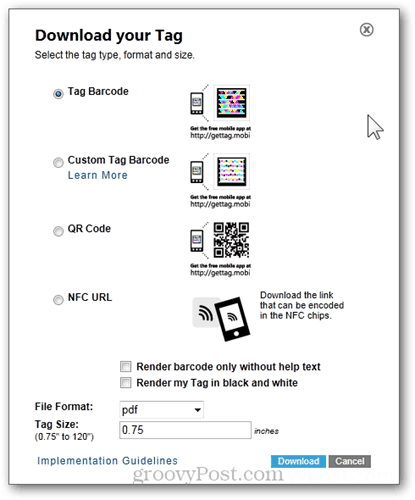
I was incredibly surprised by the speed and accuracy of the scanner, as well as how quickly it loads web pages after scanning. Keep in mind, this is an iPod with a weak VGA camera, the app scanned my tag without even having to center it even while it was slightly unfocused and blurred:
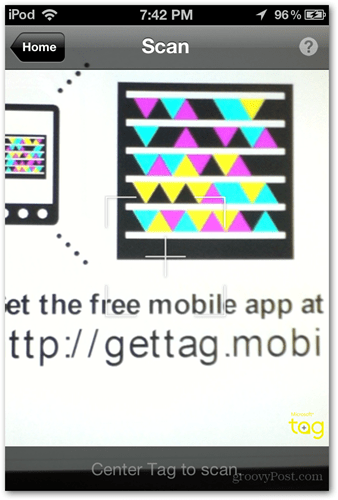
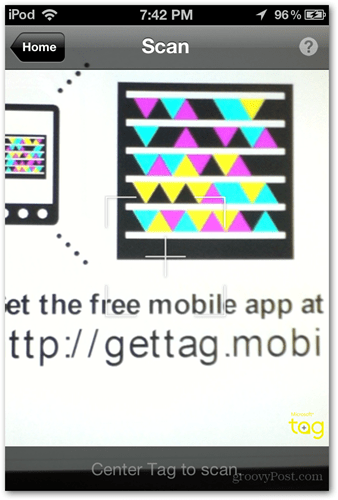
Once you’ve scanned a tag you have several different options – to flag the tag (or simply put – to add it to your favorites), to share your tag, to refresh, open the page in a browser, send feedback, and even to view the page in full screen.
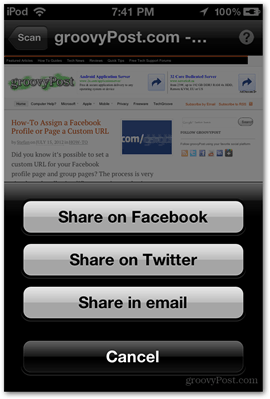
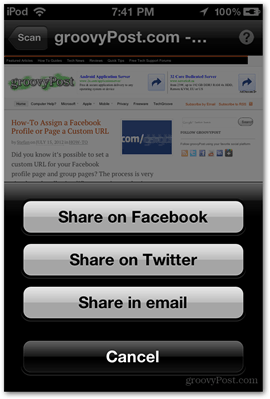
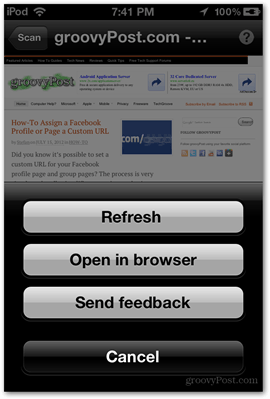
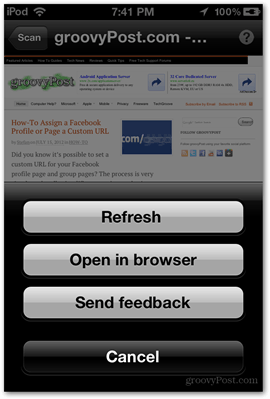




For anyone interested in the application and its scanning capabilities, here’s the tag we created so you can try the app out:


Bing
Even though Google search is obviously King of the search pile, Bing is still standing and surprising a scrappy little guy. Its iOS app has some great features you should know about as well.
When you launch it the first time, Bing will prompt you to turn on location services and to Accept the License and Terms for the Location Services and Microsoft Data collection. This might annoy some users, but having in mind there are a ton of other apps out there that demand to collect location data, it’s fine to let this one go.
Starting off with Bing Vision, we have three different types of scanning options – we can do a text search, cover search and barcode scanning. And yes, you read that right – barcode scanning supports Microsoft Tags as well, which kind of makes you wonder why a separate standalone Microsoft Tag app was created in the first place…
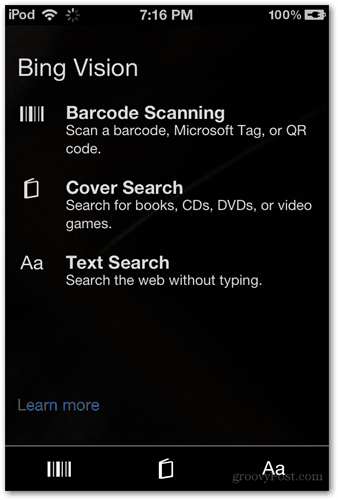
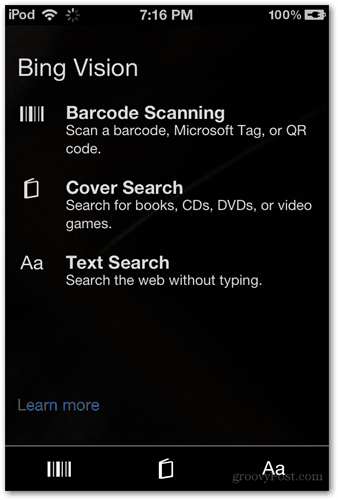
Anyway, barcode scanning has worked very well in all my testing. The only downside I found was that sometimes it takes a little longer for the barcode, QR Code or tag to be recognized however only by half a second or so. Not bad.
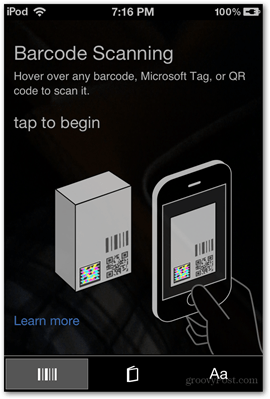
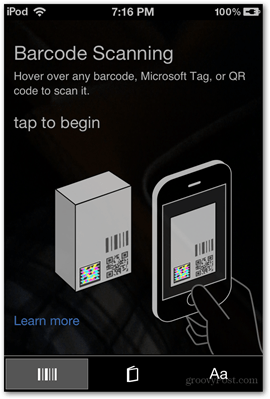
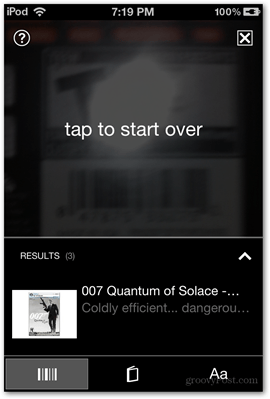
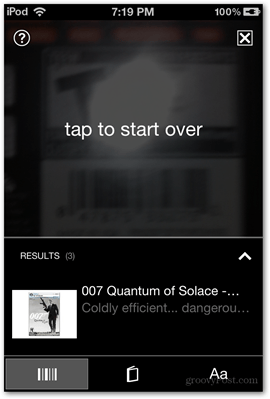
Cover search works acceptably well too. I tried scanning the cover of DiRT 3 for PC and a few times it came up with DiRT 3 for PS3, which kind of baffled me. On my third or fourth try, however, I was finally able to get Bing to show the game for PC as a top result.


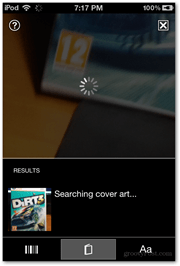
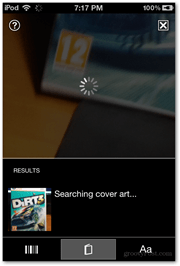
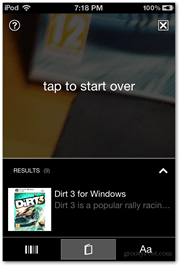
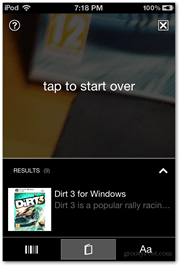
Last but not least, text search is an innovative idea that would have been great if it worked a little better. The idea here is that you can shoot a picture of any text with the camera and then have Bing analyze it — allowing you to search by tapping the word on the image instead of wasting time typing it in manually. I snapped a photo of a section of our website and things would have been great if groovyPost wasn’t recognized as “GROOVYP0ST” (notice the zero):


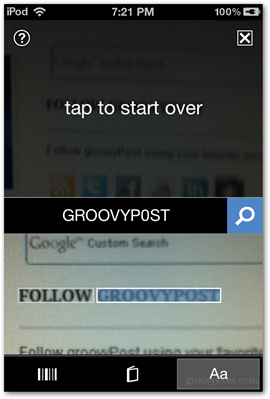
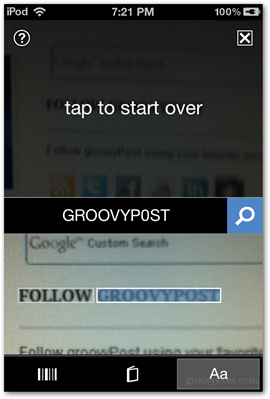
Apart from the built-in scanning capabilities, Bing for iOS also comes with Bing voice search. It uses the same Microsoft Tellme technology used in Windows Phone devices. I experimented with voice search and I found that in some cases it is even more speedy and accurate than Siri itself.




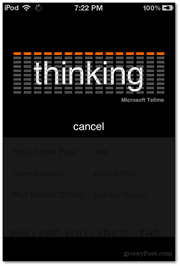
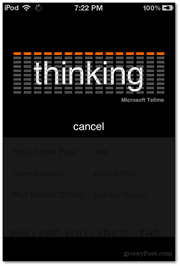
The voice recognition works brilliantly even in a very noisy environment. What I like most about the feature is that it works just like a regular search in terms of the final results that you get. For example, notice how Bing gave me images as well as webpage results when I tried searching for Lion Family:
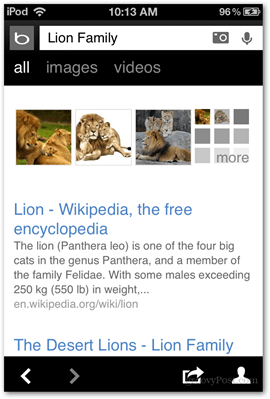
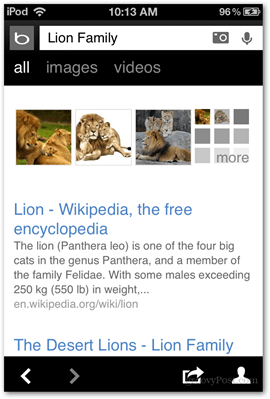


OneNote
Perhaps one of the more serious competitors of the well-known note manager Evernote is OneNote. It’s a great addition to Office 2007/2010 and even to Office 2013 , 365 and it does its job pretty well.
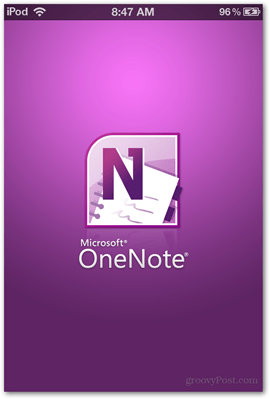
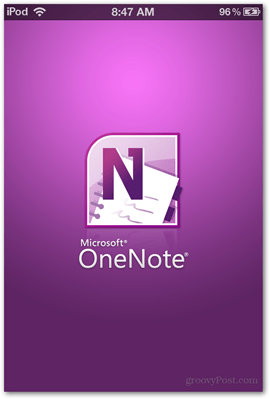
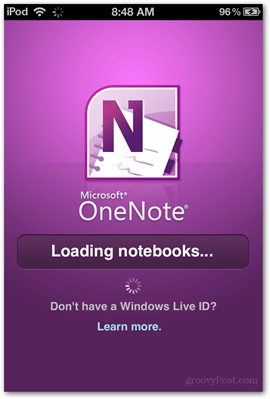
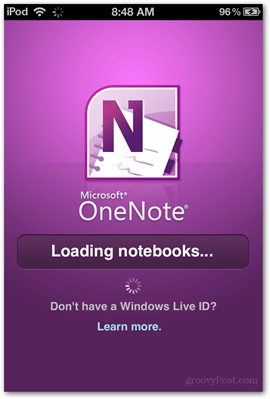
Note management is easy and it works nicely with iOS devices. The typical features like multi-language support, checkboxes and bullet points are all here in their full glory.
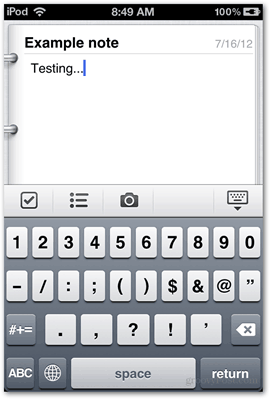
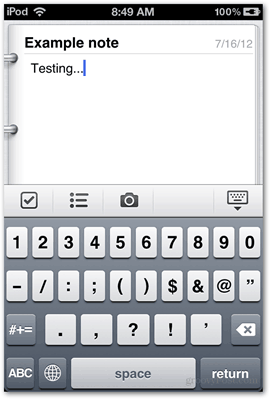
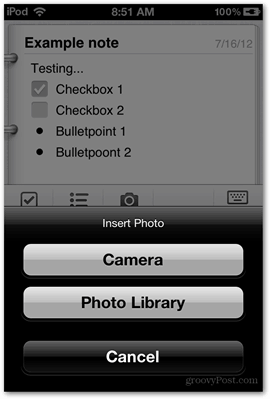
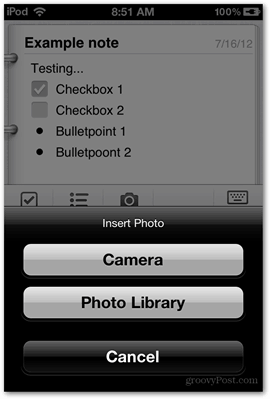
Another good addition is the feature to directly import images from the camera or from the gallery. This works nicely as well and my only complaint would be the lack of image formatting options. Nevertheless, you do get a nice image viewer built right into the app which supports pinch-to-zoom gestures.




Of course, all good things come to an end, sooner or later. Recently, there have been lots of negative reviews for OneNote in iTunes because of its note limit.
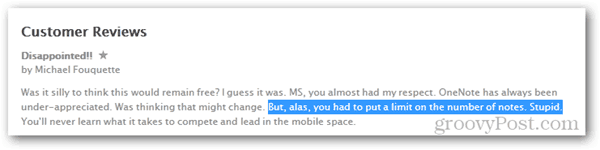
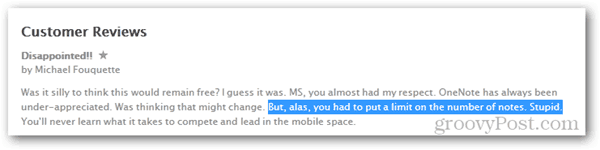
Stupid indeed. Putting a note limit is definitely a bad move. Obviously, you can get past this limit, but in order to do so, you need to pay to upgrade your OneNote account.
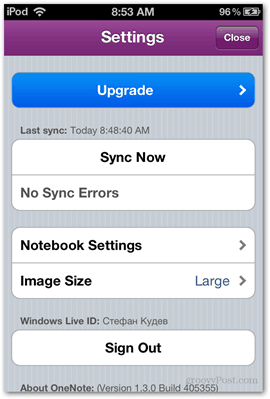
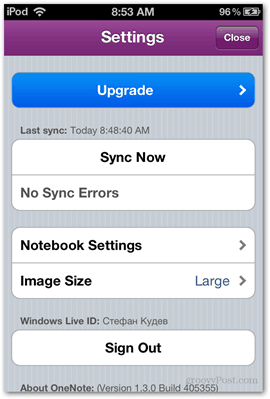
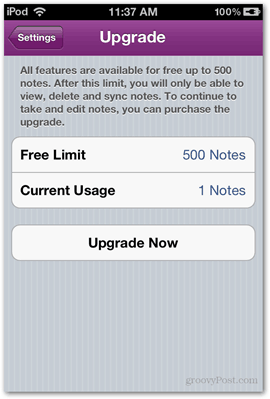
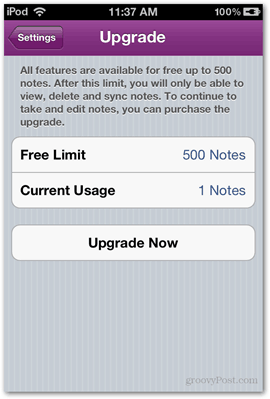
Looking on the bright side, 500 notes is not a small number, and my personal record for the largest number of notes for Evernote is around 260. Nevertheless, Evernote definitely has an advantage over OneNote in this category with its 60 MB cloud storage limit.
My Xbox LIVE
One area where Microsoft has definitely proven to be far more successful than Apple is gaming. The Xbox 360 is, if not the most popular, then one of the most popular consoles out there. Nonetheless, it’s a good thing to know that all iOS users can access their Xbox LIVE accounts via a standalone app.


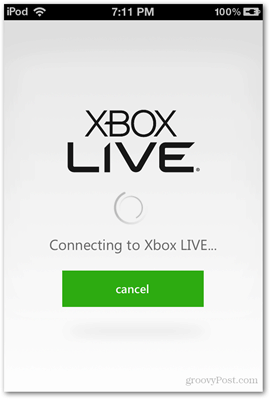
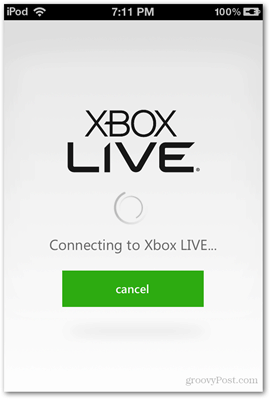
Immediately after logging in, you will be presented with an introduction screen that quickly showcases the different screens and what you can access from them.
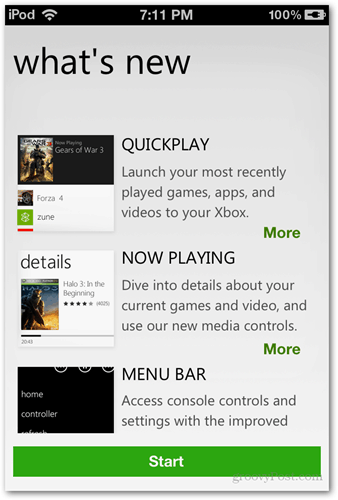
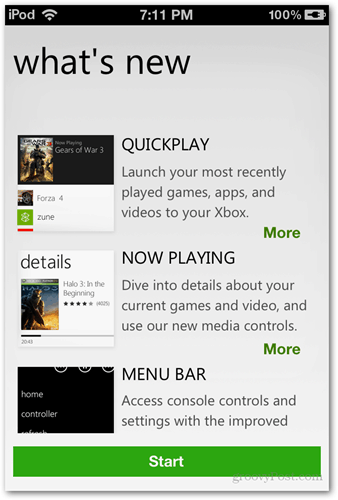
The entire app is divided into 5 main screens which you can easily scroll through with a horizontal swipe of a finger. Much like Bing, this app has a very Windows-Phone-like feeling to it which adds up to the overall fluidity of the app.
The first screen is “home”. From here you can view select news, questionnaires, articles, and more gaming-related content. Not much to say here – just your typical home screen.


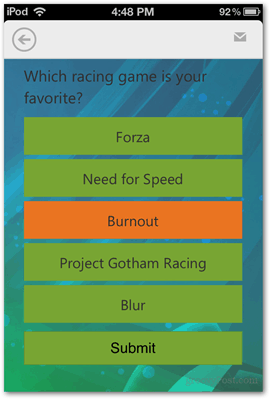
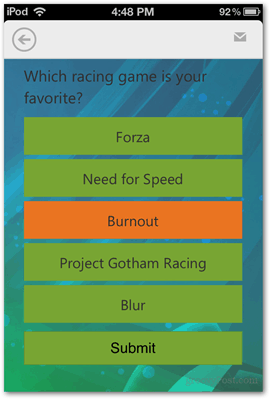
The second screen is called social. From here you can view and edit your avatar just like you would if you were on a console and you can also set game beacons, send and reply to messages, look at friends’ profiles, and edit your profile info.


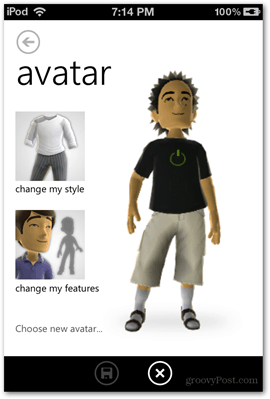
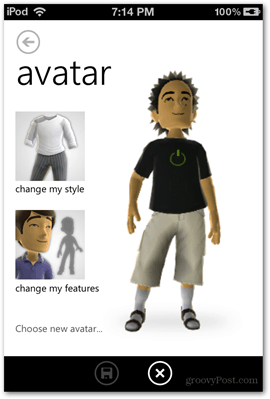
Next is the recent games screen. Personally, I would have just called this tab “Achievements”, but nevertheless the name is still fine. You can scroll through all your games and view your achievements as well as when you completed them. You can also compare your achievements to your friends’. There is also a small search button at the bottom of the screen to help you find what you’re looking for – you know – in case you have 100+ games.
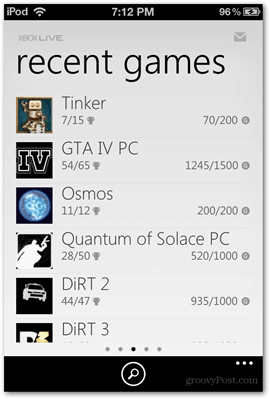
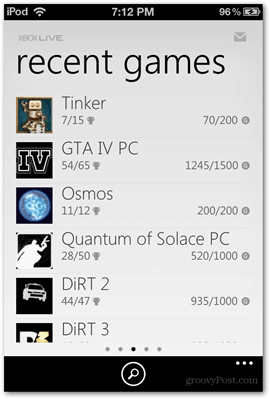


The fourth screen is quickplay. It allows you to access and command your Xbox directly from your iOS device. You can play games, and even go to the menu at the bottom right side of the screen to access the controller feature which allows you to use your device as something similar to an Xbox remote.
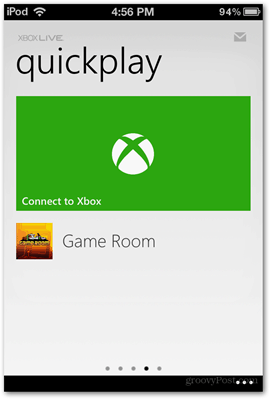
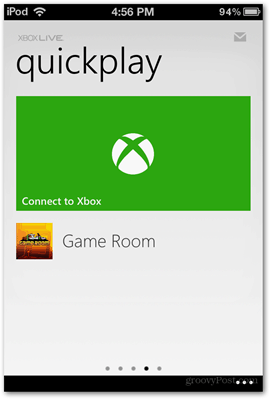


The last tab is the Discover tab. From here you can see the latest offers and discounts on movies, TV shows, and of course, games.
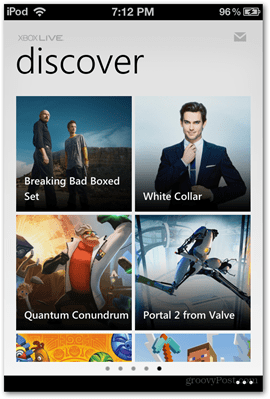
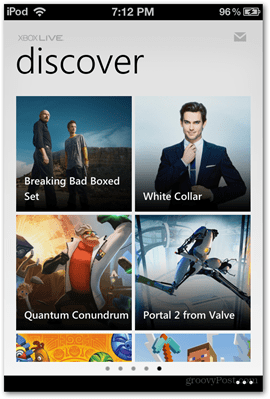
MSN Around The World
Perhaps one of the more simplified and basic iOS apps by Microsoft is MSN Around The World. It has a typical iOS-style design and stays away from the Windows Phone look and feel. Nonetheless, it does a great job at what it is supposed to do – bring you MSN and Microsoft online services all in one place.
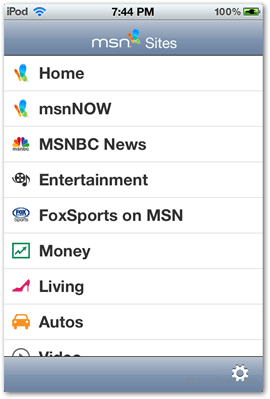
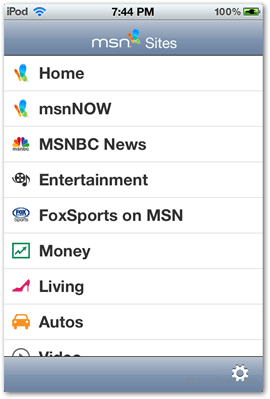
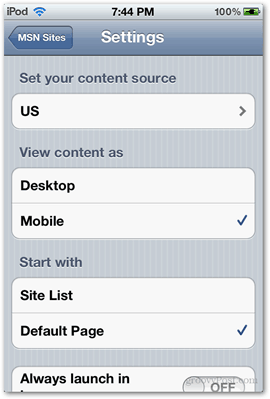
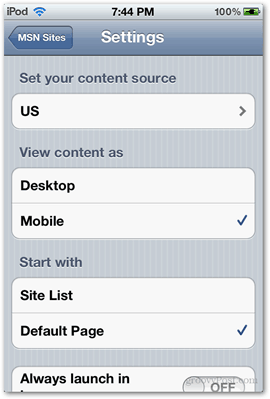
The built-in browser is simple enough to load mobile webpages very quickly, yet sophisticated enough to view the desktop version of the provided websites as well. From the button in the lower right of the screen you can still open the page you are viewing in Safari or you can send a link to the article via E-Mail.
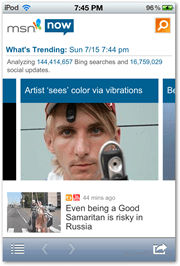
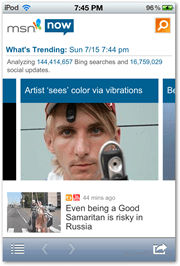
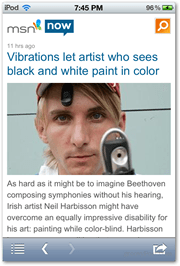
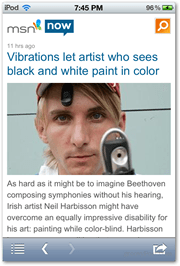
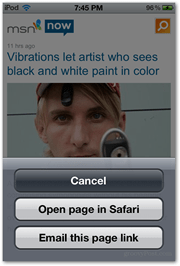
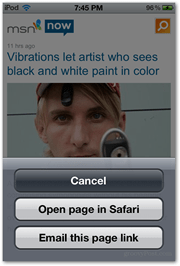
The most interesting part about MSN Around The World is the addition of Bing in the list of MSN sites. The site very well resembles the full standalone Bing app for iOS, yet it still misses out on the scanning features and voice search. The Bing website is also the only place where we can see a small taste of the Windows Phone style and feel, however, it’s only partial and far from the unique experience in the Bing app or Xbox LIVE app.
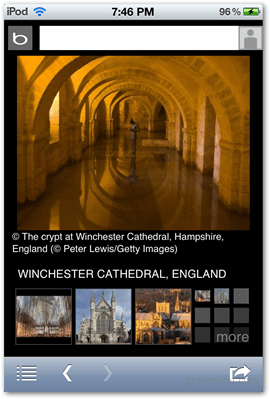
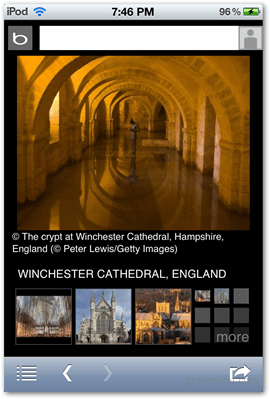


SkyDrive
SkyDrive is perhaps the best Microsoft iOS app so far. The app is good enough to stand up to Dropbox for iOS and is simplistic and effective altogether.


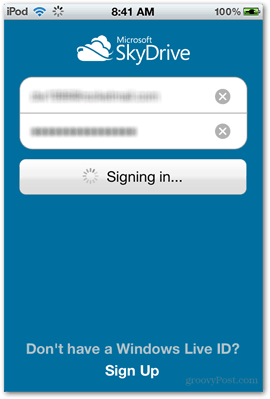
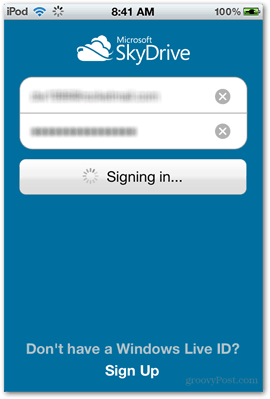
After logging on, from the main screen you will be able to see all the files and folders you’ve added to your SkyDrive. I created a few folders to try out the different capabilities of the app and fully test it.
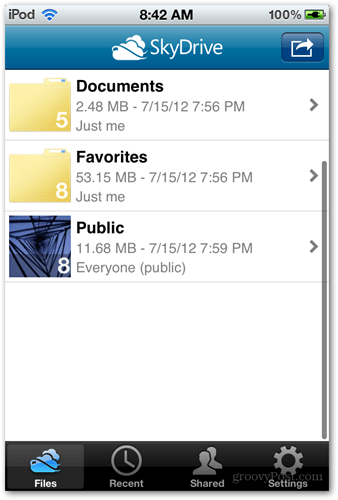
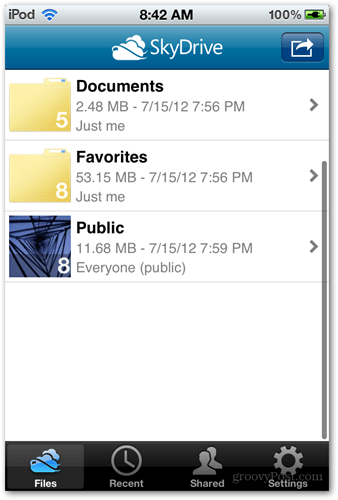
After entering any folder you can, slightly pull down to uncover a small menu from which you can choose whether you’d like an icon view or a list view. The default view is the list view since it shows more details such as file size, date last modified and who the file is shared with.
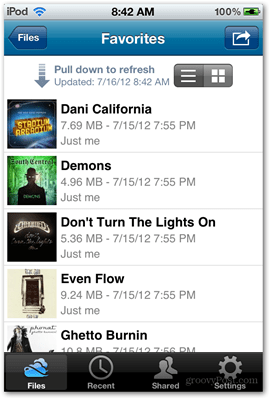
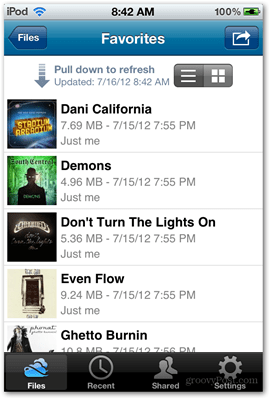


And after showing you all these MP3s I bet you’re wondering if you can actually stream your music through SkyDrive. And guess what – you actually can and the streaming works via QuickTime which seems to do its job very nicely. The downside is that after playing the track, QuickTime does not display Album Art or any information about the track at all, but look on the bright side – just like the built-in music player app, you can still listen to your song in the background while doing just about anything else in iOS.
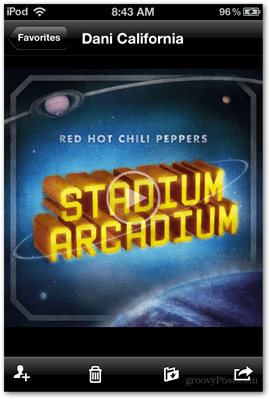
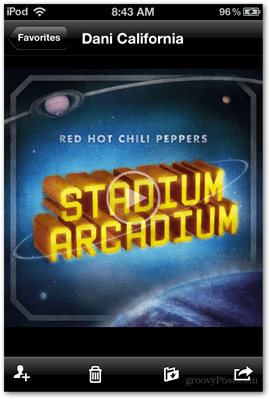


Although QuickTime makes you put up with a lot of limitations, you’ll be happy to know that the built-in app for viewing photos has none. Images display very nicely and you can pinch to zoom just like the native Photos app.
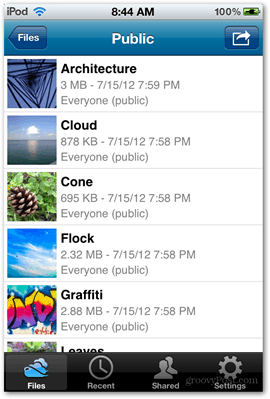
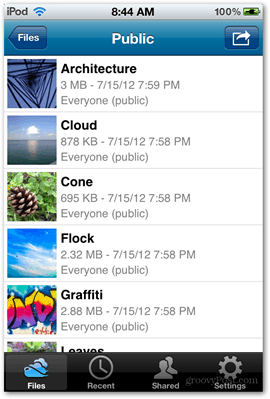
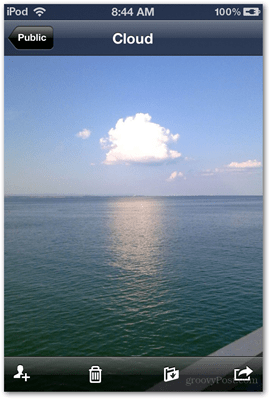
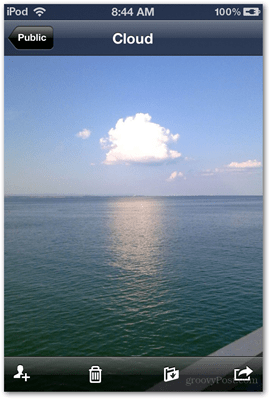
In terms of what you can do to a file after opening it, SkyDrive provides you with a decent amount of features. You can easily add people who can access and edit your file with a few clicks and you can also do more basic things like download, rename, send a link via E-mail and view permissions.
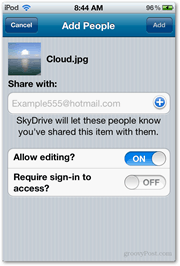
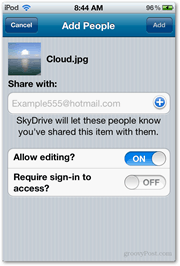
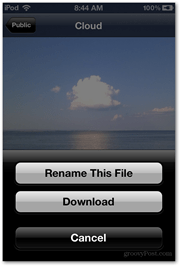
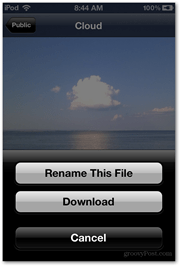
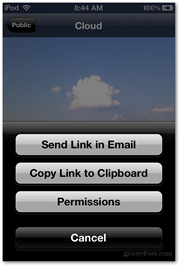
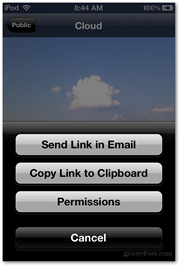
SkyDrive deals even better with Word Documents, PowerPoint Presentations and Excel Spreadsheets. There is really nothing bad I can say about the document viewing capabilities of SkyDrive for iOS. Keeping in mind all sorts of formatting is displayed correctly, and that cross language support works even in Excel, it’s safe to say Microsoft did a great job.
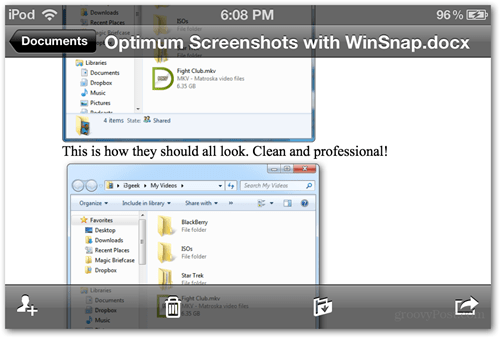
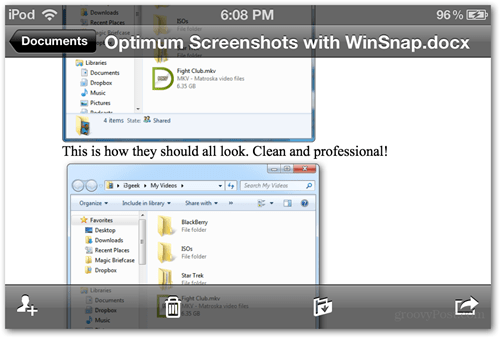
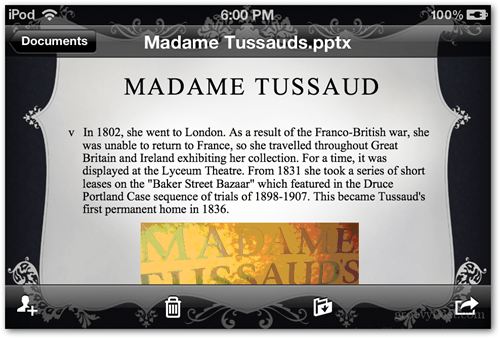
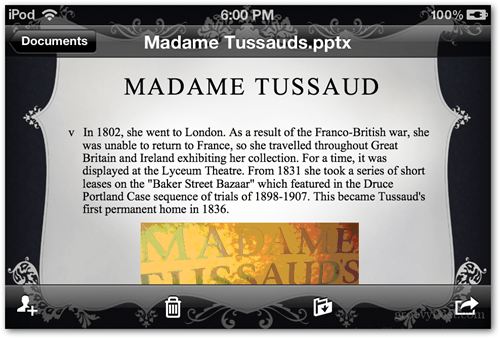
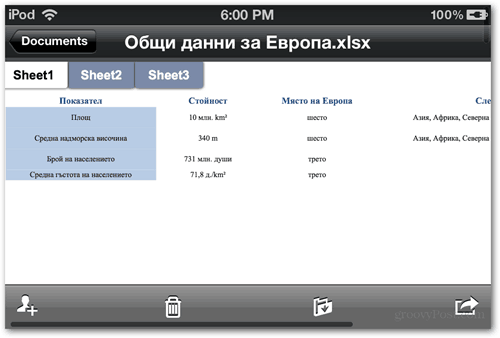
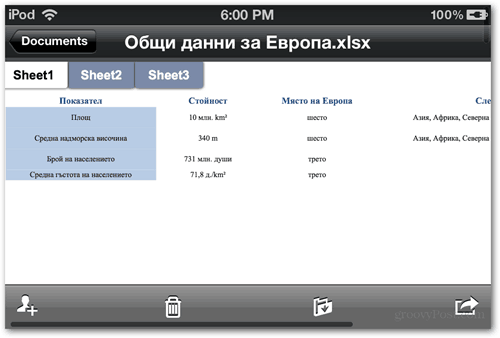
Full List of Microsoft Applications
Even after covering the more important apps, there are still plenty of other ones out there. For those of you interested, here’s a full list of iOS apps released by Microsoft. The ones in blue are also available for the iPad as well as iPod and iPhone:
- Billboard MSN Russia (FREE)
- Bing (FREE)
- Crafting Guide for AOE (FREE)
- Halo Waypoint (FREE)
- Kinectimals ($2.99)
- Kinectimals Lite (FREE)
- Kinect Star Wars (FREE)
- Microsoft Lync 2010 for iPhone (FREE)
- Microsoft OneNote (FREE)
- Microsoft Tag (FREE)
- MSN Around The World (FREE)
- MSN India News (FREE)
- My Xbox LIVE (FREE)
- Photosynth (FREE)
- SkyDrive (FREE)
- Windows Live Messenger (FREE)
- Wonderwall Latino – Celebrity Gossip, Photos, News & Videos (FREE)
- Wonderwall – Celebrity Gossip, Photos, News & Videos (FREE)
1 Comment
Leave a Reply
Leave a Reply

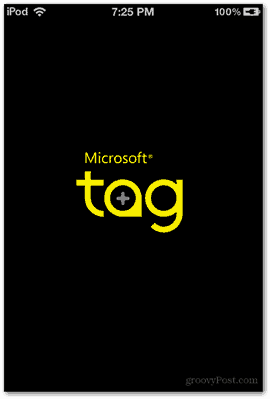
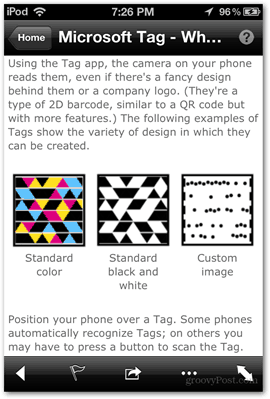
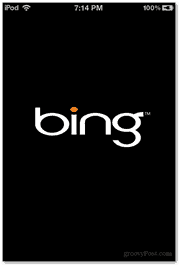
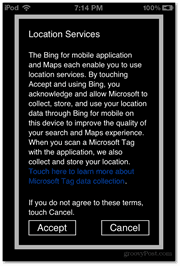
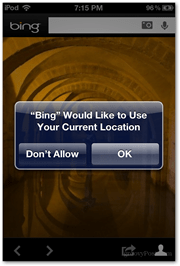






Simon H
July 23, 2012 at 4:01 am
Thanks for this Stefan,
I had overlooked the Bing and Skydrive apps but they will come in useful.