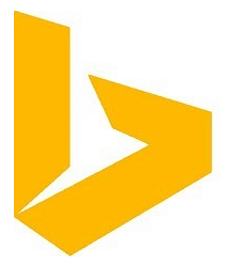Microsoft is making a significant change to the design of its Bing logo. But this isn’t just a Yahoo-style font change. The company made the announcement on its Bing Blog that with the new logo come new features and a refreshed homepage.
New Bing Logo
The new logo has a modern design that the company says is “focused on simplicity, speed and visual appeal.”


New Bing Features
With this new release, the underlying code has been rewritten to improve search and includes two new features: Glance and Page Zero. Glance takes two existing features, Snapshot and the Sidebar that showed what friends from Twitter, Facebook and other social networks were saying about your search query. Combining these two features in the new design you’ll get normal results as well as friend and expert opinions about the topic.
For example, consider a search for “Highway 1”. Bing knows there are many possible things you might be looking for. Our new design displays both the factual data about this beautiful route (length, date, related places), and also the human perspective whether they be status updates, photos, tweets, check-in’s or expert opinions.
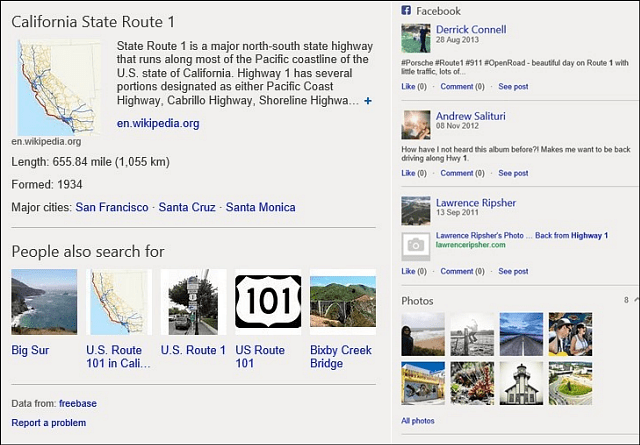
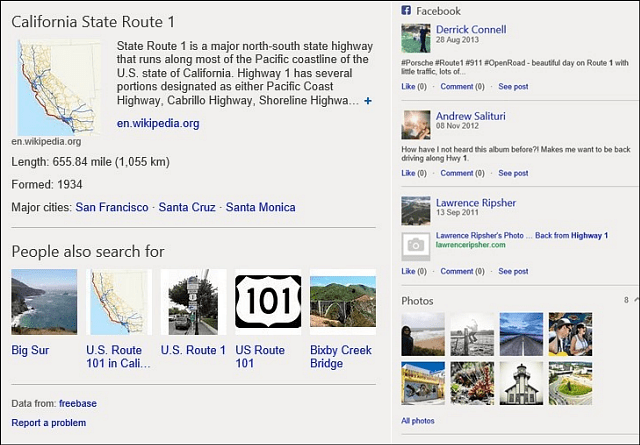
Another new feature being implemented is Page Zero. This provides results more quickly by popping up results as your typing – before seeing the results page.
For example, if you type Katy Perry, we understand what you’re looking for before you’ve even searched and give you a quick glance of who she is and suggest other popular search tasks associated with the singer.
Page Zero can also help users find what they are looking for faster through “intelligent disambiguation”. This is another way of saying if we understand there are two similarly named people or things, we give you the choice of picking the one you want for the most relevant results. For example, if you’re searching for “jon stewart” You could be talking about the show or the host. So here we present you with a choice right in the search box.
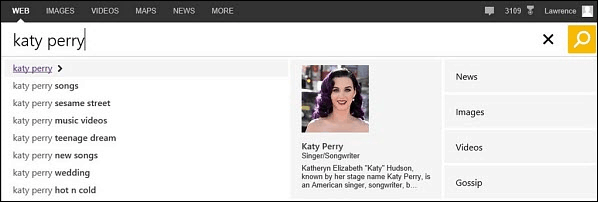
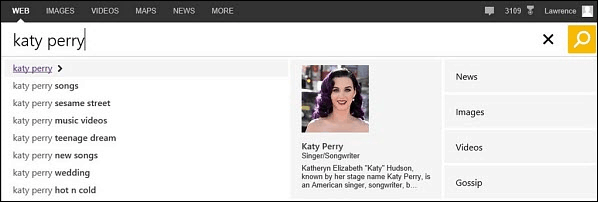
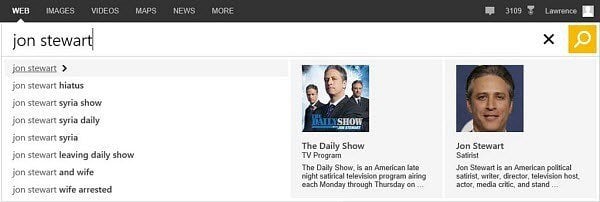
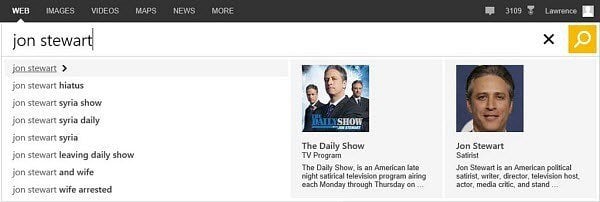
The new Bing experience is also coming to mobile users. It will provide information cards which have a more visual set of results for easier help while you’re on the go.
Results should look as beautiful on a Surface or iPad as they do on a PC or phone. Our new platform will enable us to improve experiences across an ever growing range of devices, like mobile. In fact we recently announced a revamped experience as part of Windows Phone and this release will leverage those improvements to will bring them to all mobile devices. Part of this focus on mobile and tablet devices means integrating touch into our experiences and we’ve introduced a number of capabilities to allow for more rapid refinements in the future.
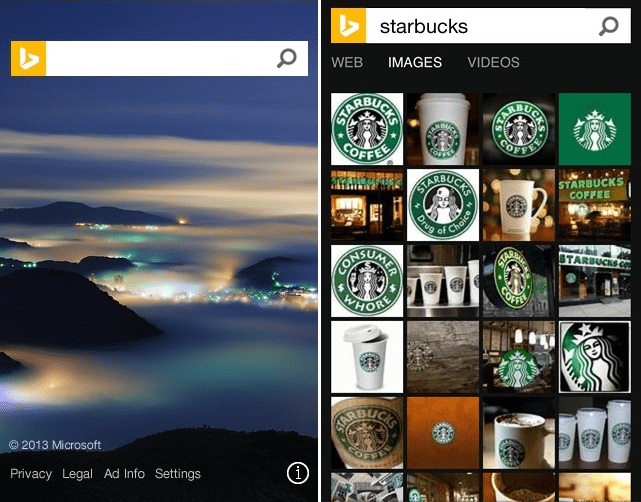
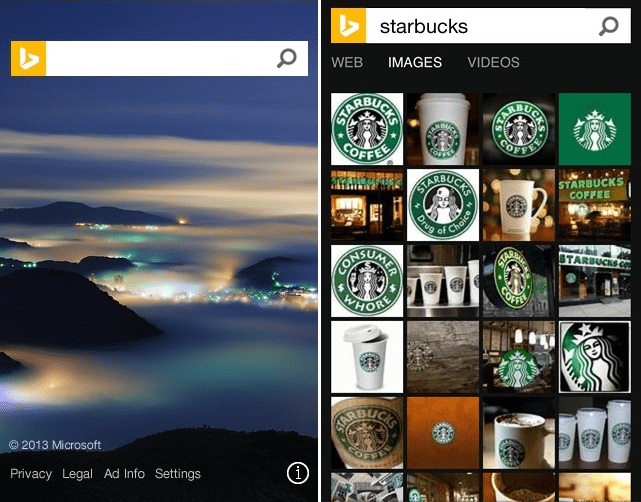
I haven’t seen the new design and features rolled out live yet at the time of this writing, but they should be rolled out soon. In fact if you do want to check out what’s new head to: https://www.bing.com/explore/newbing
I made the switch from Google search to Bing almost a year ago, and have been a lot happier with the results and features. Bing integrates deeply with Windows 8.1 search too, and is rapidly becoming more than just a search engine.
Leave a Reply
Leave a Reply