We all share YouTube videos with each other. However, some videos aren’t cool until you get to a certain time mark. For instance there could be a great moment in a 10 minute video, but why make your friend watch the whole thing or try to jump ahead to find it?
Here’s a little known but groovy trick that lets you send your friends a link to a specific spot in a YouTube video.
While watching the video on YouTube, when you get to the spot you want to share, pause the video.
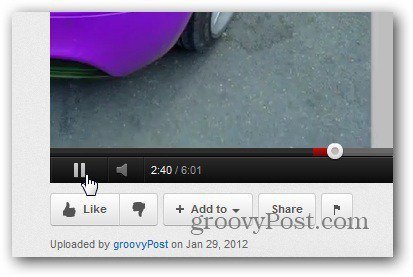
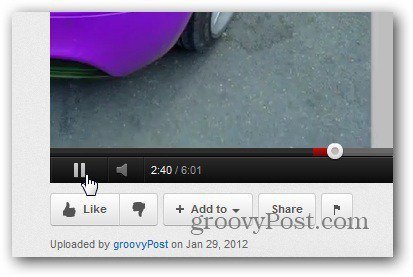
Then right click where where the time indicator is and click Copy Video URL at Current Time.
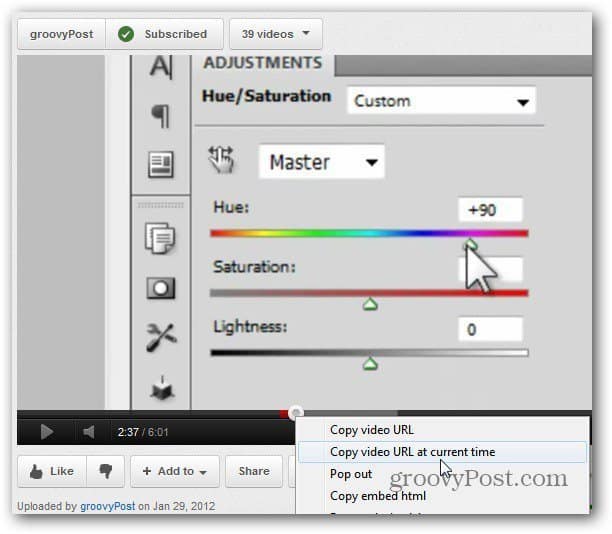
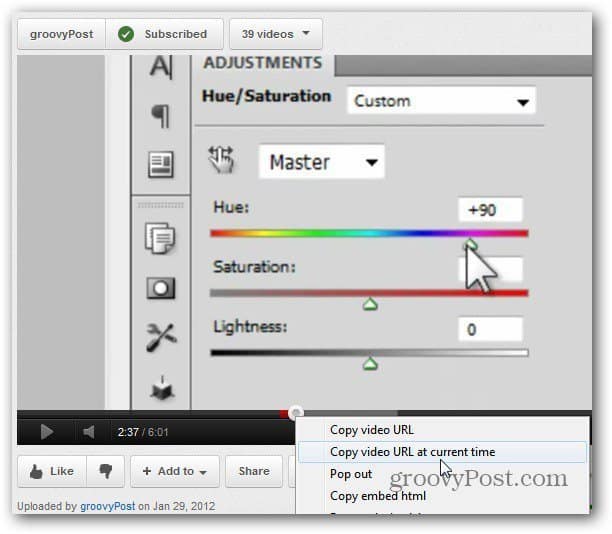
Now send off your link to your friends of colleagues or post it on a blog or forum. Groovy!


4 Comments
Leave a Reply
Leave a Reply







MVPOOH
February 19, 2012 at 3:31 pm
very groovy, love tip!!
Brian Burgess
February 20, 2012 at 7:37 pm
@MVPHOO: Thanks a lot. Yeah, there is so much more you can do with YouTube than just watch videos…especially since the recent redesign. We’ll have much more coming soon!
buddy
February 28, 2012 at 1:37 am
really groovy
thanks for the post
international voip service providers
May 26, 2012 at 3:48 am
You actually make it seem so easy with your presentation but I find this
matter to be actually something which I think I would never understand.
It seems too complex and extremely broad for me. I’m looking forward for your next post, I will try to get the hang of it!