How To Uninstall Google Drive Completely From Windows

If you’re not a fan of the Google Drive app, you’ll want to delete it. Here’s how to completely delete Google Drive from Windows.
If you’re not a fan of the Google Drive app, you’ll want to delete it. Here’s how to completely delete Google Drive from Windows.
Uninstall Google Drive from Windows
First, launch Google Drive if it’s not already running. Then right-click the Google Drive icon on the Taskbar and select Preferences.
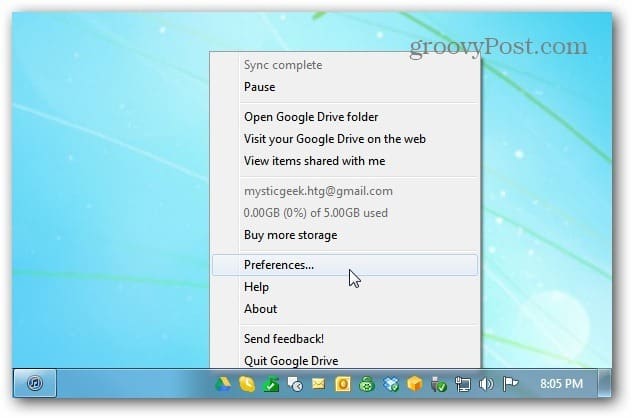
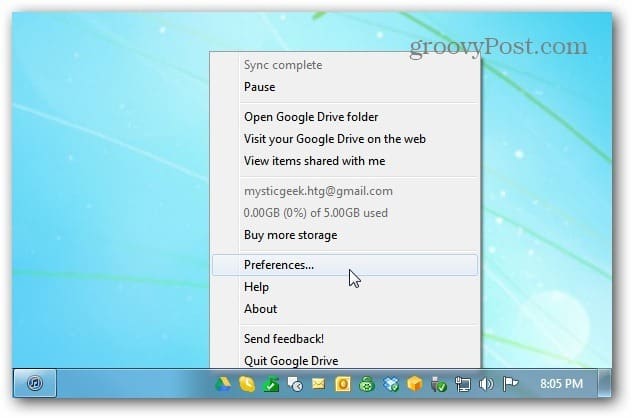
The Google Drive Preferences window comes up. Click the “Disconnect account” button and then click Yes to verify you want to disconnect it.
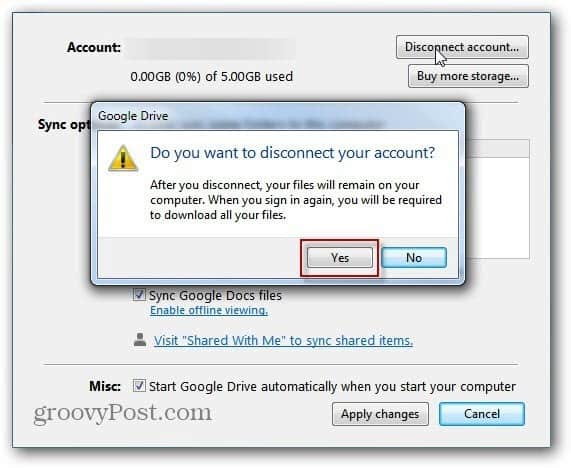
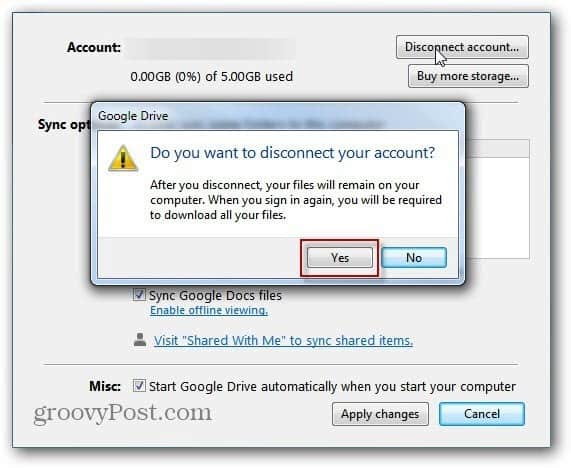
After a few seconds, the account will be disconnected, and you’ll see the following verification message. Click OK.
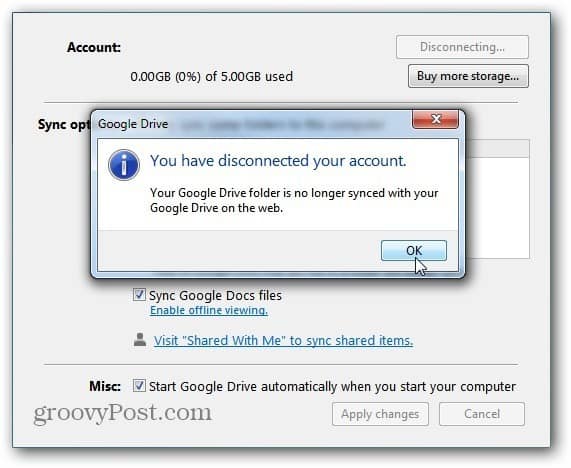
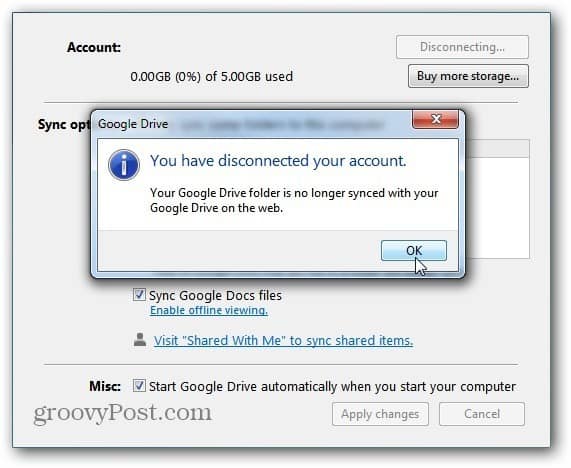
Now you can go into Control Panel >> Programs and Features and uninstall Google Drive.
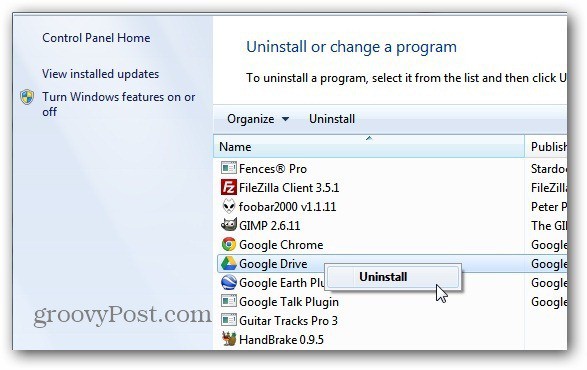
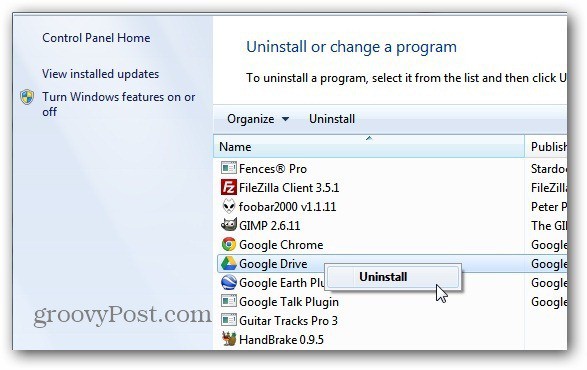
Or, to verify it’s completely gone from your system, use the free or pro version of Revo Uninstaller. This is one of the tools I use to uninstall any software, including malware from Windows PCs completely.
You can also download the free version of Revo Uninstaller via Ninite.com. Here I am using the pro version of Revo Uninstaller – which has a free 30-day trial.
Right-click the Google Drive icon and select Uninstall. Now, wait while Google Drive is uninstalled and the remaining registry settings are found to be deleted.
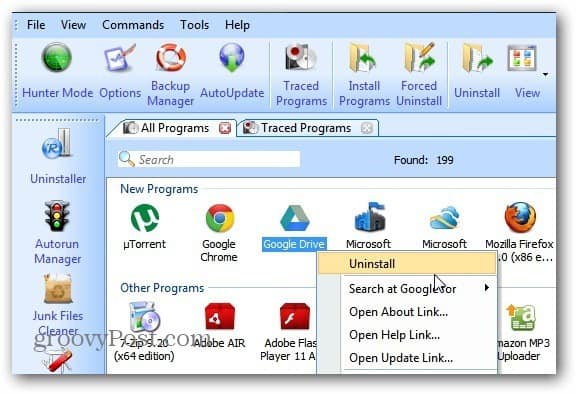
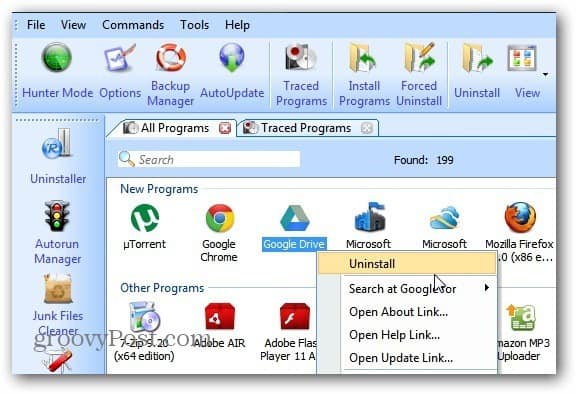
Verify you want to uninstall the product.
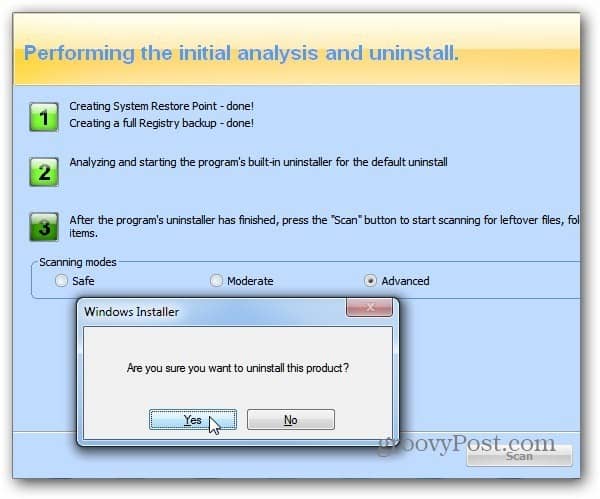
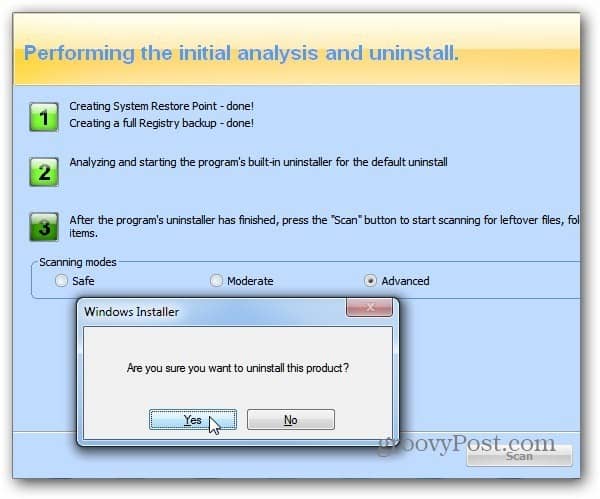
Check all of the Blue entries of leftovers of the program Revo Uninstaller finds and delete them.
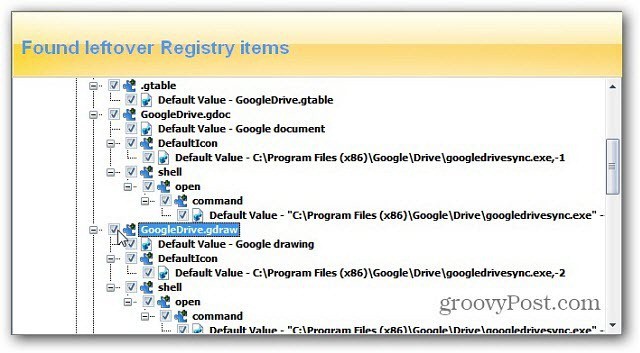
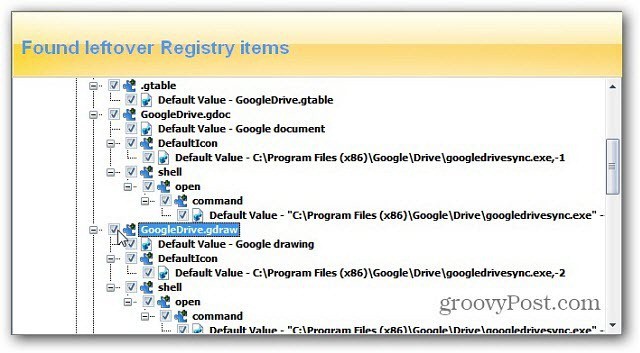
You still have you’re the Google folder in your My Documents; you can still access the files while not online but will no longer have the ability to sync.
14 Comments
Leave a Reply
Leave a Reply







Andrew Bush
May 6, 2012 at 2:11 pm
Hi Brian,
Thanks for this informative article. I started using Google Drive right after it became available. So far I’m happy with the results, using my Acer Android tablet and my PC, and I’m not ready to remove it, yet. I do have one problem though. The C: drive in my PC is only a 32GB SSD. It’s purpose is mostly for faster booting. The 1TB D: drive is delegated as the data drive. My problem is that the Google Drive folder is placed on the C: drive by default (Along with other files that seem to slowly creep onto the SSD) with no option to place it on another drive. As you can guess, that limits how large a file, and how many files, I can place in the Google Drive folder. Do you know of a way to move the Google Drive folder to the D: drive and still have it function as well as it does now?
Thanks in advance,
Andy Bush
P.S. Thank to you and the rest of your staff for a great news letter. I look forward to reading it every day.
Alan Carre
December 9, 2014 at 2:30 pm
Hello,
I know how you can accomplish the task that you wish to accomplish with regards to location and physical devices however I am not allowed to tell you about that here for some reason. Apparently this is top secret information!
You can email me. My email is my full name all in small letters with no spaces and with the number 1 at the end. It is a gmail address.
Sorry for having to be so cryptic, but simply blurting out the answer is not acceptable here.
– Alan Carre
Saeed Neamati
June 22, 2012 at 11:00 pm
Good work. I had problem finding the uninstaller of Google Drive. I’d almost forgotten that you can uninstall applications from “Programs & Features” ;). Also thank you for introducing Revo Uninstaller.
S. Ressler
July 2, 2012 at 7:46 pm
Brain:
Did you write this article also: http://www.itechmag.com/remove-or-uninstall-google-drive-completely-from-windows/ ?
Brian Burgess
February 5, 2014 at 8:16 pm
Nope. Looks like a rogue site that scrapes content — Evil people out there.
Disappointed
October 13, 2014 at 7:19 am
Google Drive is a program that behaves sometimes like a virus in a sense that it cannot be removed even using a special removal tools.
Stay away from the drive and use only in cloud!
Jenn
October 25, 2016 at 3:41 pm
Thanks for sharing these tips. I’m having issues with Google Chrome corrupting profiles, and Google Drive not wanting to run. I’d prefer to avoid a system reformat if at all possible, so I’m going to give this a try!
j
November 28, 2016 at 6:27 am
Unable to delete GD folder. Requires permissions.
Joe
February 15, 2020 at 10:44 am
there is no google drive icon on the taskbar when i run google drive, which by the way i never installed nor asked for. and now that i tried to get rid of it, the contents of it have gone from 1.5MB to 2.4MB.
J. Steininger
February 10, 2024 at 9:44 am
I can’t find the drive icon on the taskbar either. Whenever and however I try to uninstall it I get a message saying Drive is running, though I can’t think how, and I cannot uninstall it unless I turn it off, but there appears to be no way to turn it off. I don’t want google drive, or its cloud. I just want to be able to view my photos which I move to an sd card, my pc and external hard drive, and not have google drive deleting my photo’s every where, when I only want to delete them from Google Drive to free up storage space there. I have a strong feeling that Google is trying to force me to buy extra storage, threatening me with all sorts of disadvantages if I don’t. I could easily live without Googles cloud, but I am stuck with Google as the only way to access my photos and videos on my internal storage, and if I move them somewhere else in the mistaken belief that they’ll be safe there, they are not. Any amount of searching to answers to this problem doesn’t help. Friendly suggestions don’t work. Not for me anyway. I give up. I might consider buying another phone which is not “owned” by google, if I only I knew if there was such a thing.
Ben Stern
July 27, 2020 at 1:24 pm
I just bought my wife a new computer and plan to move her files (docs, music, photos) to the new computer via an external disk. You write that when she opens up a gdrive on the new computer all the files in drive will be downloaded. Why is that? The ones I want will already be on the computer. Shouldn’t the others be deleted automatically through the sync? OR are files in the cloud there until we delete each one? Can I just cancel her account totally (from the old machine) and start over again with a clean slate by opening gdrive again from the new computer? How could that be done? The whole process is confusing.
I see this as an opportunity to clear up all the accumulated garbage from the old machine.
Many thanks.
Jack Black
August 9, 2021 at 12:51 pm
Use Long Path Tool, Long Path Tool can simplify and probably end your problems in unlocking, managing and renaming files that appear to have a long filename.
Forrest
August 18, 2021 at 6:43 am
Should I uninstall Backup and Sync from Google
Forres
August 18, 2021 at 6:49 am
Thanks for the info. Google Drive kept sending me popup messages which I could not stop. The were touting improvements in Google Drive which I didn’t actively use. I could not stop the popups even by logging in and using preferences to stop notifications. Finally just installed anything related to Google Drive as well as itself. For example, HP had a Google Drive plug in.