What is splwow64.exe and Why is it Running?

In Windows Task Manager and you found splwow64.exe running. Good news, it’s not a Virus! Here’s the details.
You’re probably reading this because you’ve been looking through Task Manager, found splwow64.exe running, and want to know what the deal is. Maybe you’re thinking, “why is this process running on my computer? I never gave it permission!” or “is it a virus?” Well, you can stop worrying. It’s not a virus, and it’s actually supposed to be there.
What is splwow64.exe?
Read on for the details.
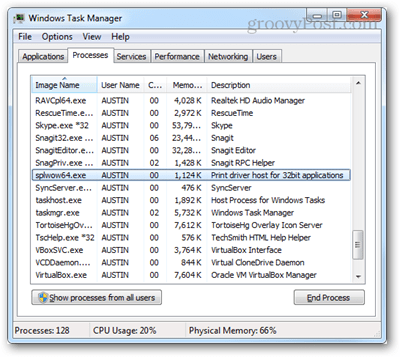
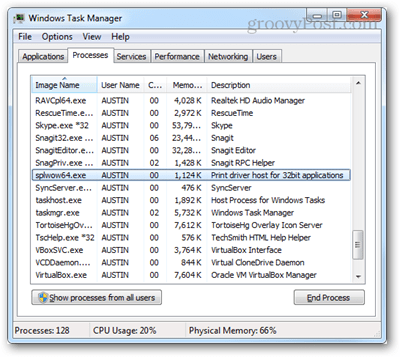
Splwow64.exe is a Windows core system file. The program runs in the background and is not normally visible. It is a trustworthy resource created by Microsoft. Task Manager lists it as the “Printer driver host for 32-bit applications.” In other words, splwow64.exe allows 32-bit applications to connect with the 64-bit printer spooler service on x64 Windows builds.
Further exploration into the process lists the “Thinking Spooler APIS from 32 to 64 Process.” It is stored at “C:\Windows\splwow64.exe” and is started by the parent process spoolsv.exe.
It has a light system footprint of ~1,124k and shouldn’t affect performance much.
Should I Get Rid of It?
You’re normally best off just leaving splwow64.exe running. It isn’t hurting anything, and it isn’t using up any memory your normal print services aren’t already using. I can see disabling it to be beneficial if you don’t have any physical or virtual printer installed on your system. In that case, here is how to prevent it from starting.
Open the Start menu and type services into the search box. Click the Services program link that appears.
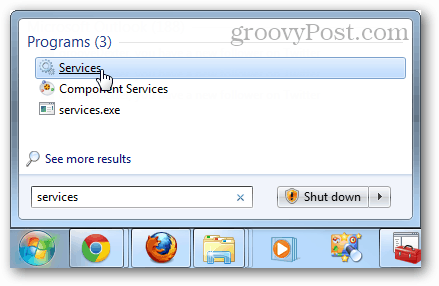
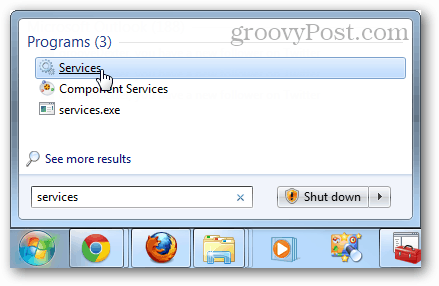
In the services, window scroll down and right-click Print Spooler, then select Properties.
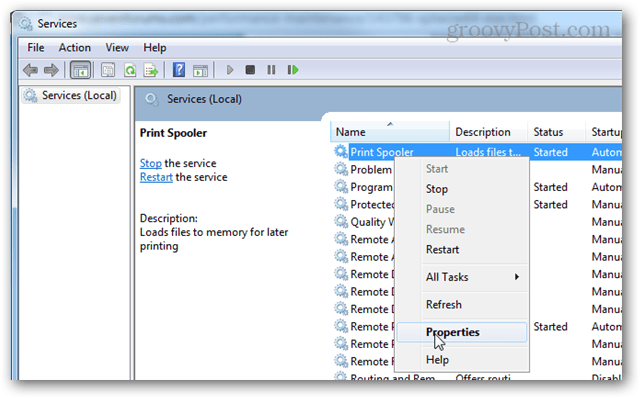
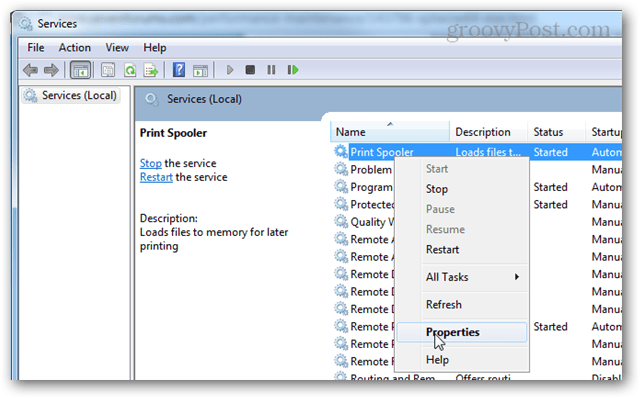
Click the Startup type drop-down menu and select Disabled from the list. Then click OK to exit and save changes. Changes will take effect the next time you reboot your computer.
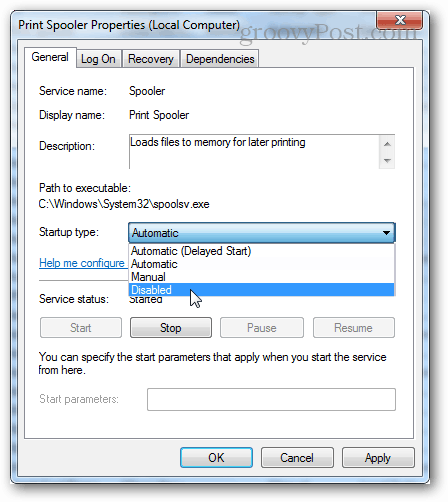
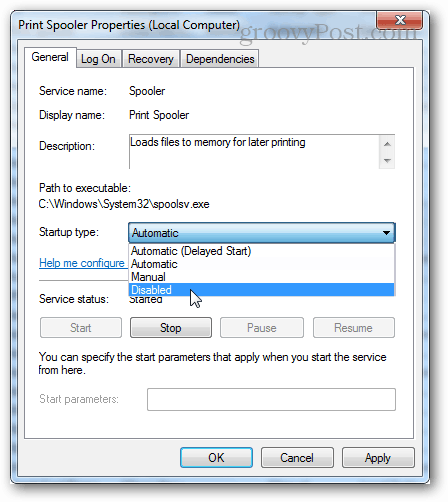
Conclusion
Splwow64.exe is a core Windows process and shouldn’t be causing any problems on your computer. It can be disabled or removed; however, doing so will cripple your computer’s ability to print from 32-bit applications. This process is safe and best left alone.
15 Comments
Leave a Reply
Leave a Reply







Chris
July 13, 2012 at 1:20 pm
What is VproTray.exe which is in Windows 7
Strablet
December 20, 2012 at 4:25 pm
Thanks. Helpful info. I just installed a firewall and splwow64.exe keeps trying to start up my printer all the time. I don’t have a printer. I’m not even attempting to run any print function, so I was wondering why it would be calling my printer all the time. Is it possible to access personal data, send it to a virtual print file and export that to somewhere? My firewall says this application is trying to access secure info. Originally the file was interacting with openoffice, and since I never use that, I removed openoffice. Still it keeps trying to call my printer all the time, even when I’ve never asked to print anything. So I switch it to Manual instead of Disable as you suggested. Thanks again. I am using ZoneAlarm firewall because it’s free. :-)
Tomas
March 6, 2013 at 2:03 pm
Si, Hago esto y nunca más podré imprimir de nuevo. ¬¬
Rick
April 5, 2013 at 6:23 pm
For some unknown reason photoshop (older version 6,0) stopped being responsive and is constantly waiting for something everytime I click on anything or just about everytime I click on anything. I finally found what it is waiting on…by going to the Resource Monitor, under CPU, and clicking on photoshop…I get a window that says that photoshop is waiting on splwow64.exe.
Now, I am running an Intel Quad core i-7 (one of the fastest chips on the planet with 16gigs of RAM. It should not be waiting for anything nor did it used to wait like this. i’m talking waiting for 10 seconds to 40 seconds just to resize a small file. This used to be instantaneous.
I have a printer but I’m NOT doing any printing while I’m waiting for each little step in photoshop. So, what the heck is going on???? Why is photoshop waiting on a freekin print spooler when I’m not doing any printing????
Garry
April 5, 2013 at 7:08 pm
Sounds like a virus. Is it the legit version of Photoshop?
Some viruses mimic splwow64.exe and use the same name. Sometimes they even hack over your original splwow64.exe and then run as a virus within it.
MON
August 30, 2013 at 10:25 am
I have the same issue like Rick but this time it is a file in excel and it only happens when I access that file does not happen in any other excel file. What I would normally do is just end the process in task manager… Any idea how it is like attach to a prticular file??
thanks
Austin Krause
August 30, 2013 at 2:33 pm
Is it an excel file you created? And does it contain macros?
MON
September 3, 2013 at 4:51 am
I did not create the file and it does not have any macro attach to it. I wonder if the size of the file contribute to it, it’s about 50 mb file and is a shared file but even if I am the only one using it still using that splwow64.exe
Thanks for the reply
MON
September 6, 2013 at 6:58 am
Finally find the fix. I get rid of all installed printer on my pc and installed it one at a time, I found out the printer thats triggering it.
Thanks
Juan
December 30, 2014 at 7:45 am
Thank you for your post, MON. This helped me find my solution to my splwow64.exe problem.
My problem was that my mouse cursor would constantly switch between the normal cursor to the blue loading or waiting circle when I was inside most Microsoft Office programs.
So apparently, splwow64.exe is a program that allows 64-bit programs to print to 32-bit printers. If your default printer is a 32-bit printer and you’re in a 64-bit program, splwow64.exe will run constantly. That’s what caused my mouse cursor to blink erratically.
My solution was to switch my default printer to a non 32-bit printer. That fixed my cursor blinking problem immediately.
Hopefully that helps some others out.
Good luck!
Nancy Patrich
September 22, 2013 at 1:01 am
I’ve been running Windows 7 64x for almost 2 years with a printer. splwow64.exe
has never been in my task mngr list until recently.
My printer and all my programs worked fine before without it. Why is splwow64.exe there now?
This is suspicious to me.
Helge Sverre
May 5, 2014 at 1:29 am
I’ve made a script that automatically fixes the msot common SPLWOW64 problem regarding printing, you can find it on my website:
http://helgesverre.com/blog/how-to-fix-splwow64-exe-error/
anonymous
March 13, 2015 at 5:34 pm
I just want to say, Thank you!
Helped me a lot!
Steve
November 5, 2015 at 2:53 pm
Thanks for offering a consise and easy to under stand explanation for splwow64.exe. Keep up the good work!
Thanks,
RJ Davis
May 28, 2019 at 9:58 pm
My problem is a bit different. I work with a lot of open documents, mostly in Word 2007 and OpenOffice 3.3. I can have as many as 120 documents open at a time, and I keep them open by putting my Windows 10 Home pc in hibernate. My computer is very powerful, 8th gen I-7, with 5 gigs dedicated video ram, 16 gigs DDR4 ram and so on, so I don’t think the problem is with my computer. I need to work with a huge amount of open documents way but it would be too long an explanation to explain why; also, have worked successfully this way with a string of computers prior to this one for years.
I think I know all the tricks for switching from one document to another, but what works best for someone like is to bring up Task Manager and look at the alphabetical list of open documents and then right click the one I want to go to and click “bring to front”. Since a recent update, Task Manager usually doesn’t list the documents that are open; instead, it lists Microsoft Word as an app, and Print Host Driver for Applications — just those two entries instead of the long, alphabetical list of all open Word documents. Exactly the same thing can happen with the document list that should come up for OpenOffice 3.3. Sometimes — but only sometimes — if I right click Print Host Driver for Applications and click End Task, it disappears and the list of open Word, or OpenOffice documents appears. But this is only sometimes and more often than not I have to close Task Manager, reopen it, and hope that the list of open documents shows up. Many a time, Task Manager opens with the same problem. Sometimes it does open properly with a list of documents, but then after a while, Word and its list of open documents simply disappears from Task Manager and I have to open it again, often to just go through the whole rigamarole again,
Can someone please tell me how to get the Print Host Driver from coming up in Task Manager and preventing the list of open documents being shown. Or, is there some way to have the Print Host Driver show in Task Manager AND the list of open documents appear as well? I don’t want to upgrade to a newer version of Word because I don’t trust it work any better than Word 2007.
I know I can use the Switch Windows function of Word to get a list of open Word documents, but the old way of using Task Manager is better and faster for how I work. Task Manager never had this problem until one of the updates from late 2018 or early 2019 got into my computer. I would like to get Task Manager working like it used to.
Any help on this question would be greatly appreciated. Many thanks for anything you can say.