What is RuntimeBroker.exe and Why is it Running?

If you’re going through Task Manager on a Windows 8 machine, you’ve probably seen RuntimeBroker.exe running in the background. The Runtime Broker process was created by Microsoft and is a core process in Windows 8.
If you’re going through Task Manager on a Windows machine, you’ve probably seen RuntimeBroker.exe running in the background. Is it safe? Is it a virus?
What is RuntimeBroker.exe
Microsoft created the Runtime Broker process and is a core process of Windows 8 and Windows 10. It’s not a virus or another kind of malware.
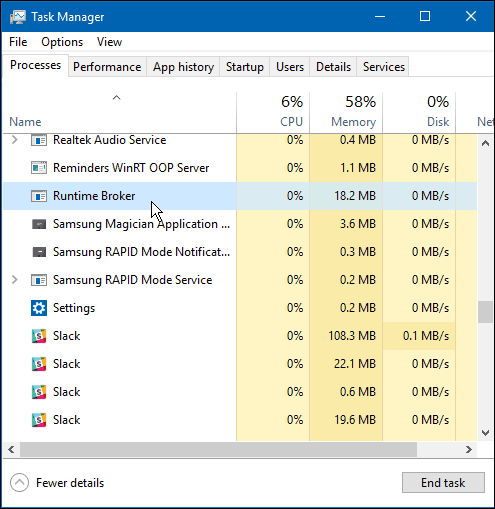
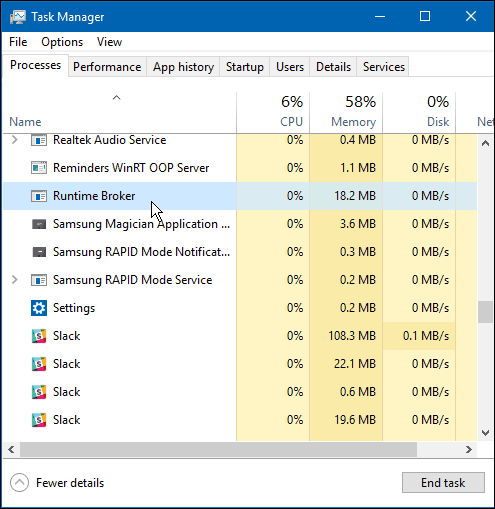
If you’ve just logged into Windows 8 or Windows 10 and haven’t run any apps yet, you probably won’t see RuntimeBroker.exe running yet. RuntimeBroker.exe gets triggered by Universal apps, and if the process ends, all currently open apps will immediately close.
So what does it do? Well, the Runtime Broker handles checking if an app is declaring all of its permissions (like accessing your Photos) and informing the user whether or not it’s being allowed. In particular, it is interesting to see how it functions when paired with access to hardware, such as an app’s ability to take webcam snapshots. Think of it as the middleman between your apps and your privacy/security.
A quick look through the strings of the process shows the Microsoft definition of Runtimebroker.exe to be part of “Processes for Windows Partial Trust Components.” You can find most of its related registry entries and the process itself at these locations:
HKEY_LOCAL_MACHINE\SOFTWARE\Microsoft\WindowsRuntime
C:\Windows\System32\RuntimeBroker.exe
Memory Leaks
Shortly after the OEM release of Windows 8 and Windows 10, users began reporting memory leaks associated with RuntimeBroker.exe. The result of these leaks is a huge drain on physical system resources that could cause RuntimeBroker to use several gigs of memory. Associated with these leaks are third-party apps that implement a Live Tile update function called “TileUpdater.GetScheduledTileNotifications.” When the tile update runs, Windows sends the request but never actually releases the memory associated with the function.
Note that each update call uses a small amount of memory. However, the effect snowballs as requests are repeatedly sent, and the memory never gets reallocated. To fix this requires the developer of the app to change how the Live Tile updates work for the particular app with the leak. The only option is to avoid using any apps with such memory leaks and wait for them to be updated as an end-user.
Conclusion
RuntimeBroker.exe is a safe Microsoft process included in Windows 8 and Windows 10 to assist with app permissions. It has a light system footprint, using less than 3,000 k of RAM. You’re not going to see a performance hit from this process running in the background. This process should be left alone unless you are looking for a quick way to shut down all of your apps.
33 Comments
Leave a Reply
Leave a Reply







gsmohor
October 16, 2012 at 3:25 pm
Man, good article, but in my Notebook, the RuntimeBroker is consuming 1,5 GB of RAM. I’m not kidding! And I have only opened the Music App. After closed it, still running with 1,5 GB of RAM. Does anybody there have seen this?
yagami
October 28, 2012 at 1:04 pm
Mine is using 1.3GB of ram as well, any idea what is going wrong with it???
Tarkus
October 28, 2012 at 1:30 pm
Just did a search, because mine was using up all 2 GB on one system, and about 5 of 8 GB on another system. I suspect one of my Metro background apps is the cause. Gonna have to do some troubleshooting…
Dare Dill
October 30, 2012 at 8:52 pm
Same here, it’s currently using 1.1GB. I noticed the longer my pc is on the higher it goes.
Tarkus
October 31, 2012 at 9:23 pm
I discovered my problem was being caused by “The Time” app. I’ve been in contact with the developer, and he’s looking into it. If you’re not using that app, check your other apps that are allowed to run in the background when not open.
Dare Dill
November 7, 2012 at 8:09 pm
Wow thanks, I do have The Time app.
Cori Haws
January 11, 2013 at 3:37 pm
ME too.
raptor1jec
March 27, 2013 at 10:50 am
Yes the memory hog is caused by Metro apps which do not properly release their memory footprint. The Time supposedly fixed the issue however.
bifurcatedpanda
October 26, 2013 at 5:45 pm
Microsoft just began offering an update that deals with this.
Chris Raisin
April 17, 2016 at 11:52 am
Well, at this time (18th April 2016…..2 and a half years later) it is still happening! :-(
So much for the update.
George
February 15, 2015 at 1:39 pm
The problem is that it shows up in Event viewer (a zillion times in true Microsoft fashion) because of permission problems and in registry acces is denied, so can’t change it.
Reuben Barton
July 26, 2015 at 7:09 am
Runtime Broker kept thrashing my system, usually using 40% of my CPU although memory use wasn’t much, according to the Task Manager. I’m currently using Windows 10 Pro x64 version 10240.
Runtime Broker is a service called Time Broker, which can be disabled through editing the registry.
Right-click on the Start Menu Icon. Go to RUN and type regedit.exe and select OK.
Find the following entry:
[HKEY_LOCAL_MACHINESYSTEMCurrentControlSetServicesTimeBroker] “Start”=dword:00000003
Change the 3 to a 4.
[HKEY_LOCAL_MACHINESYSTEMCurrentControlSetServicesTimeBroker] “Start”=dword:00000004
4 is Disabled, 3 is Manual and 2 is Automatic startup.
Before editing, the original value was 3. Set to 4 to disable. Just change the 3 to a 4 through the MODIFY menu selection, exit regedit and reboot your system.
After this edit, Runtime Broker no longer runs and the CPU at idle is now only 0 to 1 or 2 percent.
No adverse affects after disabling Runtime Broker on my system.
Ognyan Eroteev
July 27, 2015 at 10:02 am
Thank you Reuben Barton , That fix the problem at me whit Time roker Auto start up
Zaw Win Hlaing
August 9, 2015 at 9:41 pm
Dear Reuben Barton,
You Are Amazing. My Laptop, Windows 10 also 35% to 45% of CPU Usage and Now ok. I Recommend your Suggestion . Really Work for me. Lonovo Flex, 64.
Thamksyou.
Gert Johansen
August 13, 2015 at 2:38 pm
Thank you, Reuben – my pc is again at rest
Mike
October 2, 2015 at 2:37 pm
RunTime Broker is constantly spinning my NAS drive and using 30%+ of the CPU memory – unless I logoff or kill the application in Task Manager. I found the regedit solution and tried that too.
I’ve disabled RunTimeBroker by using the recommended disable solution within REGEDIT… I’ve changed to “4” to disable and done a full reboot.
Unfortunately, this only appears to work temporarily, too. Within a few hours, RunTimeBroker was back in business and spinning my NAS drive again and sucking up my CPU cycles.
The constant spinning of the NAS drive is noisy, irritating AND can’t be good for the life expectancy of the NAS drive itself. There must be more to the application as it seems to run even when “disabled” in regedit.
Any ideas?
kambiz
October 30, 2015 at 4:04 pm
THX Mr Barton. Work on W 10 Pro. I change dword in 4 and resolve.
jsp
January 22, 2016 at 3:47 pm
wow thanks was running 2GB-4GB all the time
Belinda
July 29, 2015 at 8:13 pm
Is there a fix for Windows 10? I notice it using a lot more CPU with Win10 than it did with Win8. Only 10%, but that’s a damned lot for a background process.
Ognyan Eroteev
July 29, 2015 at 11:17 pm
Yes, I did this under Windows 10 build 10240.
And now is primary Stopped
Belinda
July 29, 2015 at 11:24 pm
How?
Belinda
July 29, 2015 at 11:25 pm
I did a search for the registry entry, and it came up blank. There were a couple of entries that were similar, but the number has a 6 rather than a 2, 3, or 4.
Ognyan Eroteev
July 29, 2015 at 11:42 pm
Опен RUN and type: regedit and select OK.
follow this way:
[HKEY_LOCAL_MACHINESYSTEM
CurrentControlSet
Services
TimeBroker]
When you clik to TimeBroker look at right box and doable clik on “Start” – Change value from 3 to a 4.
Restart the comp and everything will start without that annoying process (TimeBroker)
Sam Baudy
August 19, 2015 at 1:31 pm
Whenever my laptop sits idle for some time, runtimebroker kicks in and CPU utilization peaks, while there is high network activity. Last time I checked with process monitor, it seemed to be crawling through my NAS device opening every file. I killed the process, but left process monitor running. After a few minutes, process monitor was again showing activity from that runtimebroker.exe, while it was not showing in Task Manager. The first PID terminated without showing in task manager. It spawned an other runtimebroker process with a different PID, that did show. This time, CPU load was minimal. The first thousands of events seemed to deal with modern apps, but then what business does runtimebroker have with my NAS and its contents? I upgraded to Win10 the day it launched from a clean install of Win8.1 and this is bugging me since then.
Sam Baudy
August 22, 2015 at 1:27 am
… Then, I thought about “Libraries”. Naturally enough, I had added some folders of documents, pictures, videos, music at my NAS to the corresponding Windows “Libraries”, for faster searching and access. Once I removed them from the Libraries, RuntimeBroker was back to a minimal CPU utilization.
gil
August 25, 2015 at 7:23 am
By removing all directories in photo and groove applications Runtimebrooker stops utilizing my CPU !
Bernhad
March 12, 2016 at 3:10 am
RuntimeBroker.exe drives me crazy. I have to kill it ever 15 minutes as it eats up 100% cpu.
running windows 10 in Parallels. Tried all the tricks flying around but nothing helped so far
Chris Raisin
May 13, 2016 at 2:27 pm
It is not RunTimeBroker that is the culprit. It is all the badly written “Modern” apps running on the Start
Menu (the changing desktop icons of Modern Apps).
RunTimeBroker actually fixes the problem but must be run when all the memory finally gets bogged down (you run short of memory awaiting updates to those desktop icons). The icons are not being updated because the user is back at the “normal” Windows Desktop.
Until those programs such as “News”, “Weather”,”Stock Market” etc. stop reserving their updates in Memory awaiting the next chance to update (thereby eating up memory) we will have to live with this problem. You could run “RunTimeBroker.exe” every few minutes to clear the reserved memory, but surely Microsoft are aware of this problem and will eventually fix it.
Vadim
November 18, 2016 at 5:21 pm
If your Windows 10 start menu and Search became unresponsive, Kill RuntimeBroker process, and it will be fixed.
Chris Raisin
November 18, 2016 at 10:13 pm
Exactly what I said above, Vadim, but you must restart RunTimeBroker after killing it otherwise other problems may occur with the modern apps running on your machine..
I sense recently though that Microsoft may have buit in a “fix” somehow, because it is bery infrequent now that I need to stop then start RunTimeBroker.
Cathy. Izod
May 22, 2017 at 4:39 am
A notification just came in saying that may pc is crashed by runtime broker. What am I suppose to do?
Toni Greim
February 20, 2020 at 4:36 pm
I have multiple Runtime Brokers running all the time. I have at least two of each process running…I really don’t know why. I had another Win 10 update and then it happened. I cannot end the processes.
Cyan
October 24, 2021 at 3:27 am
runtime broker did show up
but
it uses even more higer
directory:0,5 MB
1.:0,8 MB
2.:1,1 MB
3.:0,6 MB
so much!
Is everybody Have any ideas
comment down below!
:)