Paid to Upload: Uploading.com vs. Megaupload vs. Refile

Which online storage and file sharing service is worth paying for?


In the past few years, a couple of such paid to upload services have risen and fallen. Some—such as Megaupload and Uploading.com—have even endured for some time, which hints at the notion that this paid to upload business may be the real deal.
But before we go on, let’s get real. Making money on the Internet is the holy grail for webmasters, entrepreneurs, and casual users alike. About 97% of the money-making “opportunities” you’ll encounter on the web are vastly exaggerated or outright scams. While I discourage you from quoting me on that statistic, I do firmly believe that other than selling stuff, freelancing, or developing a highly trafficked blog or website, there are very few legitimate ways to earn cash on the Internet and absolutely zero quick and easy roads to online wealth.
I view paid to upload more like a rewards program for your credit card than real moneymaking opportunities. It’s a promotional gimmick that incentives power users to spread the word. But like credit card rewards programs, some paid to upload offers are better than others for certain types of users. And if you’re lucky or smart, you may be able to profit.
What follows is my attempt at a reasonable analysis and projection of the revenue earning potential of three different paid to upload services. I’m not endorsing any of these, nor am I plugging my own referral campaign (though I do include some files that I uploaded as examples—I highly doubt that any of these will go viral). My hope is to temper any unmitigated hopes of making millions while putting scam suspicions into perspective. With that said, let’s press on.
Definitions
For my comparisons of the earning potential of each of these, I’m going to be using two measurements: the conservative, which I’m calling 500 downloads a month, and the viral, which I’m going to say is 20,000 downloads a month. My “viral “number is based on an estimate I gleaned from a piece of content that received a moderately prominent backlink from a blog that ranks in the Technorati Top 100. My “conservative” baseline is probably optimistic, but if you’re not getting at least 500 downloads a month, you probably shouldn’t bother. I think that my estimate for “viral” content is actually conservative since some of the top apps on the Chrome Web Store get about 100,000 installs a month.
Who Is This For?
This exploration is for anyone who serves up large files regularly. I mean legal files. That’s because most of these services will terminate your account with no money paid out and possibly report you to the authorities if you try to make money moving porn, warez, or anything else unethical, illegal or unauthorized (i.e. copyrighted TV shows and movies). I think paid to upload websites may be a good fit for anyone who is looking to avoid the costs of hosting their own files while perhaps garnering a bit of revenue. For example, the top 100 downloads on Megaupload include apps (Megakey, AVG Anti-Virus, Firefox), games, and demos (Starcraft 2, Gray Matter, FIFA Soccer 2011) and movie trailers and featurettes (Little Fockers, True Grit, Pirates of the Caribbean). Even Adobe Reader is on Megaupload. So, there’s plenty of legitimate use for paid to upload services. You might also try making eBooks, training videos, and other proprietary content available via paid to upload services—that way you can offer it for free but still see a small revenue.
In other words, gurus, software developers, and perhaps filmmakers/musicians could benefit from a paid to upload site. But don’t lose sight of the downside risks—paid to upload sites are, in general, less user-friendly for the downloaders. They may have to view ads, wait around or fill out surveys. If expanding your user base is a priority one, you may want to forgo a paid to upload site.
With that in mind, let’s compare Megaupload (the establishment) ReFile (a newcomer), and Uploading.com (a well-kept secret among revenue earners).
ReFile


Full disclosure: ReFile is owned by expo-max.com, an online advertising company for which I’ve done some freelance work. Though they are in no way affiliated with groovyPost, I (groovinJackman) know the owners of ReFile personally. They did not ask me to write this post.
Their pitch: $5.00 per 1,000 downloads for every file over 5 MB (requires VIP membership—$9.95 a month) or $2.50 per 1,000 downloads for free members. Plus referral payments up to 10 levels.
Claim to fame: 10-level referral program potentially opens door to pyramid-style earning potential
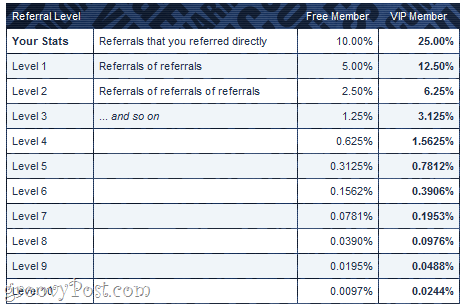
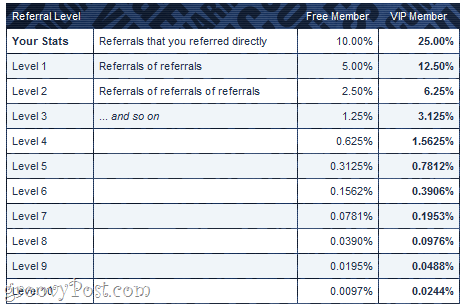
Rules:
- Maximum File size: 1 GB
- Minimum payout: $5.00
- Eligible downloads must come from the following countries: United States, Canada, United Kingdom, Austria, Belgium, Denmark, Australia, Finland, France, Germany, Italy, New Zealand, Norway, Portugal, Spain, Netherlands, Switzerland, and Sweden. (Referrals can be from any geographic location)
- Non-members have to wait 45 seconds to download and have slower download speeds (max 100 Kbps); free members wait 25 seconds and download at up to 1 Mbps; VIP is no wait, up to 10 Gbps download
How Long Till Your First Paycheck?
On ReFile.net, they lay out a scenario where you end up uploading a file that goes viral and gets a minimum of 1,000 downloads and, based on their statistics for how many downloads convert to referrals (about 1 percent), ReFile figures you’ll make about $24.88 right off the bat. Then, if others follow your lead and get 1,000 downloads and get subsequent referrals, you’ll eventually earn $1,000+ thanks to the 10-level referral program. All on a single file upload. As with every one of these paid to upload sites, it’s best to take their own numbers with a grain of salt.
With my conservative numbers, of 500 downloads a month, let’s say you’d only got one referral a month. At that rate, it’ll take you two months to get your first payout with a VIP membership—and you’ll actually be running at a loss, since the VIP membership costs $9.95. If you use the free membership, it’ll take you about four months to see your first payday, and you won’t be down the VIP membership price. Maybe not much walking around money, but it could accumulate to something substantial in the long run.
With the viral scenario of 20,000 downloads a month, you’re looking at $100 in your lap right off the bat, and possibly 40 referrals, too. Let’s be ultra-conservative on the referrals and say they only gain you $1 each, with their own download and referral activity, and you’re looking at $140 a month, minus the $9.95/month you’re paying for VIP membership.
User Experience
Making money for yourself is all well and good, but if it comes at the expense of user experience, forget about it. Each of these paid to upload sites have a few hoops to jump through in order to get your file, most of which are tolerable.
With ReFile.net, the download page looks like this:


No ads for now, but Refile.net is still young, so they may add them in the future. The only real annoyance here is the Captcha, which few will find a deterrent to a download since these are fairly common wherever you go. There are also share buttons, which may or may not benefit the downloader, but certainly will benefit the uploader who’s running a referral campaign. Another thing I appreciate: the comments at the bottom. Even with strong prohibitions against malware and illegal content, it can be hard to police every single file uploaded to the service. Comments let other users alert each other of corrupt, mislabeled, or malicious content. You do have to register to leave a comment, however.
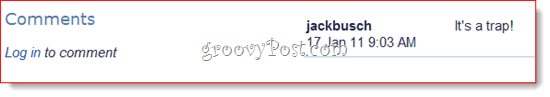
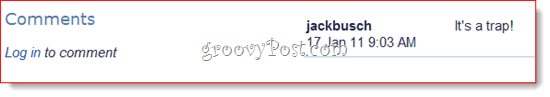
Overall, I give ReFile’s user interface a B+. After you complete the Captcha and Click Download, you’re good to go. No popups, surveys, or other nuisances. ReFile does mention wait times in its membership breakdown, but either they haven’t yet implemented this feature or the wait time happens in the background (no visible timer). I did notice that my download took a while to begin—this may be a detriment for impatient users, who might navigate away before the wait time is up.
Megaupload
![]()
![]()
Their pitch: 1 reward point per download. 100,000 reward points = $100 + one year of premium membership. Cash can only be earned by premium members (9.99 euros a month, which currently converts to about $12 USD).
Claim to fame: Well-established service. Megaupload has been around for a long time and you’ve probably already heard of them or downloaded a file from them.


Rules:
- Max file size: 100 MB (to earn reward points)
- Minimum payout: $100
- Eligible countries for downloads, include: U.S., Canada, U.K, Australia, Germany, Italy, Sweden, Spain, Netherlands, et al.
- Non-members wait 45 seconds for downloads; no wait for premium members
How Long Till Your First Paycheck?
There’s no getting around this: 1 reward point per download is meager. And you can’t even start earning cash until you reach the 100,000 reward points threshold, which amounts to 100,000 downloads no matter how you slice it. Luckily, once you’ve attained this level, you’ve already earned yourself a premium membership, so your investment can be zero at this point.
With my conservative scenario at 500 downloads a month, you’re not going to see a payday for at least 20 months—almost two years. If you’re serious about getting any coin with Megaupload, you’re going to have to work for it.
Viral uploaders, however, will see their 20,000 downloads a month pay off in just 5 months with a sweet, sweet $100 payday. Divided by five, that’s $20 a month, plus the $12 USD or so premium membership you’re earning. The downside: You’re not getting referral revenue. And the payout per month is way less than my ReFile estimate, which was $140 a month.
User Experience
Megaupload’s download page has no Captcha, which is nice. Megaupload will display three targeted ads along the bottom of the screen and show you your wait time. This gives you plenty of time to review the benefits of premium membership. Like most download sites (even reputable ones), some of the ads that pop up on Megaupload are a bit deceptive, such as the ones shown in the screenshot that says “Click here to download.” Such ads are only likely to dupe the least savvy of web users, however.
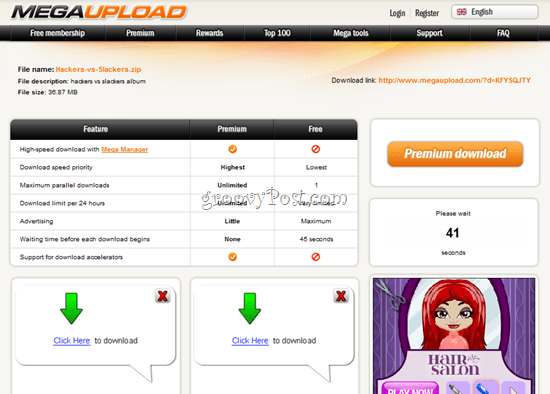
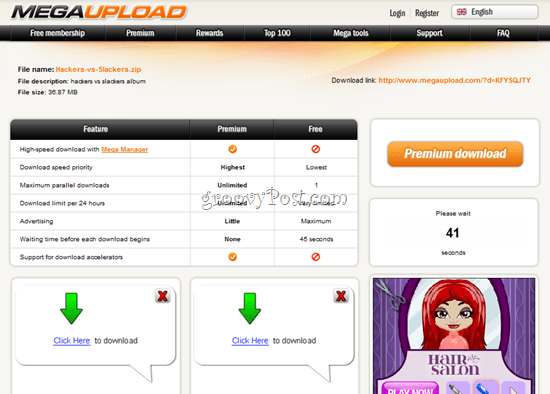
Overall, I give Megaupload’s download page a B in the user experience department. It’s a little confusing, what with the ads and the lack of an apparent download button while you wait for the timer. I think a lot of people will wind up clicking the Download link in the top-right, or the Premium download button, which will frustrate them when it doesn’t have the intended effect. But otherwise, the Megaupload page is clean and likely converts well, which is a boon to revenue-seeking uploaders.
Uploading


Their pitch: Payouts per 1,000 downloads of files between 1 MB and up. The larger the file, the bigger the payout. Also: revenue for referrals—10% of proceeding from premium sales (i.e. membership fees) plus 20% of their revenue.
Claim to fame: A favorite service among black hatters (i.e. spammers and their ilk). But that doesn’t mean you can’t use it for legitimate purposes.
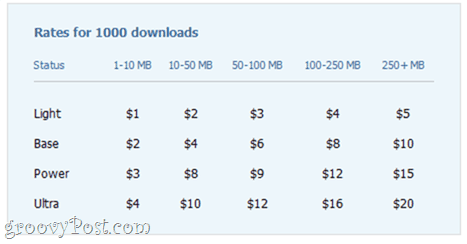
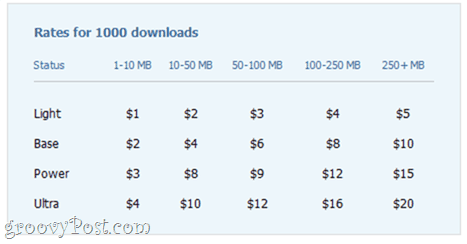
Rules:
- Max file size: 1 GB
- Minimum payout: $15
- 60-second wait for non-members—download speed “limited”; no wait for premium members and “highest priority” download speed
- Eligible countries: U.S., U.K., Canada, Australia, Austria, Belgium, Brazil, Czech Republic, Denmark, Estonia, Finland, France, Germany, Greece, Hungary, Ireland, Israel, Italy, Japan, Kuwait, Lithuania, Mexico, Netherlands, New Zealand, Norway, Panama, Poland, Portugal, Qatar, Romania, Russia, Saudi Arabia, Singapore, Slovakia, South Africa, Spain, Sweden, Switzerland, Turkey, Ukraine, United Arab Emirates.
- Note: If more than half your traffic comes from Poland, Romania, Russia, Turkey, Ukraine, Brazil, Hungary, Japan, or Mexico, your payout rates are halved (perhaps due to previous abuse?)
How Long Till Your First Paycheck?
Uploading.com’s system is a bit difficult to understand, but it’s all automated, so you don’t have to in order to benefit from it. Basically, Uploading.com automatically assigns you a user “status” based on: (1) number of referrals you generate and (2) ratio of uploads vs. downloads. Your user status is re-evaluated weekly, and Uploading.com may manually boost your status for whatever reason. There are four user statuses: light, base, power, and ultra. As you can see from the chart, the higher your status, and the bigger your files, the more you can earn.
I don’t have much insight into the algorithm they use, so I’m going to have to do my best guess and say that my conservative scenario would earn you power status. Let’s say you’re trafficking a 15 MB file, too. so, at 500 downloads a month, you’d get your first payday after 4 months, where you’d get $18 (the minimum is $15). Premium membership costs $9.95 a month, so you’re actually looking at a loss here, at this point. That’s without factoring in any referral bonuses, though. For each referral, you’ll get about $1 from membership fees and a nominal amount from their revenue. Again, not very sustainable for conservative users.
For viral situations with 20,000 downloads a month, I’m going to say you’d quickly be elevated to ultra status. For a 15 MB file at that volume, you’d get $240 by the end of the month. And let’s say you get 40 referrals, so add $40 on top of that for a total of $280, less your premium membership fees.
User Experience
Uploading.com’s download page is a two-parter. First, you choose between the Free Download and the Premium Download. You get the usual pitch for the benefits of a premium download, as well as two ads—a banner ad on the top and a square ad in the bottom-right. Again, some of them are confusing and could be mistaken for official download buttons.
When you click the Free Download button, your actual wait period begins.


You get to look at another banner ad and a different pitch for premium membership. There’s an additional ad below the fold. Unlike Megaupload and ReFile, there aren’t any quick and easy share buttons or download links.
Overall, Uploading.com gets a B in my book. The two-pager is a bit disruptive, but otherwise, it’s fairly straightforward.
Conclusion
So, can you make real money with paid to upload? Maybe—but only if your file goes viral or you have a steady stream of hundreds of thousands of downloads. But then again, if you are getting this amount of traffic, you can likely get as much or more money from display ads, text ads, and other more conventional monetization tactics. But if you’re looking for a cheap/free way to host large files that might possibly pay you back, you might want to give paid to upload a try. Just make sure you don’t alienate your audiences by forcing them to fill out Captchas or put up with ads and wait times.
Depending on your goals, I would recommend ReFile.net for a balance between money-making potential and user-friendliness, Megaupload for an established file upload service that’s not likely to go away in the foreseeable future, and Uploading.com for power users who plan on seriously strategizing their paid to upload revenue. If you just get a hundred or so downloads a month, I recommend trying something like Dropbox or SugarSync, or Google Docs.
Leave a Reply
Leave a Reply




