I take a lot of screenshots on my Windows 10 PC and Surface RT systems. By default, when you take a shot, the number of each one is added sequentially. After a while, I want to reset it so that I can keep better track of my shots. There’s no feature to reset the count in the User Interface, but it can be done with a quick tweak of the Registry.
Note: This works with Windows 8.1, RT, and Windows 10
Default Screenshot Count
Here’s a look at my Pictures folder after taking screenshots over the past few weeks on my Surface Pro and RT (yes I still have an RT device). Notice they’re all numbered in sequential order with the generic name Screenshot and the number in parenthesis.


Even after deleting all of the screenshots, when you take a new one, it won’t reset the count number. It will just continue where it left off.
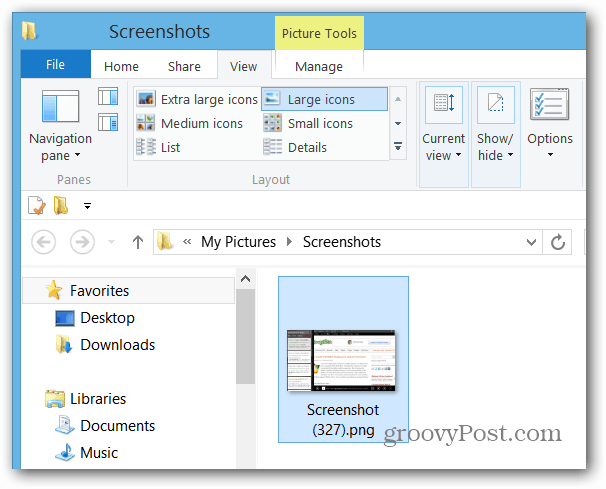
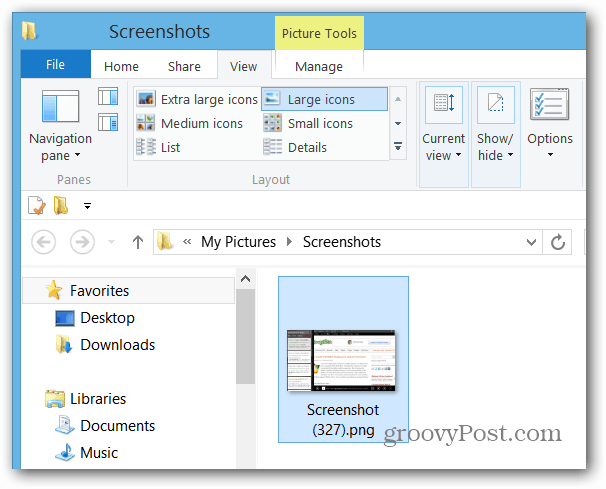
Reset Screenshot Count
Use the keyboard shortcut Windows Key + R to bring up the Run dialog and type: regedit and hit Enter or click OK.
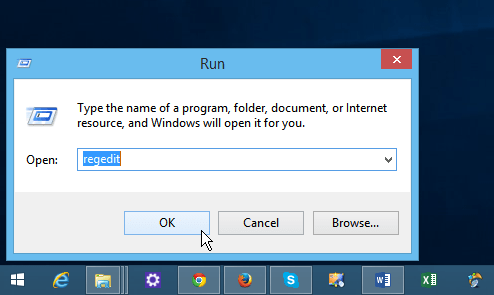
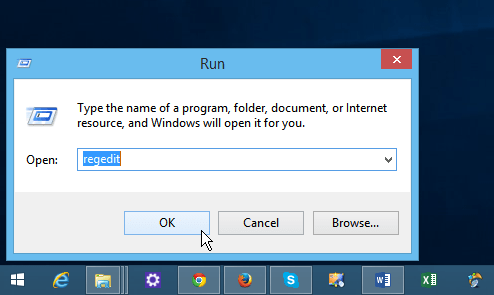
Now in the Registry Editor navigate to the following path:
- HKEY_CURRENT_USERSoftwareMicrosoftWindowsCurrentVersionExplorer
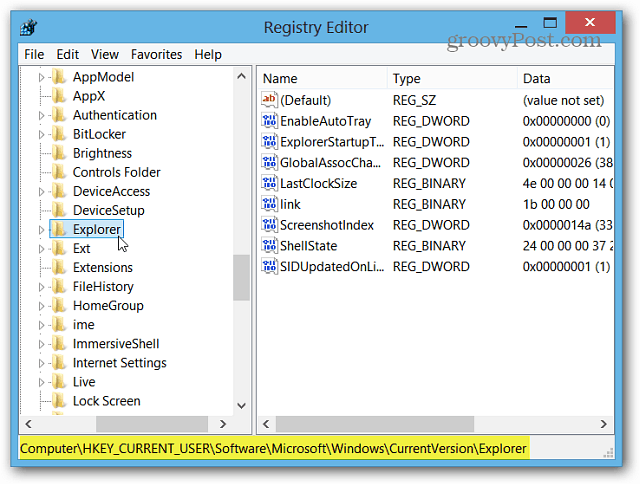
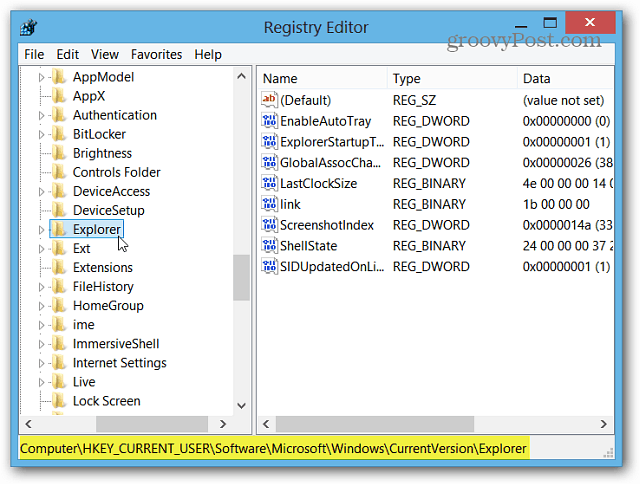
Now in the right pane, double-click ScreenshotIndex and change the Decimal Value to 1 and click OK. Close out of Registry Editor.
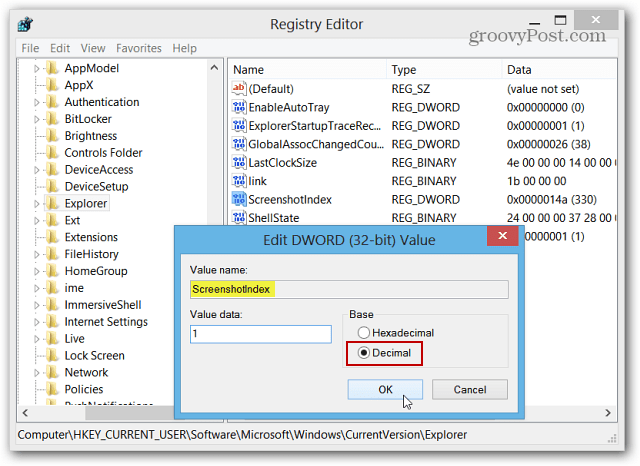
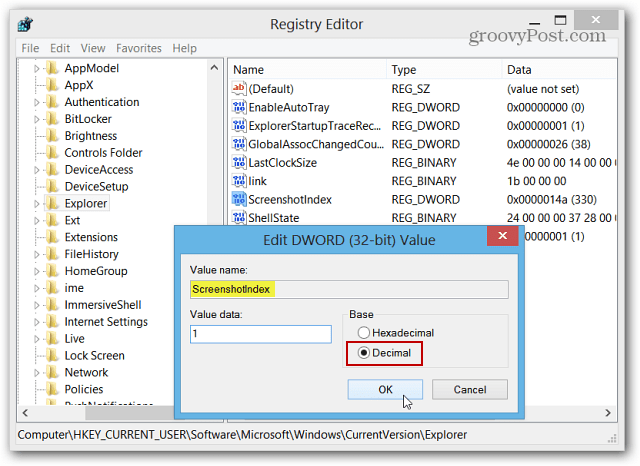
Now when you take a new screenshot, look in My Pictures > Screenshots, and you’ll see the new shots start over with (1), (2) and so on. Screenshots that you took before making the Registry tweak will still be the same number where you left off.
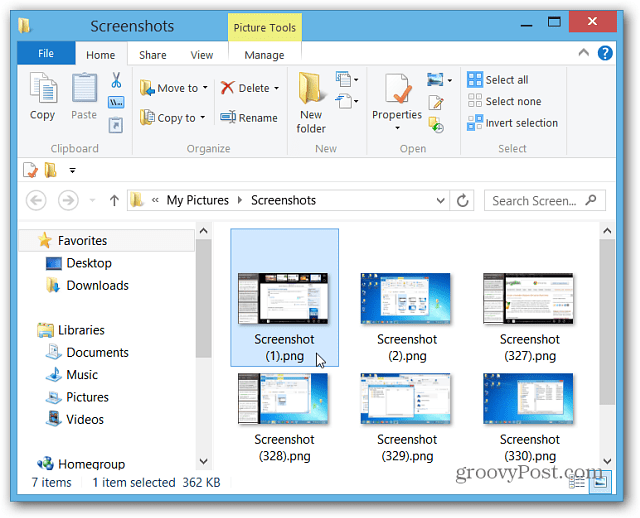
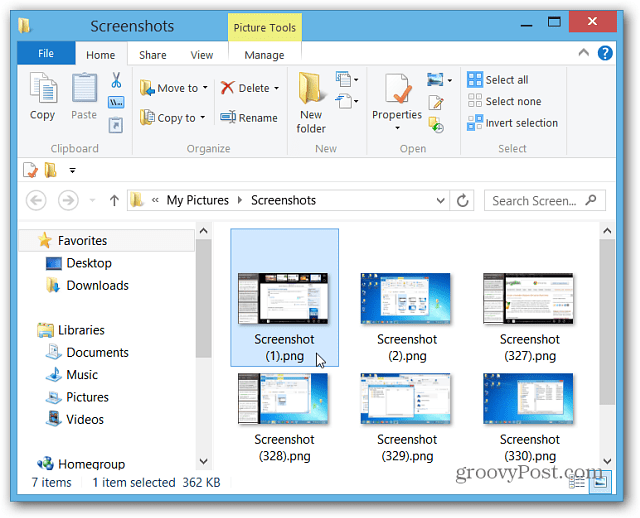
Each time you want to reset the count, you can go into the Registry again. Or to make things easier, just download this .bat file. Save it to a convenient location on your drive, right-click and select Run as Administrator. It just takes a second, and it will reset the screenshot count back to 1.
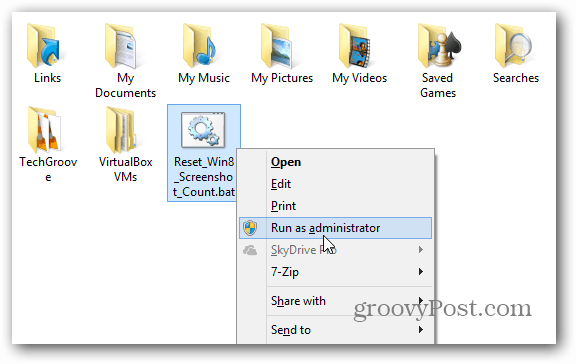
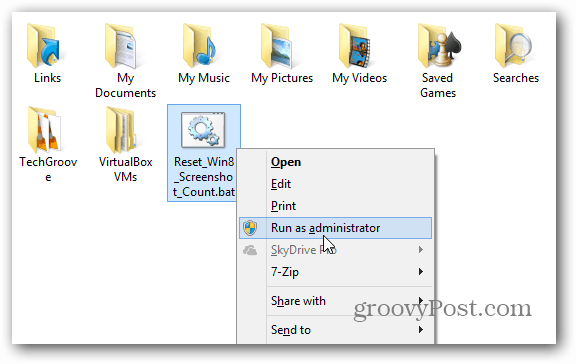
3 Comments
Leave a Reply
Leave a Reply








Will
December 28, 2015 at 8:30 am
Thank heavens for more advanced users, who know what they are doing and help people on sites like this; Thanks :) I actually thought I had a virus and my computer was taking manual numbers and counts of the screen shots that I do. Good to know its normal. No registry editing required, am happy that its just a counter.
reethu
June 5, 2021 at 9:23 pm
Thankyou, this was really helpful.
Simon
August 5, 2023 at 3:50 am
This worked great. Bookmarked the page!!!