Disable Windows Defender Service in Windows Server 2008 or Vista

Here is one more way to rid yourself of that pesky Windows Defender app from running on your PC.
I’ve already written two articles about how to disable Windows Defender. However, a user here recently posted a comment that they were still having problems. So, here is one more way to rid yourself of the Windows Defender app from running Windows Vista, or the latest Microsoft release, Windows Server 2008 (yup, it comes installed and enabled by default).
Disable Windows Defender Service in Windows
1: Click the Start Button and type Services. Click Services once it appears.
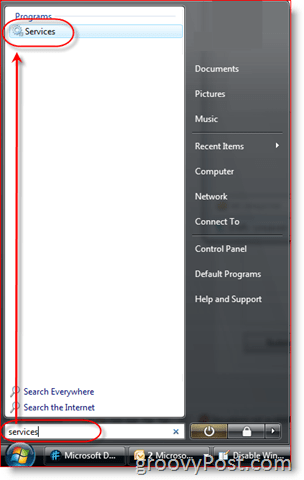
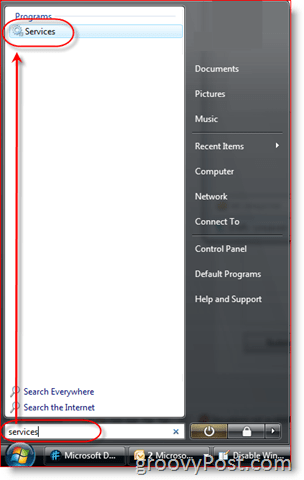
2: Scroll down and right-click on Windows Defender, then click Properties.


3: Click the Down Arrow under Startup type: and click Disabled. Then click OK a few times to apply the changes.
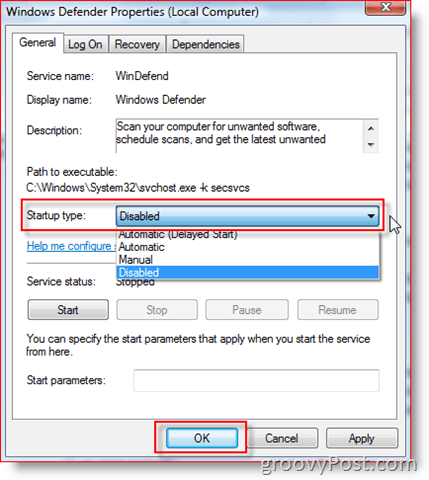
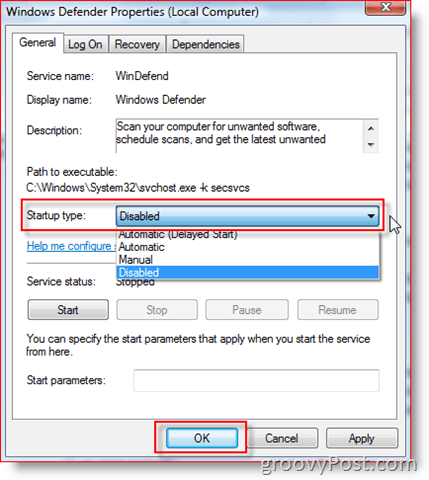
That’s all there is to it. The next time you reboot your machine, Windows Defender will not start. Looking back, this is what I should have recommended first. Any questions or comments, let me know here or in the forum.
I wrote a few articles on this same subject. Take a look if you are interested:
34 Comments
Leave a Reply
Leave a Reply







Buddha
May 8, 2008 at 6:28 am
well, is there a possibility to completely remove it and reinstall the thing????
veronica
May 7, 2012 at 1:59 pm
thank you, this works!
MrGroove
May 10, 2008 at 12:18 pm
@Buddha – First, Welcome to the Site!
In regards to your question, unfortunatly there is no way to uninstall Windows Defender. With Windows Vista and Server 2008, it’s built into the OS like Internet Explorer. That being said, are you trying to reinstall it? Looks like you might be from your question….?
James
May 16, 2008 at 7:07 pm
I think what we are all trying to fix with Windows Defender for Vista is we keep getting a message that the “Application failed to initialize: 0x800106a” and we are trying to restore Defender. Thanks James
dan
May 25, 2008 at 9:27 am
Finaly!… i manage to disable windows defender.
anony
June 4, 2008 at 12:45 am
Funny, I tried disabling defender in xp this very way and it didn’t work. Craziest thing I’ve ever seen. It started even when disabled in services! Eventually I was able to keep msmpeng.exe from running by going under tools options. Doing this completely disables defender though so that you have to turn it back on to do a scan. You also have to turn it back off once your done scanning unless you want msmpeng.exe running. I wish ms would add an option to defender to keep it from running in the background all the time and using up resources. Manual scans are all I need.
Clint
July 8, 2008 at 4:05 pm
I’ve got a question hopefully someone can answer. I purchased Windows OneCare and unfortunately, it wont install. it gives me the error code 0020-80070643, which according to the internet, is that Windows Defender is on the computer and wont complete unless Defender is gone. I’ve tried totally disabling it, and yet the installation of OneCare still wont complete. And to inform ya, i’m using Vista. Will anyone help me please?
pc4life
July 16, 2008 at 12:50 pm
great read however, if you disable the service you also need to remove it from startup. so if you do this, be sure to follow the article here – https://www.groovypost.com/howto/microsoft/vista/remove-windows-defender-from-vista-system-startup/
Gary
August 23, 2008 at 4:37 am
I had already used this procedure, the problem is now every time the computer is turned on an error window pops up stating that something has caused Windows Defender to stop working. I was looking for a way to get rid of this “pest ware” rather than disable it.
MrGroove
August 24, 2008 at 1:48 pm
@Gary – As mentioned by pc4life, if you disable the service you should also remove it from startup IE MSConfig – https://www.groovypost.com/howto/microsoft/vista/remove-windows-defender-from-vista-system-startup/
soupkitchen
September 14, 2008 at 2:51 pm
I Uninstalled the system first (before I found this website) there is nothing in the Start-up menue that leads me to the window defender files….. it’s just not there but my Windows Security Center keeps popping up that I don’t have “any” Anit Virus Software on my computer (Because this system is blocking it) and advises me how I can purchase that Window Defender software with the link providet) hmmm, I am wondering if this is a virus after all??
Vik
February 25, 2009 at 5:11 pm
I would like to find a way how te reinstall Windows Defender.
Every time I start up my pc I get an error window saying: MSASCui.exe cant be found
I tried reinstalling windows, but it didnt help. Even trying to install Windows Installer while already having it (normally) doesnt work.
Its just 1 file thats missing and I think reinstalling Defender should do the trick
Anyone figured out how to? Or maybe has another solution?
Grtz
MrGroove
July 1, 2009 at 8:54 am
@Vik, Defender is not actually an installable application. It’s a service which you either enable or disable.
Before we dig into this, are you still having the problem. BTW – I don’t see all the comments right away which is why it’s better to post any problems you might have in the groovyPost Free Tech Support forum here: – https://www.groovypost.com/forum/
Louise
April 18, 2009 at 11:59 am
Many thanks. Windows defender has been causing me stress since installing Mcafee. Great help!
Thanks again,
Lou
MrGroove
July 1, 2009 at 8:54 am
@Louise, Excellent! Welcome to groovyPost! Hope to see more comments from you!
Renate
July 1, 2009 at 7:44 am
I’m glad I stumbled across your website. I am hopeless with computer problems and had know idea why this just started to happen. I thank you very much.
MrGroove
July 1, 2009 at 8:55 am
@Renate,
As am I! Welcome to the site! Hope to see you around! If you ever have a question and need help, feel free to post your questions in our Free forum. https://www.groovypost.com/forum/
Renate
July 2, 2009 at 9:00 am
Like I said b4 I’m hopeless with these things. The error code message still comes up for that windows defender. I went in to check it and it is still disabled. I don’t get it!!! Is there something else I have to do?
handydad
January 20, 2010 at 5:50 pm
my computer shut down every time i pushed the button thanks to defender that wont happen any more lets trash in and get on with life!!!!!!!!!!
Greg
April 2, 2010 at 12:58 pm
I have followed all these steps, as can also be found on numerous other websites on how to disable Defender in Vista. My problem is is that after all steps have been completed; msconfig, services.msc; I also have NO tools option in my windows defender and cannot get any program to run, nor am I able to run the internet.
ACG
December 15, 2011 at 7:15 pm
You likely have a TROJAN running.
Jonathan
February 10, 2011 at 7:12 am
With Windows 2008 R2, Defender is installed/uninstalled as part of the Windows Optional Features. To enable/disable check: Control Panel > Software > “Turn Windows Features On/Off” > Desktop Experience
Per the MS help file —
What does the Desktop Experience feature include?
Desktop Experience includes the following Windows 7 components and features:
Windows Media Player
Desktop themes
Video for Windows (AVI support)
Windows SideShow
Windows Defender
Disk Cleanup
Sync Center
Sound Recorder
Character Map
Snipping Tool
Earl
May 5, 2011 at 1:32 pm
Thanks for the heads-up. I have installed Mcafee, but they never mention it automatically disables Windows Defender.
MrGroove
May 5, 2011 at 9:09 pm
McAfee is ok… however I would highly recommend Microsoft Security Essentials. I’ve talked about it a lot here on my blog. It’s free and it really works great.
And no, I don’t work for Microsoft :) :)
ACG
December 15, 2011 at 7:20 pm
Would it not be easier to have whatever the next M$W$ version is to have a check-list of WHAT THE USER WANTS on their machine? (!)
M.A87
October 17, 2011 at 7:17 pm
Thanks for posting the solution. However, windows defender wasn’t even listed in the services menu. does that mean it is already disabled?
Thank you
ACG
December 15, 2011 at 7:56 pm
No. Click “Start” (or the multicolored bubble), then “Run…”. Type: “msconfig” (without quotes), and click ‘OK’. Click on the ‘Startup’ tab. Click on the words ‘Startup Item’ twice (with a brief pause between clicks to avoid having the system dismiss what it will interpret as a ‘double-click’). You should now have an alphabetically descending list, with WINDOW$ DEFENDER at or near the top. Un-Check this, and click ‘OK’ at the bottom of this window. The system will likely ask you to REBOOT. Do this even if not prompted. After getting back to your desktop, you will likely get a pop-up indicating that the ‘System Configuration’ utility is currently running your operating system selectively. I am not sure of the exact wording of the check-box, though it is something like ‘don’t run again’. Check this, and click ‘OK’. Play a game of Solitaire (or do something simple for a minute or two), then REBOOT a second time. Your machine will now start without running WINDOW$ DEFENDER. (!)
Diana
March 12, 2013 at 7:32 pm
What if Windows Defender is not listed how would I add it to the list?
ff
December 29, 2011 at 6:27 am
ddddddddddddd
Moosemiester
June 18, 2012 at 3:31 pm
Defender is such a piece of s*** it is amazing. Infected my old XP machine after a series of patches from MS… if the machine is turned off for a week it runs a full scan (that takes 14 HOURS to complete)…
With Defender installed… on boot… XP declares I have no anti-virus software installed.
It is telling the truth. Has anyone ever had Defender actually “defend” against anything?
Diana
March 10, 2013 at 10:48 pm
The problems I am having with Win Defender is I can’t turn it on, I get a message app failed to initalize 0x6007006 the handle is invalid. I even went into CMD and type all the repository fields like verify, salvage, and reset, but access is denied. Then I went into start, services, but windows defender was not on the list. either Win Defender is gone or is hidden or so corrupted from the Trojan I recently had and other viruses. I understand now that I cant uninstall Win Defender, too bad because I tried to download a newer version of Win Defender, but it wouldnt install because I already had it on my computer Win Vista. I also tried to install Microsoft security essentials that my computer failed to install. Also my Mozilla firefox will not open , but I did get my Windows firewall to turn on. Now my computer has no malware protection, since my computer was infected with Malware now removed. Help
Diana
March 12, 2013 at 12:56 am
Some changes were made on my computer in CMD and dev mgmt.msc by a tech that was helping me get wireless back on another computer I had in the household. Maybe this caused the problem with windows defender not turning on and losing Mozilla firefox. And no I do not have security essentials installed on my computer. Here are the commands I typed in CMD “sc delete shared access” “support.microsoft.com/Kb/920074”. I tried to reverse the first command today by typing ‘sc create shared access’ but that did not work. Need help with the syntax querry commands. The tech also had me go into “dev mgmt.msc’ device manager and change something with window firewall auth driver and windows firewall service- servicing security filter driver status stoped on demand. Then the tech had me run ‘services.msc and stop windows event controller service, then look at base filtering was on demand. Could all these changes cause the problems I now have with my security and why Windows Defender is not listed when I go into “services’ from the start menu? Right now I am exhausted trying to get my computer to run right again help! .
kulani Lennox
April 26, 2015 at 6:53 am
Hi, how do i get windows defender to work on windows 8?
kulani Lennox
April 26, 2015 at 10:31 pm
I’m getting an error 0x800106ba when i try to scan using windows defender. Please assist