How to Make the Kindle Fire Visible to Bluetooth Devices

The Kindle Fire HD has Bluetooth enabled, but it isn’t visible, and you need to make other devices able to see it. Here’s how to make other devices see it.
When pairing Bluetooth devices, you need to make sure they see each other. By default, the Kindle Fire HD has Bluetooth enabled, but it’s hidden and not broadcasting that it’s available. If you are having difficulty pairing a keyboard, headset, computer, or another tablet with your Fire, follow these steps to make it visible.
Make Kindle Fire Bluetooth Discoverable
Note: This article was originally written when the first generation Kindle Fire tablets were released. Now, enabling Bluetooth on your Fire HD tablet and connecting to other devices is easier than ever. Simply swipe down and tap the Bluetooth icon from the menu. When Bluetooth is on, your tablet is discoverable.
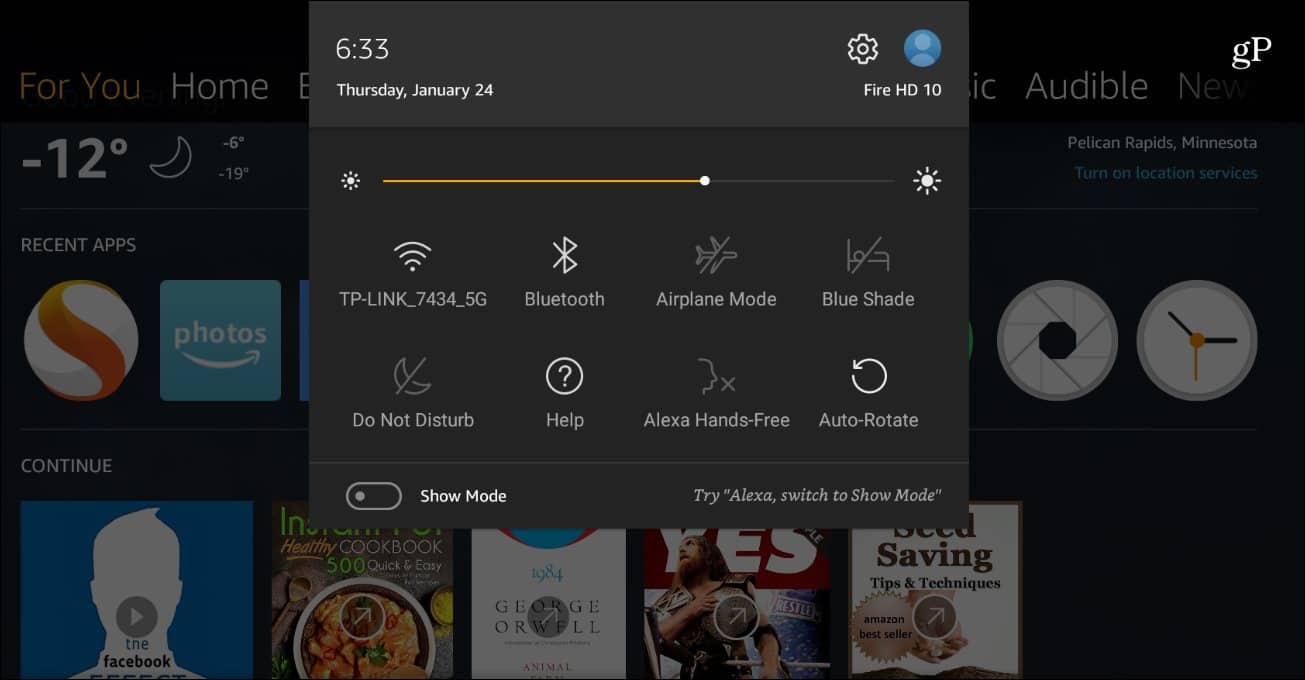
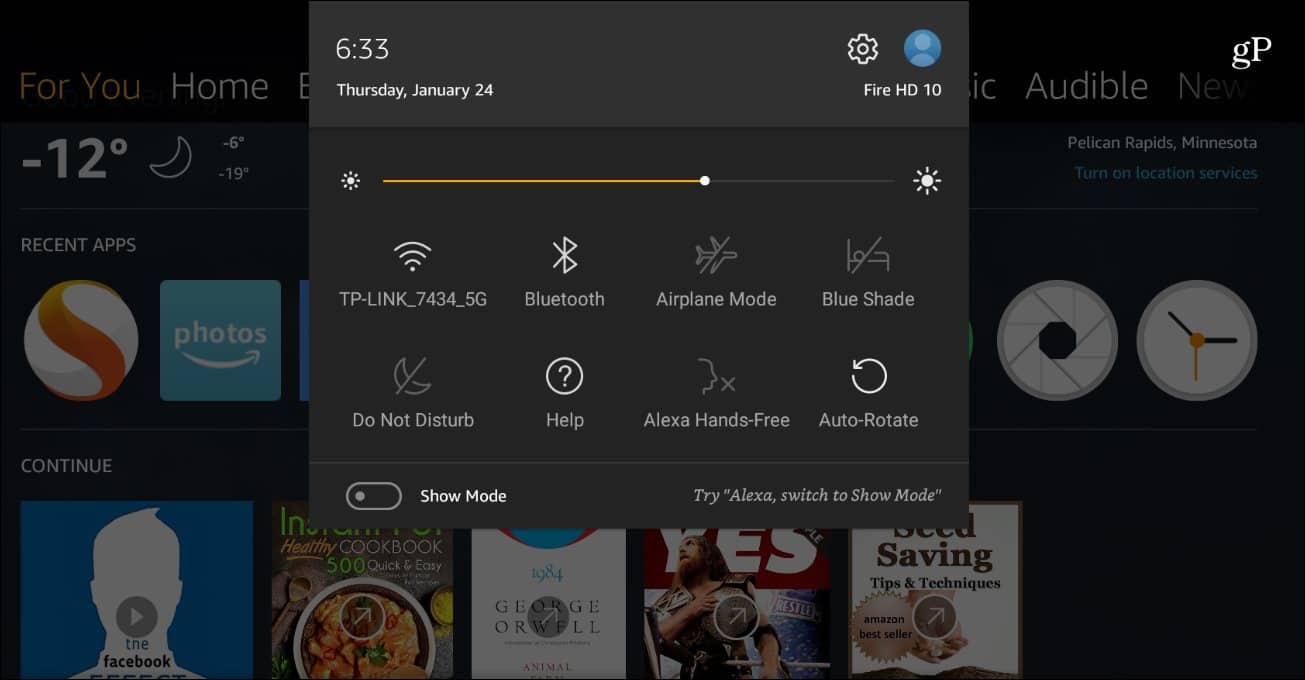
To connect to other devices, make sure the device you want to connect to is discoverable and then head to Settings > Wireless & Bluetooth > Pair Bluetooth Device. Your Fire tablets will scan for the device and you can choose the one you want to connect to from the list.
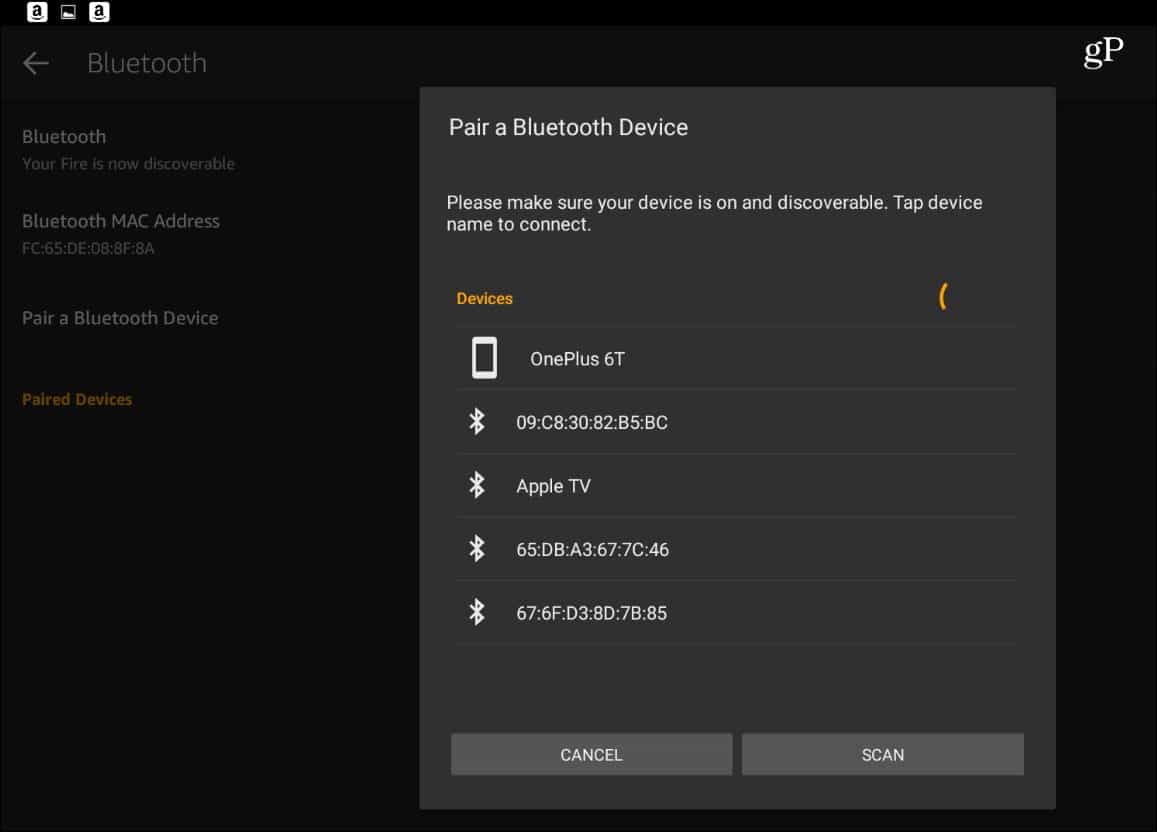
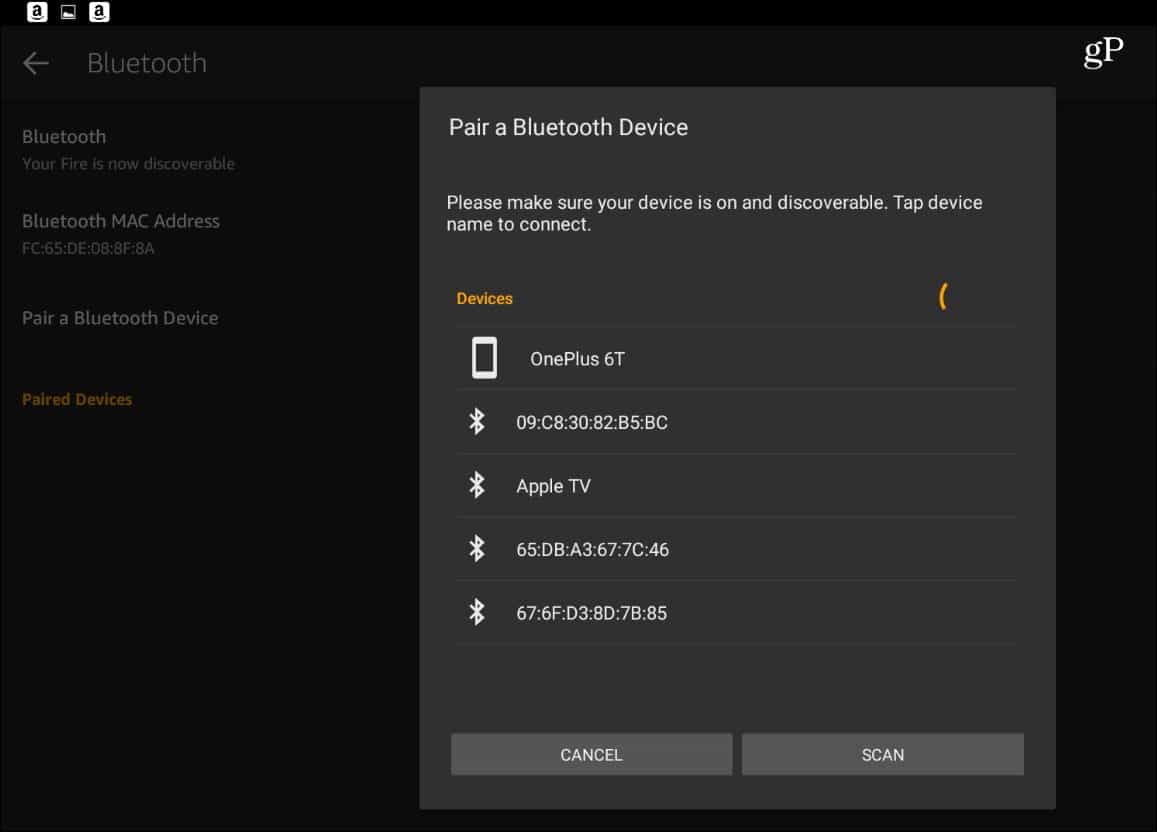
*Below is the original article, if you happen to be running the legacy version of Fire OS on an early generation Fire tablet:
Swipe down from the top of the screen to open the notification bar and tap More.
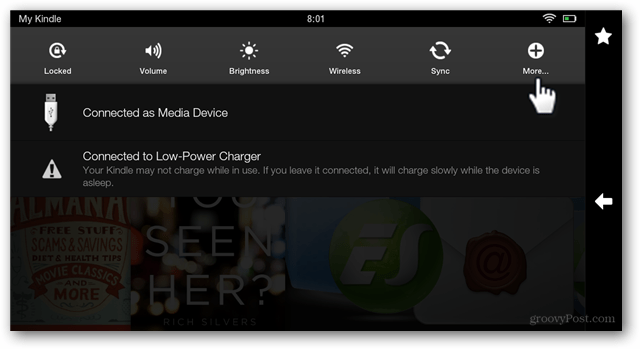
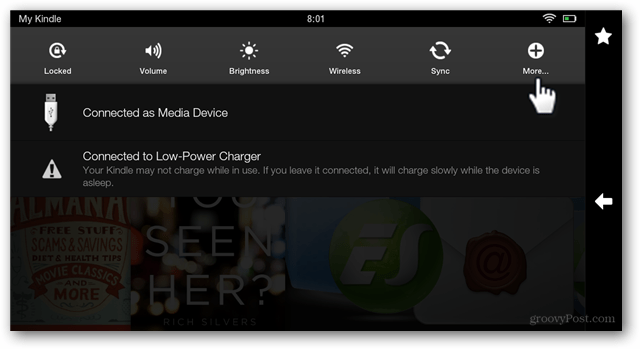
Select Wireless from the settings screen.
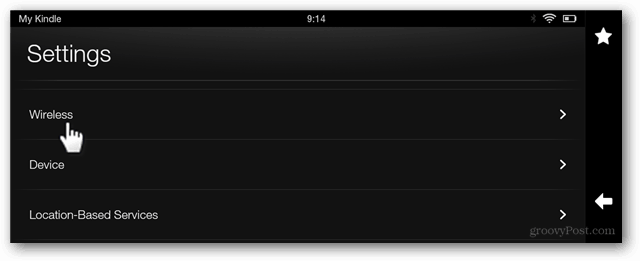
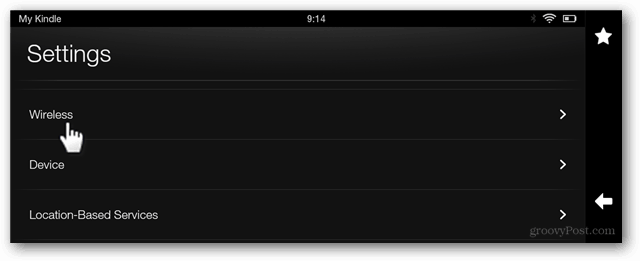
On the Wireless page tap Bluetooth.
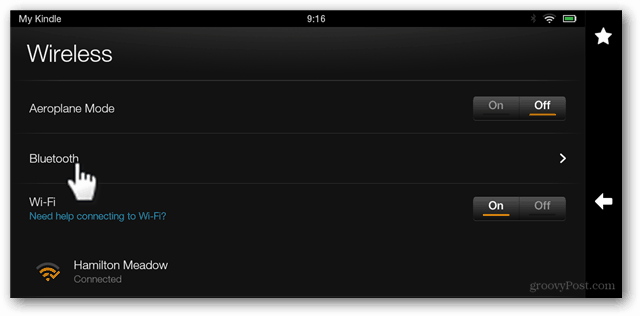
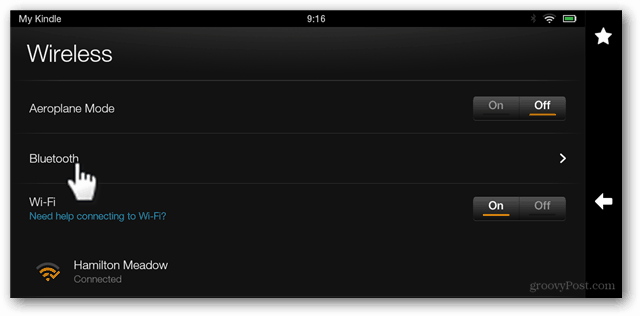
Here is where the “make visible” button isn’t very obvious. On the Bluetooth screen, tap the device’s Name.
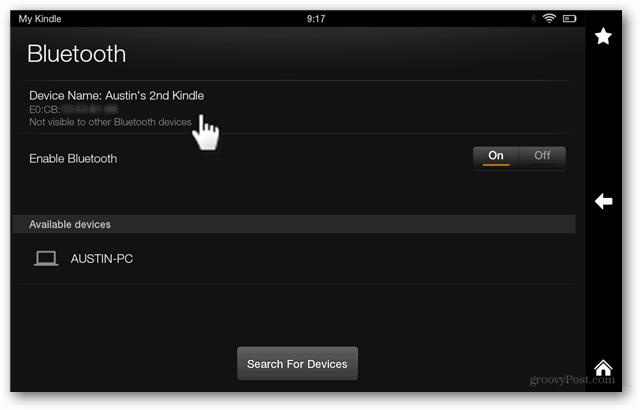
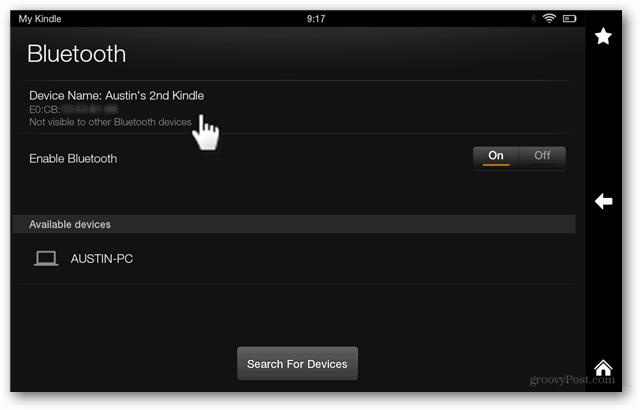
This should set the Kindle Fire to be visible for two minutes so you can pair your devices. If you can’t get it set up quick enough, just click it again to give yourself another two minutes.


17 Comments
Leave a Reply
Leave a Reply





curtis brothdrs
March 10, 2015 at 2:35 pm
This -bluetooth- option does not appear on my wireless option at all. Can I pair with my k endless or not??????
Doug
February 14, 2016 at 10:55 am
This does not help with Bluetooth head sets. Kindel does not support bummer!
Pete
April 15, 2017 at 4:42 am
Seems to be true with my headset as well. I wonder why headsets were excluded.
The Real Cie
June 7, 2016 at 6:04 pm
Thank you! Don’t know why they have to make it so damn difficult to find controls for things you’re likely to use.
Bruce Taylor
June 20, 2016 at 10:01 pm
My Kindle doesn’t see my Sony SRx33 bluetooth speaker. I was told Kindle doesn’t use the same Bluetooth protocall but there is an app I can download to help Kindle work with Sony.
Anybody know about that app?
Ernestine Maxwell
December 27, 2016 at 11:14 am
The Kindle sees the Bluetooth and the iPhone and I have been using both forever. It just suddenly now says they are both “not compatible”.
Royce
September 24, 2017 at 5:04 pm
I needed Bluetooth turned on, but I didn’t know how, as I had literally just bought this Kindle Fire 7
20 minutes ago, and it was my first tablet EVER. Your instructions were clear and concise, and I was able to connect my Bluetooth headphones on the 2nd try. Bravo!
Veronica
December 11, 2017 at 11:19 am
My Kindle Hd8 recognizes the bluetooth speaker but the wifi connection keeps cutting out and streaming live stops. What’s gone wrong
Deborah
June 13, 2019 at 7:31 am
VERONICA, Please read my comment to see if it helps the cutting out issue. Good luck!
Deborah
Charles Fee
January 15, 2018 at 10:32 am
No, it just doesn’t work.
Jaimie
February 22, 2018 at 9:07 pm
Thank you
Harry C Geiger
October 15, 2018 at 8:16 am
Unable to pair my Kindle Fire with my Beltone Hearing Aids. Can someone help.
Mireya Paz
February 15, 2019 at 1:40 pm
First, THANK YOU SO MUCH for making it EASIER to understand the instructions by showing the screens and arrow. God, this makes more sense!! Keep up the great work! I’m going to come back again and again if I need help!
Mireya Paz
February 15, 2019 at 1:45 pm
I bought a kindle 10 and I can’t connect to a Wi-Fi, for example, a restaurant or a motel. Can anyone help?
Deborah
June 13, 2019 at 7:28 am
It seems like it doesn’t work because nothing SHOWS you that it is, but ignore that fact. Put your headset on and power it on and shortly after tapping your device on the Kindle bluetooth page it will TELL you that it is connected,LG did show up. Sony mxd950n1 did not, but it still worked. I had the same cutting out issue as veronica and did not realize it was my wifi. Bummer! Makes no sense, but if I don’t move the Kindle even An inch it will stay on indefinitely. So Veronica, quit moving your kindle at all, to see if it helps,hope so
maryann bova
August 30, 2019 at 2:16 pm
my fire hd 8 cannot pair with my bohm sound bar.
it seems not to be discovering it even though the
blue light is showing on my soundbar indicating the
soundbar’s bluetooth is on.
any suggestions?
Debra
August 20, 2021 at 3:30 pm
I am trying to pair my Amazon fire with my wireless ear buds and my fire doesn’t acknowledge my ear buds.
I had no problem pairing them with my phone…