How To Upgrade the Disk Space on an Android Mobile

Since the beginning, adding memory and larger hard disks has always been the easiest way to upgrade and extend the life of your PC. Well did you know the same is true for your Android Mobile device? Although adding more “memory” is a bit tough, adding additional disk space is as simple as swapping out the default memory card. I recently upgraded my mobile from 8GB to 32GB for just a few bucks.
Although for some, this groovyPost might be fairly basic, being that I just upgrade my memory card I thought this would be a great begginerGeek post to review the simple steps!
Upgrade Disk Space on Android
Step 1
First, we need to transfer all the photos and images from our old memory card to our new one. So, eject your memory stick from your mobile and connect it into a memory card reader connected to your PC. Fire up Windows Explorer and enable it to show hidden/system files.
Hit Alt to show the pull-down menus, then select Folder options, just like I did below.
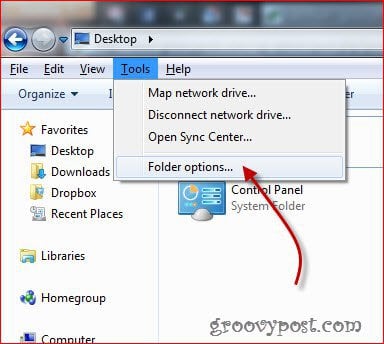
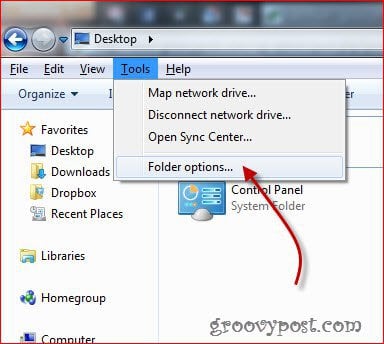
Now, in the window that pops up, select the View tab, then Show hidden files, folders and drives and then hit OK.
Step 2
Go to the root of your old Android phone card and select all of the files on it, then copy them to a folder on your computer (I suggest creating a special folder for this, something called “Backup”, so that you can easily find it).
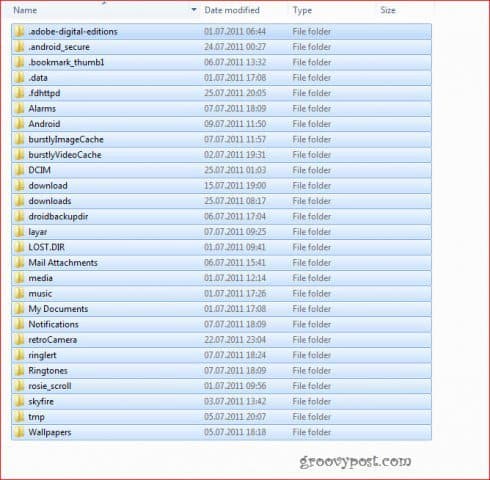
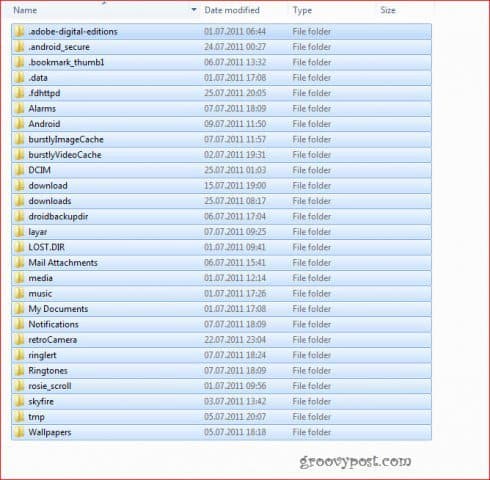
Step 3
After everything has been copied, remove the old card from the card reader and insert the new card into the card reader.
Step 4
Copy all of the files in the Backup folder you created on your computer to the root of the new card, just like I did below.
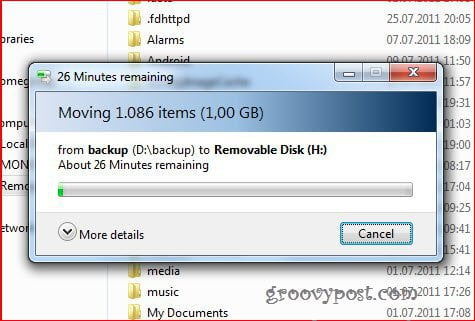
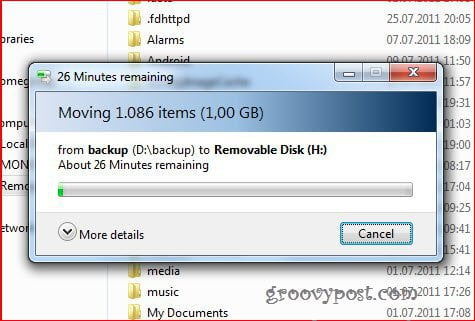
Insert the new card into your Android smartphone’s slot. Everything should be just like before, except for the fact that you’ll have much more space to use, just like a hard drive upgrade.
8 Comments
Leave a Reply
Leave a Reply





Eric Vogel
August 1, 2011 at 4:51 pm
I need more internal memory. Any soddering lessons?
Conall McLean
February 2, 2012 at 5:18 am
Whenever I put my new memory card into the reader is does not appear on my computer. Any Ideas?
Bogdan Bele
February 2, 2012 at 1:25 pm
The problem could be the reader, then. Does the card work in the phone or in a different reader?
Rangi
March 6, 2012 at 2:42 am
I’d just like to post some big ups for the advice. Upgraded from 2GB to 16GB memory card and everything is working perfect.
There are a lot of people saying you need to do this in rescue mode. I’m no tech-head so things like that scare me!
You’re advice is simple and it works!
Who needs rescue mode.
Bogdan to the Rescue!!
Thank you. I knew there was an easier way.
Stan Duncan
May 22, 2012 at 8:41 pm
Hi,
Great article, thanks for this. However, in my case, when I try to copy from the computer back onto the new memory card, it stalls. I get a pop up telling me to “remove the write protection or use another disk.” How can that be? How do i do that? Do you have any suggestions?
Chessca
June 10, 2012 at 7:07 am
Hey, Yeah I get the same thing. Fine copying from my old memory card, to my computer, but when I tried to put it onto the new one it wont let anything copy, askes for the copyright protection to be removed.
… well except for one empty folder that I now can’t remove. (O_O) Says its corrupt.
Sunny
April 29, 2015 at 1:29 am
Dear Bogdan,
Thanks a lot for the very informative post!
Need some guidance.. do I need a memory card reader?
Or could I just do the following steps:
1. Switch off my android phone.
2. Connect my android phone via a usb cord
3. transfer all data from memory card to computer (using win explorer)
4. Replace memory card in phone
5. Click on Settings – Storage – Erase all data
5. transfer data from computer to memory card (using win explorer)
6. Switch on android phone and start using as before
Barbara
September 29, 2022 at 2:08 pm
What if your pc is a Mac?? My phone is an android but my pc is a Mac. Can I still transfer photos from one micro SD card to a larger one?