How to Connect Your iPhone or iPod with Windows 7 Via Bluetooth

Previously, we’ve talked about how to sync up Bluetooth devices to Windows 7, but we haven’t talked much about how to do it with iOS. Today, we’ll cover a brief walkthrough of setting up a Bluetooth connection between an iPhone or iPod Touch and a computer running Windows 7. There is a handy remote control feature to try out once connected, and even more features – if you have performed a jailbreak on your device.
Step 1 (from your iPhone or iPod)
Tap the Settings app from your home screen. Our end destination is going to be:
Settings > General > Bluetooth
Once in Bluetooth, Tap the switch to set it to on. Your device should now be discoverable by your computer.
Step 2 (from your Windows computer)
Click the Start menu orb and type bluetooth into the search box. From the list of Control Panel results, Click Add a Bluetooth device.
A new window should pop up, and in the middle of the window will be a white box where your iPhone or iPod should appear. Select your device and then Click Next.
Important: Before you Click Next, make sure that your iPhone’s screen is unlocked (and not in sleep mode.)
Step 3
Now there are two possible scenarios – depending upon how your computer’s Bluetooth software is setup. I’ve labeled these 1 and 2.
Important: Once you start pairing you have about 25 seconds to complete or the process will time-out, and you will have to start over.
Scenario 1 – You’ll be prompted with three different pairing options. Choose Create a pairing code for me. The window will then change to display a 6-8 digit pairing code.
An Enter-pin dialog should pop-up on your iPhone. Just Tap in the code displayed on your computer, and then Press the Pair button.
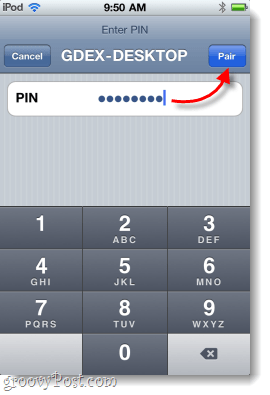
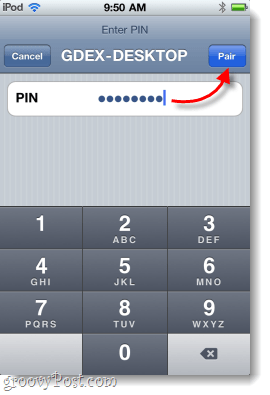
Scenario 2 – If the above first scenario didn’t show up for you, then this one will. Your computer should automatically generate a pin, and then on your iPhone, you should have a small Push notification alerting you that it is trying to connect. Just Select Yes and Click Next on your computer.
At the same time, Tap Pair on your iPhone.
Done!
Your computer and your iPhone or iPod Touch should now be paired via Bluetooth. Now you can use your computer to control or play songs from your device. If you go to the system tray’s garage, it should now have a little remote control icon for your iPhone or iPod Touch. With the remote control, you can stop or play songs, switch between them, and control volume.
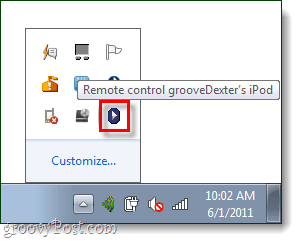
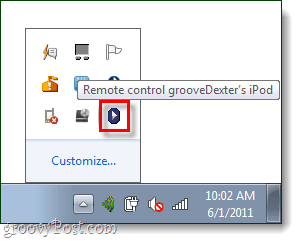


On your iPhone, you can select where you want the music to be played. Just go to a currently playing song or track and Click the down-arrow icon to make source options appear.


Overall, the process was pretty simple, and the results are somewhat groovy. Unfortunately, Apple has locked down the device, and there isn’t much more you can do over Bluetooth. But, if you’ve jailbroken your iPhone, then there is a whole new bag of features to explore over Bluetooth, even internet tethering.
29 Comments





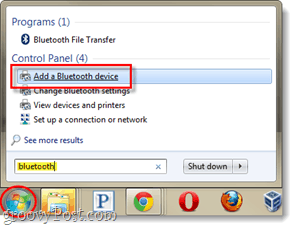



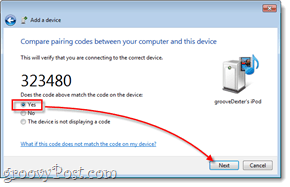
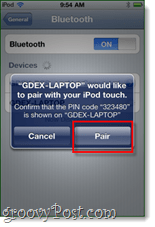






Marsh
October 28, 2011 at 3:34 pm
This method works fine to a point for both my iPod touch and iPhone 4. In both cases Windows 7 is unsuccessful at installing the drivers for the devices. :^(
Nigel
January 30, 2012 at 12:39 am
How do I get the drivers for windows 7 for iphone4 please
arthur
February 28, 2012 at 4:36 pm
Same for me. No drivers seem to be available?
Harison
April 13, 2015 at 3:12 am
I just connected my device and my laptop found the drivers by it self
Typheus
December 31, 2011 at 1:49 pm
Question, what happens if you can’t even get to step 3 to create a code? I get an “authentication” error after about 2 minutes of “pairing.”
baback
January 3, 2012 at 9:45 am
@Typheus : I have same problem!
Mc Hart
July 29, 2013 at 8:30 am
Then check if you have disabled “Restrictions”. You will not be able to add new devices or allow new apps to use connections unless you disabled this function. After adding the device or allow your new apps to use connections like GPS or bluetooth or whatever you can enable restrictions again.
crbrtsn
August 23, 2013 at 11:20 am
What restrictions are you talking about? On my ipod touch or on my pc? How do i enable or disable these restrictions
Sebas
February 2, 2012 at 4:49 pm
in step 2 my ipod does not apear at all. It sayes that it is searching
Ben
March 29, 2012 at 3:46 pm
I want to be able to play or pause music on my iPhone from Windows. I followed the steps you listed and experienced Scenario 2. Now Windows can see my iPhone 4S, but the iPhone still says “Not Connected” on the bluetooth settings page. If I tap on my PC on that settings page, I get an error that says my PC is not supported and the only option I have is to “Forget Device”, which I think is the name of a Cee Lo song.
I don’t understand where the remote control app comes from. Is this part of Windows 7? What is a “system tray garage”? Is it the same as the “system tray”? How do I get to the system tray garage to enable the remote control icon you show in your screenshots?
Thanks.
loiuy
April 1, 2012 at 9:05 am
No drivers seem to be available. Where drivers?
Steve
April 27, 2012 at 7:13 am
Is there a way to use the phone function over bluetooth? i have seen some sites where they talk about it but i cant get it to work.
mostafa
June 13, 2012 at 2:43 am
Thanks, Good Job.
mostafa
June 13, 2012 at 2:44 am
Now you can use ipod touch as a mouse. using WeBe.
Albik
June 14, 2012 at 6:39 am
Did anybody try use computer for calls from iPhone 4s through bluetooth? I cannot find any settings how to configure computer and make calls from computer speakers / regular computer headset :-(
Any advice or help? (I don’t want jailbrake )
Thanks
Sal
June 14, 2012 at 1:42 pm
I can tell that you don’t know what you’re talking about. 1. It’s jailbreak. 2. Why don’t you want to jailbreak? There are no risks, but there are plenty of benefits. Unless of course you’re a noob where in that case you can corrupt your iphone and require a restore. ;)
Mc Hart
July 29, 2013 at 8:47 am
On the one hand jailbraking your iPhone can be very useful, that’s true. But on the other hand you really have to be careful with what tweaks you install. Many tweaks are supposed to change settings that are normally not changeable – for a good reason.
Changing those settings is in most cases not useful but just for fun (like rearrange the icons in your status bar on top) but can end up in a system that won’t work well anymore. Since my iPhone was jailbroken it used to crash really often.
Another risk is that those tweaks can slow down your system and finally leed to memory problems making the system break down. (I experienced both).
In the end you have to decide on your own, if you want jailbrake your iPhone or not.
As I already mentioned you can have great fun with tweaks as long as you know what’s good to have and what’s not. I would recommend to install tweaks you really
like or need only. Also mind that there are some malicious apps/tweaks in the extended store Cydia (if you use to add dubious sources).
So if you’re a noob or not – you need to stay skeptical
if you want to keep your system running in a comfortable way.
Jocelyne Hazel Ibarra
December 3, 2012 at 4:23 pm
thank you so much!!!!!!
Drivers?
May 9, 2013 at 9:27 am
Where do you get the drivers for Windows 7? Windows Update does not provide anything… This is pointless otherwise…no?
Gunzo
May 21, 2013 at 12:53 am
Same shit here. It takes forever until the PC shows that there is an iPhone nearby. Hit “Next”, wait forever again. Sometimes I get an ID code on the iPhone, but that is a rare case. If I get the ID code and accept it I get some strange error codes, and that’s it.
When will the war between Apple and MS ever end? This sucks since decades.
Gunzo
May 21, 2013 at 1:24 am
Oh, wait… I just searched for a solution:
It is impossible to do this. Sending and receiving files through Bluetooth IS NOT A FEATURE of iPhones.
Welcome to Apple’s jail…
JimD
July 4, 2014 at 11:25 am
Just plug the iPhone USB cable (the one you use for charging) into your PC. USB is way faster than Bluetooth for file transfers.
Muhammad Haroon
December 21, 2014 at 9:22 pm
Hey, I turned on the Bluetooth on both of the devices but windows 7 doesn’t detect my iPod touch 5g.
Need help.
Thanks!
romex
January 3, 2015 at 9:50 am
I guess, we should forget Microsoft with all their bullshits and migrate to Apple. These idiots in Microsoft still believe that they will survive when ignore what the people like, It is sad, but it is a reality.
traxxion
April 2, 2016 at 1:30 pm
Its your Apple device which is to blame, not Windows. Just like an Apple user to throw a hissy fit because someone else is not willing to fix their garbage Apple device. Imagine only being able to control audio playback over Bluetooth – how pathetic!
Marathoner262
January 3, 2015 at 9:38 pm
Same issue here. Win7 doesn’t install the driver(s) for a Bluetooth Peripheral Device. Any suggestions on where to find a downloadable executable to complete a Bluetooth installation?
slippery
June 24, 2015 at 5:58 am
im curious why apple uses pc boards ,hmmmm
Maddy
August 15, 2016 at 3:29 pm
I never got this to work, it made no sense to me. And my phone never showed up on my computer’s screen, and I never found a botton saying add Bluetooth device on either device!
dee
February 25, 2017 at 1:10 pm
My computer sees my speakers and the blackberry phone.. but not my iphone, which is discoverable.