How to Block Specific Websites from Your Google Account’s Search Results

Have you ever visited a website with absolutely no helpful information, or was it just so riddled with ads that you couldn’t even use it?
Update: This feature for Google no longer works as described in this article. Things change over the years, and this article was written 10 years ago.
Old Original Article…
Have you ever visited a website with absolutely no helpful information, or was it just so riddled with ads that you couldn’t even use it? I could make a list of some of the high-ranking websites out there that are culprits of this, but I’ll save that for another article… In the meantime, I’ll show you how to block useless websites from your Google search results, so you don’t have to deal with them. This feature Google recently added as a follow-up to a Chrome extension, but this lets you block websites without installing anything!
For this tutorial, you will need to be logged in to your Google Account. Additionally, this is a straightforward fix, so websites will only remain blocked while logging into the Google Account that you’ve blocked them on.
Manually Block Specific Search Results
In your favorite web browser, visit https://www.google.com/reviews/t
Under “Manually block a site,” Type in the URL of the website that you would like to block. Below it, enter your reason for blocking it. Your reason doesn’t have to be specific; it can be anything from a simple “I don’t like it” to a story about your life experience with the website.
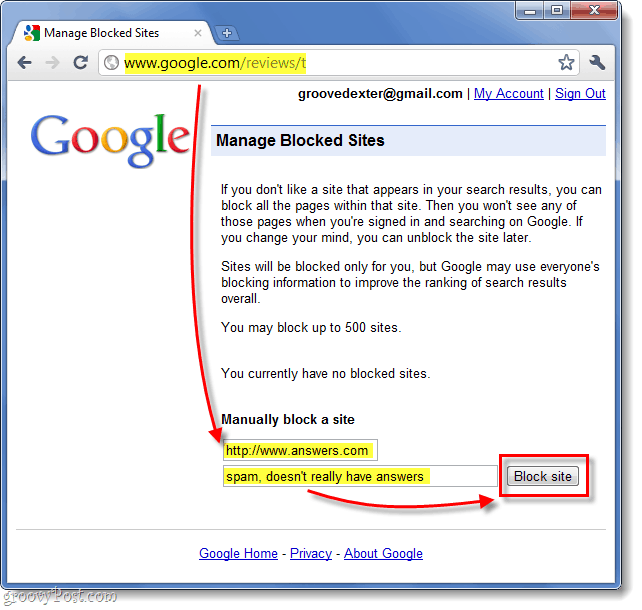
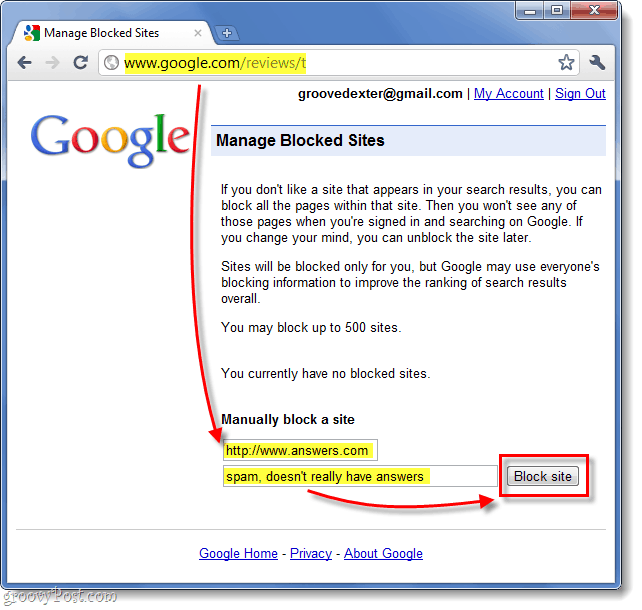
The website you entered will never show up in your search results ever again (assuming that you are always logged into your Google Account). To add another website to the list, repeat the process. You can block a total of 500 websites from your search results, which is probably more than you’ll need to. One groovy thing is that it lists details about the sites you’ve blocked when you’ve blocked them and the reason you blocked them. You can even download your list of blocked sites as a text file to easily share it with others.
Have a groovy time blocking websites!
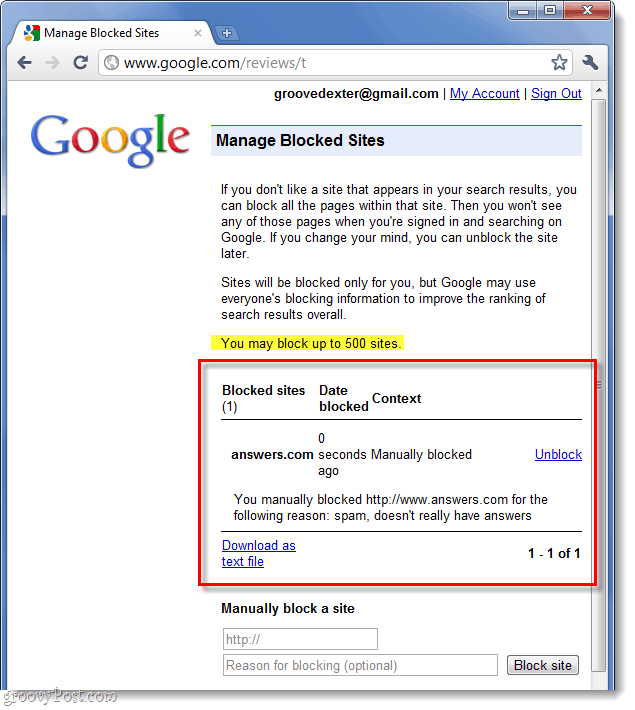
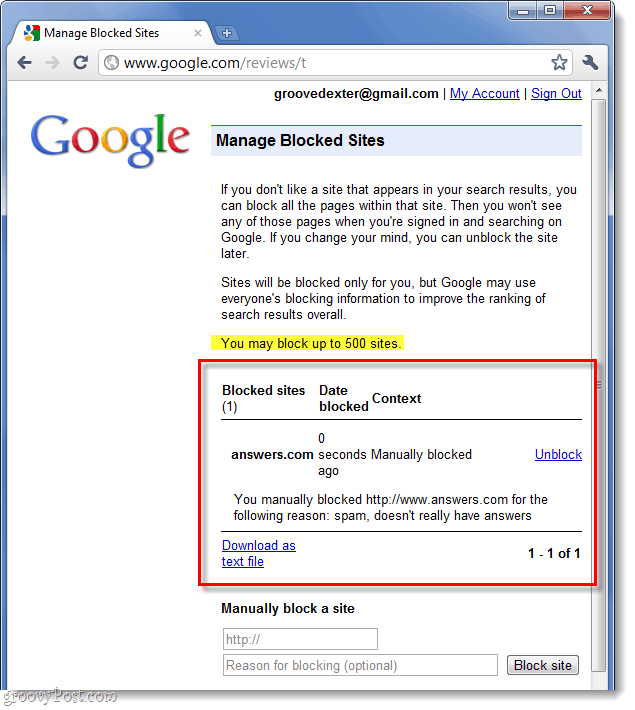
3 Comments
Leave a Reply
Leave a Reply





acupunc
March 25, 2011 at 6:38 am
I’ve been using this for a while now. I think Google will keep an eye on sites being blocked and I’m sure that they’ll find a way to work it into their algorithms. So, hopefully more people will use this an we can all help cut down on these spammy site.
julian
February 28, 2017 at 7:03 am
This does not work for me on chrome. the website is just blank with the google symbol in top left corner
Michael
November 19, 2022 at 5:20 am
same can’t access this link anymore sadly. really need a way to block hate group autism speaks which google oveeloads autism searches with results for theese assholes.