How to Enable Hidden Menus On an Android Phone

Editor Note: Keep in mind this was written several years ago and affects early versions of Android. Your modern version will vary wildly. In fact, modern Android phones will no longer support these steps.
Previously we showed you how to pull up RTN information on your Android phone using a dial code. Unfortunately, the process didn’t work for everyone and it seems only a handful of phones can use that method. So, this time around, we have a solid method that doesn’t use a phone code. Using a custom launcher, we’ll create a shortcut on the home screen that will open up any hidden menu on your Android phone.
Before we get started, you’ll need to make sure you have an app installed that will add the “activities” option to your shortcut creator.
Requirements:
- An Android phone. (I’ve only tested this on version 2.1 and higher)
- A custom home screen launcher, I suggest Launcher Pro. (it’s free!)
ADW Launcher and others also work, but the steps below are shown using Launcher Pro.
All set? Let’s get started.
Step 1
Go to your home screen (using a custom launcher) and Long-Press on an empty spot.
The “Add to Home screen” menu should appear; Tap Shortcuts.
This also works with ADW launcher, but the process is changed to Custom Shortcut > Pick your activity > Activities
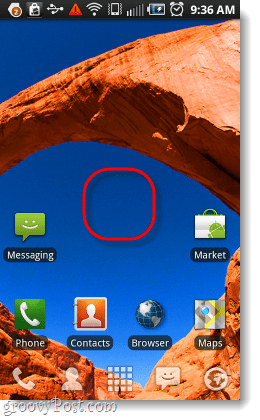
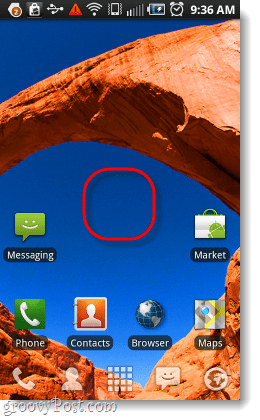
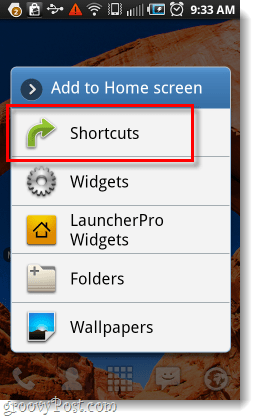
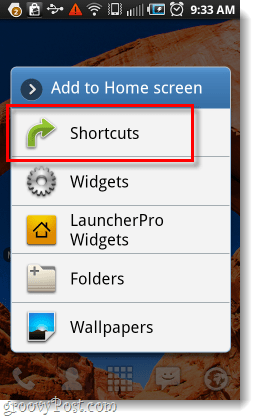
Step 2
From the next menu, Select Activities.* Now you should be at a black screen with a list of phone activities. Slide-down to whatever activity you can find with “hiddenmenu” in the name. (e.g. on my Samsung Galaxy S Epic 4G it was called com.android.hiddenmenu.)
Tap the hidden menu entry and then below you’ll see a list of all hidden menus on your phone. From here you can access any one of them.
*Note this may be called something else if you are using a launcher other than Launcher Pro.
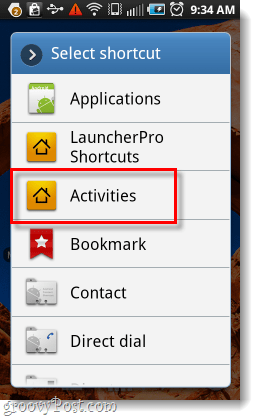
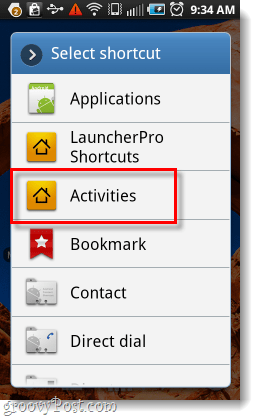
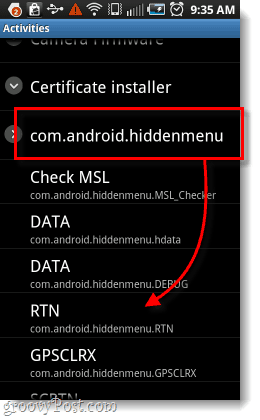
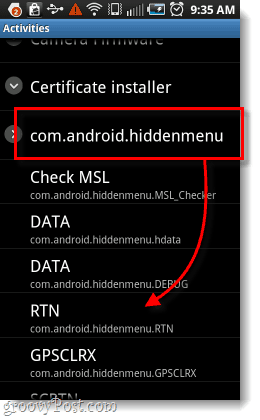
Done!
Now you have a shortcut to one of your hidden menus on your home screen, and you can keep adding them to your heart’s content. I first chose the RTN hidden menu because several people were wondering how to access it on phones that don’t support the # codes after reading our previous article. I hope this helps you with your Android phone, and feel free to post a comment below with your results!
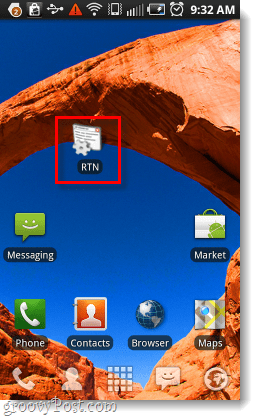
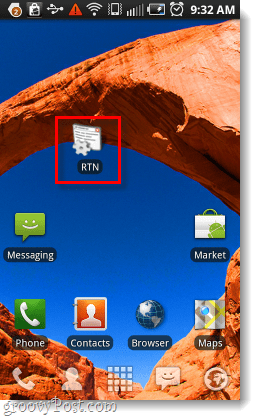
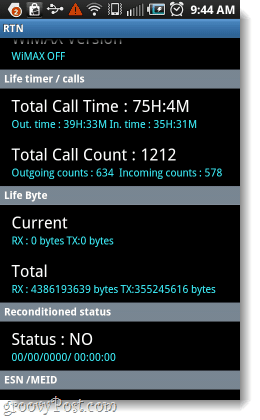
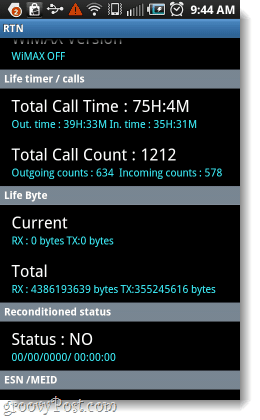
46 Comments
Leave a Reply
Leave a Reply





Regravity
May 17, 2011 at 7:51 pm
Thats great if you are running certain roms.
I’ve got Launcher Pro, and CyanogenMod v7.03 on HTC Desire and I don’t have an option for com.android.hiddenmenu.
So either a) I don’t have hidden menus b) your method still doesn’t work for everyone.
katia
November 22, 2014 at 10:24 am
I did the same thing, and I didn’t have an option for com.android.hiddenmenu…now what?
Willem Schoonakker
July 14, 2011 at 1:04 pm
is it possible that i don’t have that menu on my wildfire? cause i can’t find it either :s
KR
October 12, 2011 at 9:22 pm
Found the list of hiddenmenus through LauncherPro as described above…do you know which one allows you to disable the full battery notification?!
Rakesh Jani
October 30, 2011 at 4:33 am
hi i have bought samsung galaxy s 2 gt9100 , first two day it didnt work at all then , i went to o2 store again , then they found problem in sim card but i want be sure that my mobile phone is brand new , shouldnt be refurbished one so i tried your both method but it didnt worked . so can u tell me if you have any solution for samsung s 2 . it would be great if you give me solution for my phone so that i am sure i am using brand new phone .thank you bye
Aimee
November 29, 2011 at 3:23 pm
Has anyone found a solution for the G2? This method doesn’t work and neither does the number one. I have searched everywhere but no go. I really want to know if Asurion screwed me again by sending me a refurbished phone.
Peter
January 26, 2012 at 10:37 am
##RTN# works only on CDMA phones. That means any phones using GSM (SIM Card) will not work.
In U.S., only Sprint, Verizon (3G only not 4G LTE), MetroPCS (also 3G only not 4G LTE), Boost Mobile, Virgin Mobile, Alltel, U.S. Cellular, and some other small MVNO’s (Mobile Virtual Network Operators) use CDMA.
However, for those who uses MSL (Master Subsidy Lock) activation methods (despite those carriers using default ‘000000’ MSL i.e. Verizon) uses ##RTN#. That means anyone using Sprint line (Sprint, Boost Mobile, Virgin Mobile) can only uses ##RTN#.
I hope this clear any confusions.
katia
November 22, 2014 at 10:25 am
what about a sansung note 2 and mega from ATT
Santanu
May 27, 2022 at 10:52 am
So what is the code for GSM mobiles
Makara
April 4, 2012 at 4:32 am
Hi, I installed “Launcherpro” – but on my Samsung Galaxy S-2, I cannot find any “hidden” menu – any clues?
cunt
July 10, 2013 at 4:22 am
can’t find it either
MtD
April 12, 2012 at 12:32 pm
Worked exactly as explained on froyo Thanks!
Sabrina
May 2, 2012 at 6:44 pm
I too have a galaxy s II skyrocket from Asurion and need to know if they’re screwing me over because. of my experience dealing with them plus all of the bad reviews I’ve read.
SiliRat
June 14, 2012 at 7:05 am
The dialing codes do not work on my phone, and the launcher does not turn up any *.hiddenmenu options. I’m guessing Google has decided that vendors should have the right to rip us off
fewf4
July 28, 2012 at 12:28 am
How do I check the RTN on an HTC ONE S?
cool
September 15, 2012 at 12:28 pm
No use
albanokofsha
October 8, 2012 at 12:33 pm
i found this
while in launcher pro
1- tap on screen antil menu apears and select “shortcuts”
2- select “activities” a menu will apear
3- from menu select “settings” a big menu will apear
4- find “refurbish info” and tap it and select ok
5- an icon will apear at screen tap it and refurbish counter will apper if 0 then phone is new
i found this myself hope will help you
rastaman
May 19, 2013 at 1:41 pm
I downloaded launcher pro and open the activities menu but the hidden menu thing doesnt appear anywhere. i have a motorola xt912
Please HELP i suspect that my phone is refurbished
Lovergrl
June 23, 2013 at 6:56 pm
your app is AWSOME!!!!!!!!!!1 U ROCK
elreyrob
June 25, 2013 at 12:35 am
Sprint HTC evo 4LTE did not work … no hidden menu option
Shenal
September 16, 2013 at 8:48 pm
the above process of finding the refurbished status of samsung galaxy core i8262 did not worked properly.please tell me how to find the refurbished status of the new samsung galaxy core that runs on android JellyBean.in Sri Lanka here we use only GSM mobile phones.please answer soon.thanks.
arsi
July 8, 2014 at 4:23 pm
I just bought an HTC one m7 and i feel like its been refurbished, i followed your method but my phone has no hidden menus is there any other way??
danish
September 21, 2014 at 10:39 pm
that was better than previous description :-)
Ayub
February 4, 2015 at 1:44 pm
It shows me That This File vouod not be launched!!!
What should I do now?
sara
March 11, 2015 at 7:28 am
does the #786 work on htc desire 816 .. anyone knows ?
zaffar
March 22, 2015 at 3:26 am
Hi,
Due to some problem the HTC service centre refuse to repair free of cost and returned the phone.I approached another centre they said that the motherboard has been changed.How do I verify the board of ny HTC desire 816.plz help me.
behram sandhu
April 28, 2015 at 11:50 pm
Its fake.not work don’t do this.now i can not uninstall adw launcher.its harm your mobile.
Informagenie
August 2, 2015 at 5:47 am
Cool ! I’ll try it later !
slaphappy
September 7, 2015 at 7:44 am
Go to Google play and find the Launcher Pro app and it should give you option to uninstall. Worked for me.
WilliAndroidninja
September 27, 2015 at 7:59 am
unless you downloaded a nasty malicious Copy(never seen one I”couldnt” in install) you probabaly allowed ADW in the accessability menu which Ya gotta disable first to uninstall
Faisal
October 28, 2015 at 1:04 am
An error has occured when i clicked on activities, its says “unfortunately launcher pro has stopped working”. Plz assist.
Muzmmal Shabbir
November 4, 2015 at 10:24 pm
There is no hidden menu in list of activities . .. i have Samsung galaxy note2 and both method did not work either dieler or louncher… tell me some solution . ..?
OhCarol
November 24, 2015 at 7:09 am
HELP!
I have a Samsung Galaxy S2. I used Launcher Pro from my Google Play Store and followed the directions, but found no hidden menus.
PLEASE HELP ME NOW as how do I get back my Home screens with folders & apps?
I only have Messaging, Play Store, Web, and Maps. I had many folders and separate apps on my Home screens!
Jay
March 20, 2020 at 2:42 pm
I could be wrong (and probably am), but I don’t believe what launcher or activity/shortcut app you use would matter in regards to what the activity is called, I would think that would depend on the Android version, phone manufacturer or mobile provider since it’s basically a pre-installed system app from whatever brand your phone is. I have a Samsung Galaxy A50 on Android 9 through Sprint, and it is called ‘IOTHiddenMenu’, and in case it does matter, I use Nova Launcher.
But more importantly, and once again, I am far from an expert on this, I don’t believe the hidden menu is meant to be ‘launched’, I believe it is meant to be hidden… Most of the activities are meant for USSD quick codes and can seriously mess up your phone if you are launching random activities without knowing what is exactly contained in that activity… But I could be totally wrong on my assumption (and probably am)
OhCarol
November 24, 2015 at 7:17 am
I also have white icons of dialer, contacts, Applications, Messaging, arrows going in opposite directions in a circle, and 10 +.
Please, how can I return to my home screens that I had organized with separate apps and apps in folders?
Jay
March 21, 2020 at 2:12 am
Settings → Apps → Default Apps → Home Screen → Choose One UI Home (Everything should be exactly the way you left them)
Shahzar Khan
November 29, 2015 at 12:55 am
Do you think the retailer or shopkeeper will give you the chance to test/check all these stuff. better to tell us method as soon as we unboxed the handset, we can realized that this is a refurbished phone.
saad hassan
January 30, 2016 at 1:24 am
how to check motorola droid turbo refurbished and korean or not?? please tell anyone.
dew
July 23, 2016 at 7:47 am
go to shortcut
activities
scroll to em simme lock
select tab lock list
psswd is 12345678
Yash
September 16, 2016 at 1:24 am
There’s no RTN option on my Nexus 6p
JP
January 1, 2017 at 12:49 pm
My LauncherPro Application “unfortunately stops” everytime I click on the “activities” button step. Any idea why?
Rohit Kamra
August 5, 2018 at 6:15 am
Hi,
I just bought a note 8 and i would like to know if its refurbished i tried the above and found RTN in .IOThiddenmenus but as soon as it comes to my homepage and i click on RTN it says this application is not installed what do i do please help
Shiro Minamino
May 20, 2021 at 4:08 am
Both process didnt work on my phone my my
The Doctor
September 9, 2021 at 12:43 am
9/8/2021
Launcher Pro 2021 released in July is apparently too old now. You have to download New Launcher Pro 2021. Now the long press on the home screen doesn’t even come close to the options needed to find hidden items that Austin painstakingly detailed for us.
Webmaster! Put a damn timestamp on these comments will you? I don’t know if they come from the year 2012 or 2023.
Commentors! If you don’t see the system putting a timestamp on your comments, put a damn time stamp on your comments will you?
Amin
January 30, 2022 at 8:11 am
30 Jan 2022.
The Doctor, indeed I am dealing with the same issue, and none of the above tricks (neither the page, nor the comments helped).
If I figure out a way to get to RTN, I will share here.
Amin
January 30, 2022 at 8:42 am
30 Jan 2022
OK, I came back with an update. Specifically for people who want to get the cycle count of their battery.
For this, many websites suggested to use an app called Phone Info (search in Google), but the Phone Info app is no longer available in Play store.
I found the app in: https://androidapksfree.com/phone-info-samsung/org-vndnguyen-phoneinfo/
The app works (at least in 30 Jan 2022), in my galaxy S8.
Good luck!