Understanding Your PC and Devices, Sleep VS. Hibernate

Sleep and hibernate are both low-power states for your laptop. But which is better?
Frequently I’ve been receiving a lot of questions from groovy readers asking:
“What is the difference between Sleep and Hibernate mode and which is better?”
Previously we covered the hiberfil.sys file which explained somewhat, but in this article we are going to tackle it to a further degree.
What is Sleep?
Sleep (aka Suspend on Linux) is a low-power use state where the computer enters a “suspended animation.” Putting your computer into sleep mode will allow you to pause all of your current work and seemingly shut down for fast recovery later. Because the computer never completely powers off, the battery or just electricity, in general, is still used while in Sleep mode. Some systems that support a hybrid sleep will save current data to the hard disk in a temporary file, while others will store it in the computer’s physical RAM. Typically, sleep will resume on your computer in a matter of seconds. Compare that to the minutes it can take to return from a cold shutdown. Most computers in sleep mode use 5W-10W of energy per hour – that’s about half as much as most “Energy Efficient” light bulbs.
What is Hibernate?
Hibernate is another low-power use state that allows you to shut down without losing work. Hibernate functions by saving all of your currently opened data to your hard disk and then shutting off all components. Before shutting off in Windows machines, Hibernate saves your data to hiberfil.sys, which can be a rather large file with a size of several GB. Hibernation tends to mimic the time that shutdown takes to resume your system. An article from the Microsoft Small Business Center even promotes using Hibernate at all times in place of Shutdown unless you won’t be using the computer for an extended period. Hibernate uses 2W of power per hour or less, depending on what type of system you have.
Which is better, Sleep or Hibernate?
Both sleep and hibernation are good choices. Which is best honestly depends on your particular system and circumstances. Sleep mode uses a slight amount of power, but it is still significantly more than Hibernate the more time that passes. On the other hand, although Hibernate might seem like the lowest power option, it can make a difference if you are only resting the computer for short durations.
Most computers use a significant amount of power to start up from a full shutdown or hibernate, whereas sleep mode is already booted up and ready to go. If you plan on only resting the computer for a short period of time, use Sleep. Save Hibernate mode for when you want a decent speed boot-up, but plan on leaving the system off for an extended period, such as before bed. A good rule of thumb, however, is when in doubt, use Sleep. Sleep is a better option than just leaving the PC turned on, and if you think you might need to jump back on it, your system will start almost instantly.
Thanks to this groovy chart from LifeHacker, we can get a nice visual on just how much power Sleep mode uses compared to Shutdown/Hibernate.
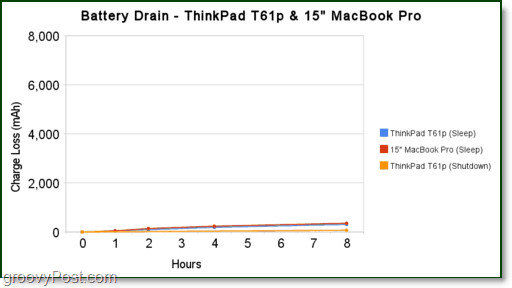
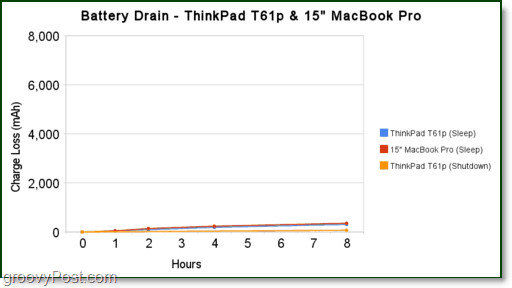
10 Comments







D Ross
May 14, 2010 at 6:35 am
With a notebook the use of either option is battery related.
When you hibernate, the current state of your system is written to the disc, and the machine effectively shut down. When you power up, you will be in the original state – but certain time sensitive functions, like internet connections may be compromised.
In sleep mode, everything remains as it was, with the exception of wireless devices. In this mode, the battery drain is minimal.
So…if you plan to be away from your machine for several hours – hibernate.
If you’re going on a coffee break, to the head, or lunch. Sleep.
There are several other options here; like the naughty dude in your office that want’s access to you machine – then you need to study the simple security options in a restart.
Good Luck…
Dennis Gibb
November 11, 2011 at 3:54 pm
This may not be the best place to ask about this, but I need some reviews on a local company that’s located near me in Tampa but can’t seem to find enough feedback. I only need a basic AC maintanence.They are named – Castellano Air Conditioning, 2206 1/2 N Armenia Ave, Tampa, Fl 33607-3414,(813)877-6997
top chef recipes
February 29, 2012 at 1:28 pm
http://tundeadeyemi.blogspot.com/2011/12/constructive-solid-geometry-3d-modeling.html
Power vs Energy
April 7, 2015 at 1:30 am
“Most computers in sleep mode use 5W-10W of energy per hour ” “Hibernate uses 2W of power per hour” Please correct.
5W to 10W of power (which is 5-10 J per sec)
2W of power per hour doesn’t make sense, (unless it is change in power)
James Gwynn
November 30, 2016 at 9:36 am
It’s the same thing.
Atif Rasheed
August 28, 2016 at 12:35 pm
I found the groovy articles very helpful. Plausible efforts indeed!
Tahg
February 15, 2018 at 10:53 am
Why does hibernate use any power at all? As far as the hardware is concerned, it’s a cold boot right? As far as I was aware hibernation was strictly an OS mechanism.
John Chaney
December 24, 2018 at 1:50 pm
Well it used to be because you had to keep the hard disk spinning slowly, I think. That may not be true at all of newer computers with SSD’s…..in fact that may be what “hybrid sleep” actually is in Windows 10.
I could be wildly wrong here though. That’s just my assumption
Mel
June 17, 2020 at 3:26 am
First, hibernation (as speeking of Windows) does not use ‘several GB’, but exactly the size of your RAM. Hence, going to or resuming from Hibernation can take quite long, as the whole RAM needs to be written and read from disk. Yeah, if you have 32GB RAM, then 32GB of data need to be written to your disk–even on SSD this takes a while.
Second, Hibernation does not use any power at all. It’s a complete shut-off. If you measure your PCs power consumption after hibernating, the board may use some power, which lets you wake it up with your keyboard (instead of the mechanical power button) or via WOL.
BUT: you can also take your PC from the wire, move it to your new home, plug it in, start it—and it will resume from hibernation to the same state as before hibernation.
Fun at parties
December 20, 2020 at 1:47 pm
“Most computers in sleep mode use 5W-10W of energy per hour”
Energy is commonly measured in Wh, not W. Watt is the SI unit for power.
Energy is power over time.
The correct way of describing this would be that the device consumes 5-10W, or 5-10 Wh per hour, but you can see that this is redundant.
It’s like describing how far a car has traveled using km/h. Doesn’t make sense.