How to Sync Google Calendar With Outlook

Google keeps rolling out new applications and features. If combined with Outlook you have pretty much every tool you’ll need for keeping track of things. A great feature from Google is the Google Calendar, but a great feature in Outlook is also the calendar. Thanks to Google, we can combine the two and have everything we want. Google Sync App allows you to use your Google Calendar very similarly to the way you use IMAP for email. No more of that “What happens in Outlook stays in Outlook” nonsense.
Once you install Google Sync App, you’ll be able to see all of your Outlook appointments and events on the go from your Google Calendar. Cloud computing at its best right? I think someone at Google did something right here and did I mention that the program is free? Excellent news! Okay, let’s get to work on syncing up these two calendar titans.
Note: Google Calendar Sync is compatible with Windows XP (32 bit), Windows Vista (32 & 64 bit) and after testing it, yes it does work with Windows 7. Also, Google Sync App will only sync your primary and default calendars; secondary calendars are out of luck. If anyone tests this with Outlook 2010, please drop a note below as I’ve not yet had a chance to test it with Outlook 2010.
Before getting started, close Microsoft Outlook.
How-To Sync Outlook Calendar with Google
Step 1.
Download Google Sync [from https://www.google.com/sync/pc.html]
Step 2.
Run through the Installation Wizard; it’s very quick and pretty self-explanatory; let’s move on… nothing to see here.
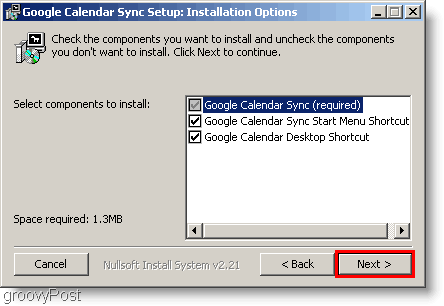
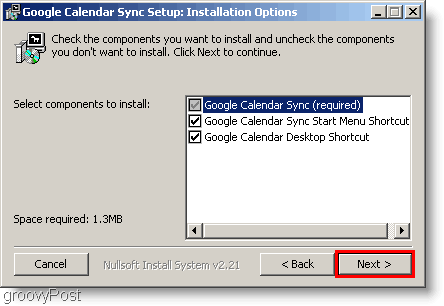
Step 3.
Once you finish the installation, it’s time to set up the Sync app. Enter your Google Email address and your Password. Now you have to choose how you would like to sync. Here are the differences between the three options.
- 2-way: Your Outlook and primary Google calendar are linked at the hip. Any changes done to either calendar will directly show up on both calendars. Any currently existing calendar events will be synced to each calendar as well.
- 1-way Google: Google events get copied to your Outlook calendar. Outlook events will not copy to Google.
- 1-way Microsoft: Outlook events get copied to your Google calendar. Google events will not copy to Outlook.
Don’t forget to set how often you would like your calendars to sync! Click Save to start syncing.
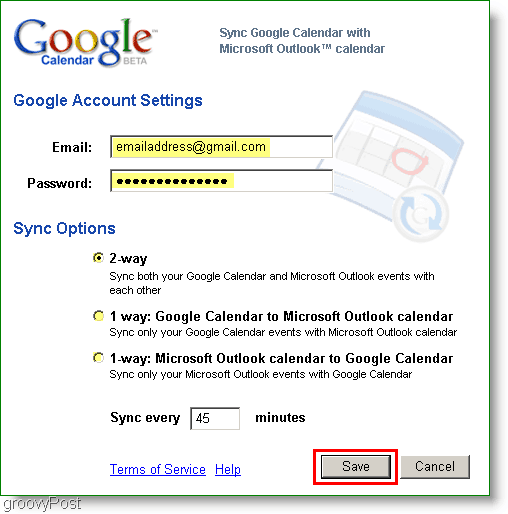
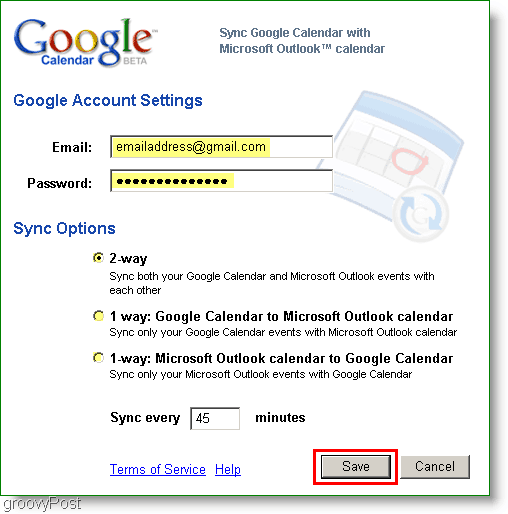
All done! If you chose the 2-way option now all events on either Calendar will sync to each other.
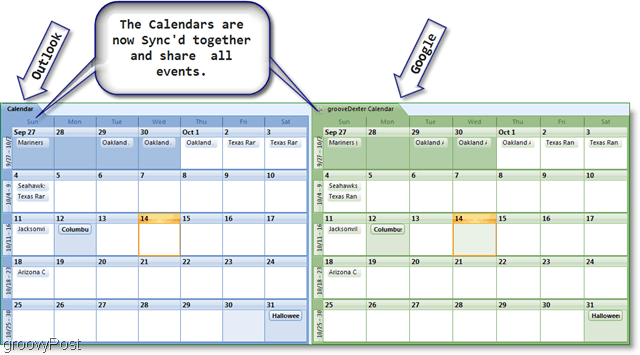
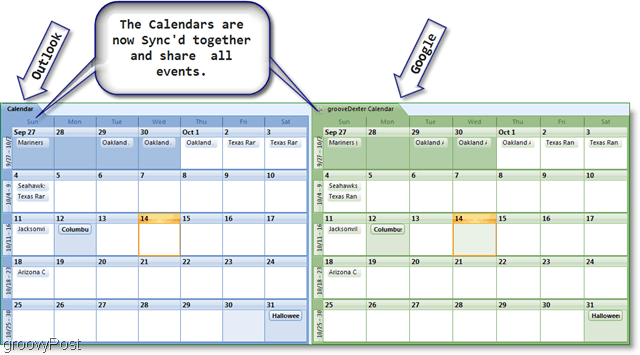
If you feel like the sync is taking too long, you can manually sync your calendars by doing a right-click on the calendar icon in your system tray. The context menu for the sync app should pop up, then you can click Sync to start a manual sync. If you want to stop syncs for the day then just open the same menu, but click Exit.


Questions, Comments? Drop a comment below, or Join us in our Free Technical Support Community Forum.
18 Comments
Leave a Reply
Leave a Reply







Lauren Halagarda
February 10, 2010 at 7:09 pm
Sadly, Google Sync does not work with Outlook 2010 :( You may be able to find a hacked executable file online but I haven’t had any success thus far. Hopefully, sometime soon!
MrGroove
February 11, 2010 at 7:27 pm
Thanks for the head up Lauren on Outlook 2010. Not surprised it doesn’t work. I’m sure other readers will appreciate the heads up.
Bharath
June 22, 2010 at 5:26 pm
I just tried with Outlook 2010 and Google Sync 0.9.3.5. Bummer – it doesn’t work. During the install of Google Sync itself, it warned me that only Outlook 2003 or 2007 was supported and alerted me to the fact that I had a different version. But I installed anyway as I wanted to try it out. In the end, after Sync tried to communicate with Outlook, I got an error message:
“Could not connect to Microsoft Outlook: error – 2146959355. Please see our help center for more information.”
MrGroove
June 26, 2010 at 5:43 am
32bit / 64bit?
Jurriaan
July 15, 2010 at 7:18 am
I have the same: Win7 64bit.
Tried to rename a registry key called 9.3, but no success yet. Also install/run with XP compatibility mode did not help.
Any other ideas?
Moretakitty
March 10, 2011 at 9:35 am
Windows Vista 64 bit here.
Eric Adams
March 10, 2011 at 10:53 am
Uninstalling Office and then Reinstalling Office fixed the issue for me.
Eric Adams
June 24, 2010 at 8:18 pm
I’m getting the same error, and I am running XP and Office 2007:
“Could not connect to Microsoft Outlook: error -2147319779. Please see our Help Center for more information.”
bdp
July 8, 2010 at 7:39 am
any news on how to do this if you don’t have admin rights ?
this would be perfect to sync outlook (work) with google calendar (private) but my IT departement has rules on this sort of stuff and apparantely it’s a big no no
rebecca
July 12, 2011 at 6:56 pm
Same as bdp…. trying to do this without admin rights. Obviously getting Error code: 1008. There’s got to be a workaround!
B
Per Bressendorff
August 6, 2010 at 5:09 am
See https://www.addictivetips.com/microsoft-office/sync-google-calendar-outlook-2010-quick-fix/
Had to edit the Outlook file in Safe mode, but apart from that it worked fine for me.
/Per
Brian
August 17, 2011 at 8:48 am
InboxEx(www.inboxex.com) lets your outlook work directly with Google calendar.
Gary Rowe
August 21, 2011 at 3:17 pm
FYI, I have Win7 32bit and Outlook 2007 – and although Google Sync runs, it makes a real mess of my calender in Outlook …
(Export from Google to ical & import to outlook is fine, so data isn’t the problem)
I wouldn’t recommend it to anyone because there doesn’t seem to be any support to contact for it, so if it fails for you you are stuck. tough.
You can’t rely on it, so if anyone relies on you, well ….
Silvia
September 26, 2011 at 2:05 pm
I have two google calendars. How do I sync both so they both appear on Outlook Calendar?
Sunshine Suites Grand Cayman, Accommodations grand cayman, Cayman island resorts,Cayman hotels, seven mile beach hotels, grand cayman resorts,sunshine suites resort,sunshine suites, sunshine suites resort grand cayman, sunshine suites cayman
November 15, 2011 at 3:23 am
You actually make it seem really easy with your presentation however I in finding this topic to be really one thing which I think I might by no means understand. It seems too complex and extremely extensive for me. I am having a look forward for your next put up, I’ll attempt to get the hang of it!
Wayne
December 19, 2011 at 11:28 pm
My hard drive crashed and now I am having trouble reloading Google sync with my 2010 Outlook using a windows 7 platform. I get a 2006 error message and a pop up that says there is no Ourlook profil. What kind of profile are they looking for the outlook works fine wit its profil listed?
John Smith
February 8, 2012 at 2:24 am
Is there a way to access/reopen the Calendar icon in the system tray again if you’ve exited the application and you don’t want to restart your computer?
Mark
December 2, 2014 at 4:41 pm
Info either out-dated or does not apply to Outlook 2013 … or something was left out. After downloading app and going through the steps … I then receive a messages stating the app will not work with the free gmail account…. only business or educational accounts. It would have been nice to know that before.