How to Pin your Favorite Sites to the New Tab Screen on Chrome
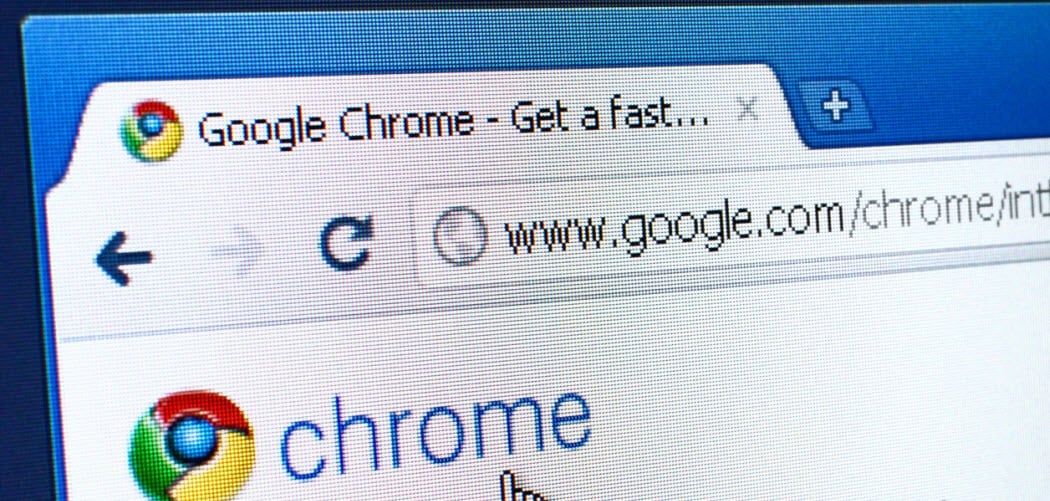
I’ve never found the default “New Tab” page very useful, except when I accidentally close a tab here and there. Then I figured out to pin Favorites and it got more useful.
I’ve never found the default “New Tab” page very useful, except when I accidentally close a tab here and there. That said, if you look close, there are a few other options on the page that can be configured. Follow along below for a quick tour of some of these options.
How to Pin your Favorite Sites to the New Tab Screen on Chrome
To get started, open chrome to a new blank tab. Google Chrome, by default, will list your most visited websites in order from top-left to bottom-right. Hover your mouse over a thumbnail that belongs to each website to display 2 commonly unknown options: Pin and Remove. If you want Chrome to reflect your Most visited websites literally, you can leave it as is. However, Chrome isn’t the brightest and will commonly show dupe sites and things like Login pages you might not want to be listed.


Customizing the Most Visited section of the New Tab page in Chrome
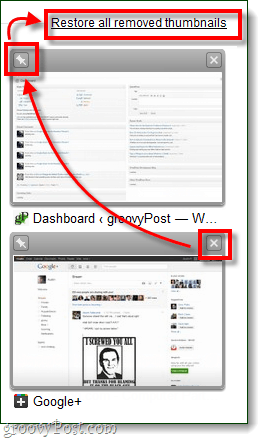
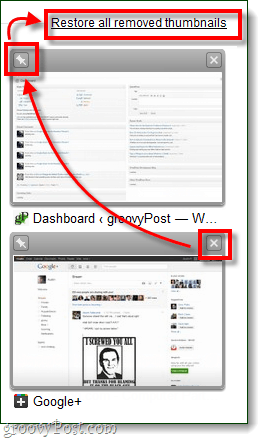
Customizing the Most visited section of the New Tab page for Google Chrome is simple and quick.
- Remove Unwanted Websites
- Sticky (Pin) Your Favorites
- Then Restore all removed thumbnails.
- If you want to change up the order, click and drag each website thumbnail to the spot you want it in.
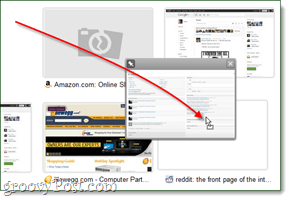
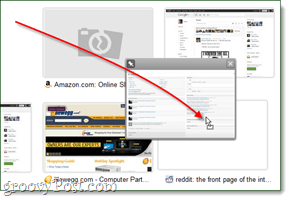
Stay tuned this week for another great quick tip involving the Google Chrome “New Tab” page.
8 Comments
Leave a Reply
Leave a Reply





areur00t
September 21, 2011 at 2:05 pm
Cool write up
CTRL+SHIFT+T will reopen closed tabs works both in IE and Chrome
jessi
November 10, 2011 at 6:10 am
I used to do this all the time… I just recently reformatted and now I don’t have pins when I hover. What happened?! How do I get them back?! I’m going batty having to type in all my sites every time!
Andy
December 13, 2011 at 8:54 am
I just upgraded my Chrome too and now the pins seem to have disappeared? How do i pin the tabs in the new chrome?
drebcr
December 29, 2011 at 2:06 pm
Just looking into this myself and came across this info http://support.google.com/chrome/bin/answer.py?hl=en&answer=95451.
keyobo
May 30, 2012 at 6:16 am
that was the old version< i want the new version.
Debbie Leone Ries
September 3, 2012 at 7:04 am
Does not work. No Pin to drag. I still cant save a site to my chrome most visited sites. Seems if I go to the same site often enough it eventually finds its way to the page :~(
Amy Klimek Newman
September 9, 2012 at 12:51 pm
Facebook is definitely one of my ‘most visited’ sites and used to be on my New Tab as such. For some reason it is no longer showing up. Don’t know if my kids did something, but I miss it. Any ideas as to how to get it back?
jord
November 14, 2014 at 7:22 am
I want the thumbnail for some of my frequently visited websites to be pinned to my new tab window. Is this possible? How?