There’s no doubt that part of the appeal of Firefox is its amount of plugins that allow you to interact with media on the Internet. But, they run automatically and can cause security and stability issues. Here’s how to make them load only when you allow them.
Plugins shouldn’t be confused with Addons or Extensions. Extensions enhance your browser experience by doing certain tasks not built in. Plugins will play web based content like Adobe Flash, Java or QuickTime.
First, in the address bar, type about:config and hit Enter.


If you see the Void Warranty screen, click I’ll Be Careful, I Promise!
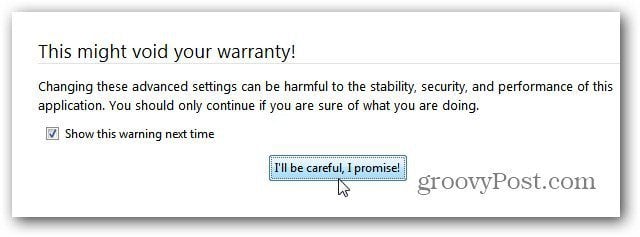
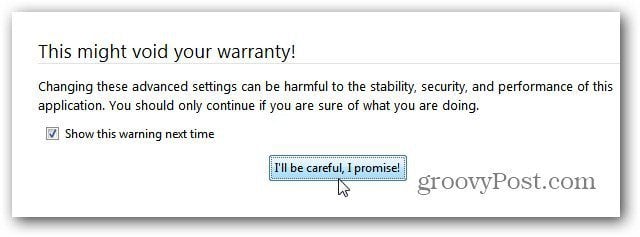
Next, in the Search field, type: plugins.click_to_play. Then double click on the Preference Name to change the value from False to True. Restart Firefox.


After restarting Firefox, go to your favorite site or start browsing the web. When you come to a site that requires a plugin to view or interact with content, you’ll see a static gray image like this example. Click on it to enable the plugin for your current session.


For more control, click the blue “Legoblock” icon in the address bar. Then click Activate Plugins button to enable them. If you’re on a site you trust, click Always Activate Plugins, then you don’t have to enable them each time you visit the site. On the other hand, if you don’t trust a site or don’t want to enable the plugins, select Never Activate or Not Now.


If you want to have more control over what launches on websites you visit, enable the Click to Play opt-in feature.
2 Comments
Leave a Reply
Leave a Reply







Steve Krause
July 24, 2012 at 10:03 am
I’ve been using Firefox for a long long time… Never know about this one. Great tip Brian!
PeterMi
July 30, 2012 at 3:44 pm
Plugins now don’t load, but clicking doesn’t activate them, and I can’t find the “LegoBlock” icon on the toolbar or in the customise screen.
Have I missed something?