How to Delete Multiple Facebook Messages Easily in Google Chrome

Deleting messages on Facebook is an annoying and tedious process. It takes several steps, and there is no way to delete multiple messages at a time.
By default, Facebook does not allow users to delete multiple messages at once. If you want to delete a message, you have to open it and then delete it, which can be a tedious process. There is an “archive” option on the main Messages window that makes messages go away, but it doesn’t delete them. That leaves us with two options: Go through each message and delete it one at a time in a grueling repetition. Or, use an extension like Facebook Fast Delete Messages for Google Chrome.
Facebook Fast Delete Messages
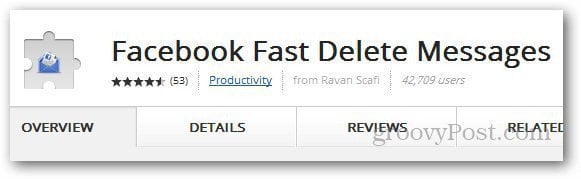
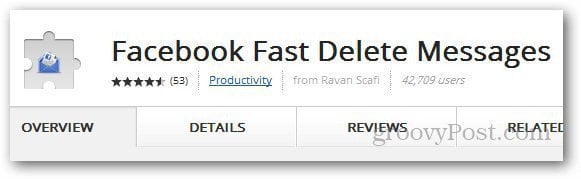
To get started, go to the Facebook Fast Delete Messages homepage in the Chrome Web Store and install the extension.
The extension will require access to your browsing history, data on Facebook, and other browser settings to work properly. Finally, click on Add to confirm the installation.
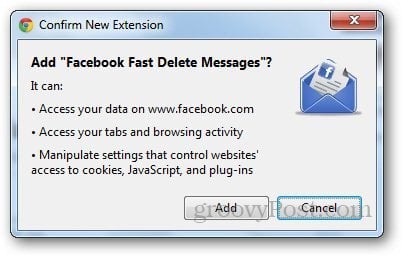
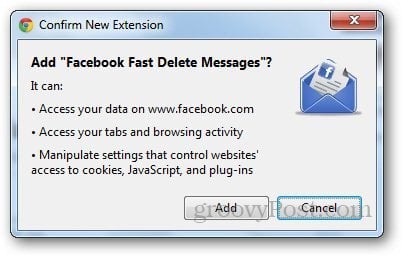
After installing the extension, login to your Facebook account and open your Messages page; rather than an archive button, it will now show you a delete option (check out the screenshot below for an example). In addition, the individual “x” buttons will let you delete one message at a time directly from the inbox; you won’t have to go into them like before.
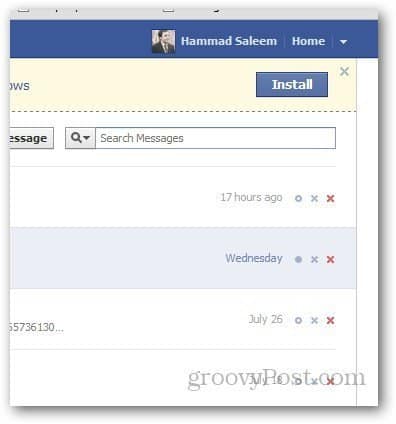
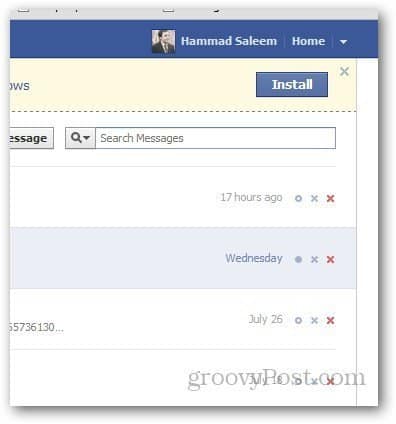
You can even delete your entire message box with the Delete All button.
Warning: The extension does not ask for confirmation when you click on the Delete button, one click, and your messages are gone.
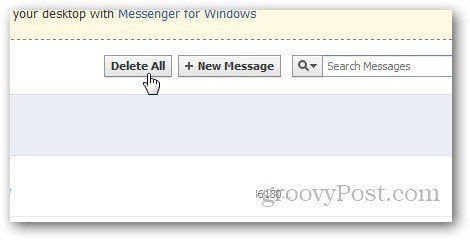
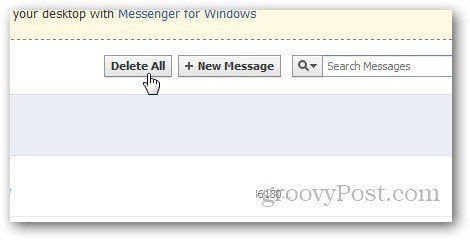
Overall this extension has been a handy tool that has saved me a lot of time erasing old and unwanted messages from my Facebook inbox. I admit it’s annoying that Facebook doesn’t provide an easier way to delete using its default interface, but perhaps Facebook has something to gain from users who don’t delete messages.
3 Comments
Leave a Reply
Leave a Reply





celilcan
January 3, 2015 at 10:52 am
New google chrome plugin https://chrome.google.com/webstore/detail/celilcancom-facebook-topl/glakjeikhgekahbibjmlmhomghghhmke?hl=tr&gl=TR
Video : http://www.youtube.com/watch?v=CwknTAFOYxs
KeshetIsrael
April 18, 2016 at 11:53 am
I downloaded this and Nothing happens. It doesn’t work.. I thought.. maybe it’s messed up.. I got rid of it, and then downloaded it again and it still doesn’t work..
I’m on Windows 10.. fully updated.. using google chrome.. x64 big AMD 6 core.. with 8 Gigs of Ram
Replier
August 10, 2016 at 10:40 am
It doesnt work because this extension was meant for an earlier version of Facebook.