

Many of the popular websites on the Internet, Twitter, Facebook, Google, Gmail, Bing, etc., are all jumping up and creating new unique interfaces designed just for iPad users. Although the interfaces are designed specifically for use with a touch screen, you can still get around many of them just fine with a mouse. Now’s your chance you surf the web with your iPad before you buy it, or at least try out a fun trick with Firefox! Oh yeah, Try-before-you-buy baby!
Twitter as it would look using an iPad
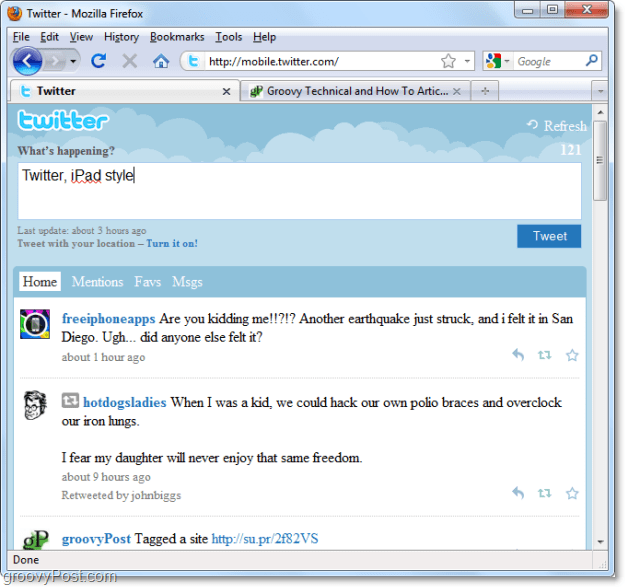
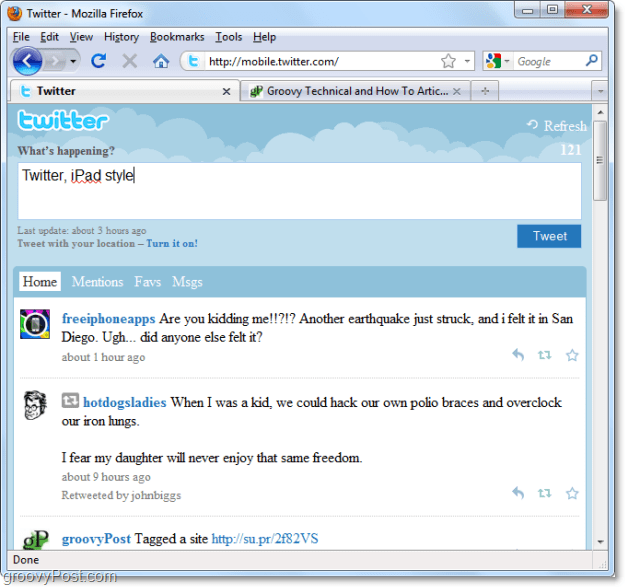
What Gmail looks like when using an iPad
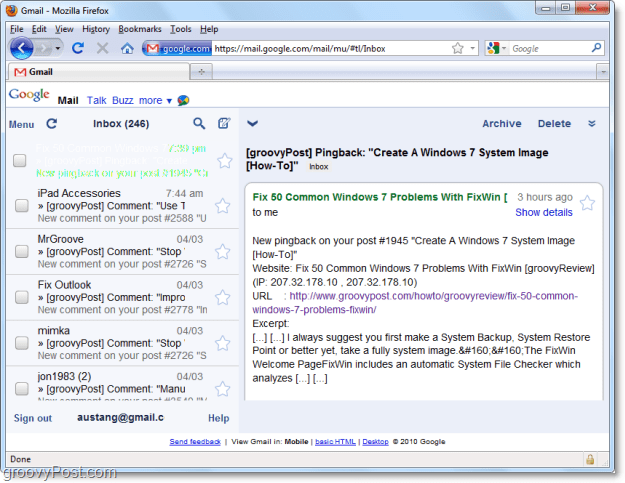
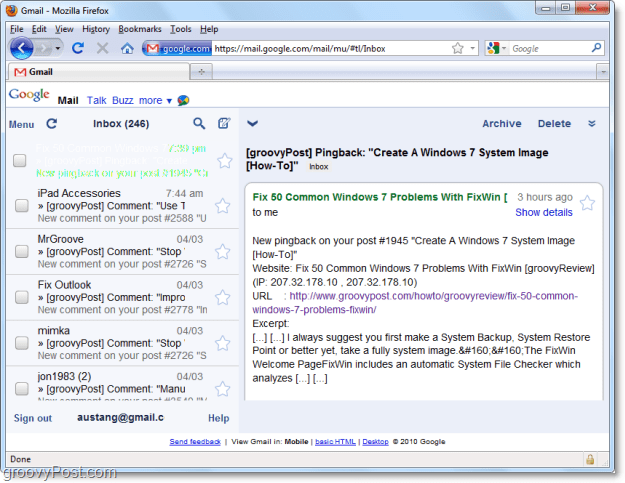
Ready to give it a try? This groovy trick is somewhat of a spoof, so keep in mind that not all sites will work 100% because we aren’t on a real iPad. Let’s get down to business.
How To Preview The Web Using The iPad Interface For Popular Sites
1. In Firefox visit: https://addons.mozilla.org/en-US/firefox/addon/59. Once there Click the Add to Firefox button to add User Agent Switcher as an add-on.


2. While installing the add-o, Firefox will have to restart. Once Firefox is back up, Click Tools > Add-ons.


3. In the Extensions tab, Click Options.


4. Click New > New User Agent…


5. This next part is crucial. Place the following for each category exactly, or copy the image below.
Description: iPad
User Agent: Mozilla/5.0(iPad; U; CPU iPhone OS 3_2 like Mac OS X; en-us) AppleWebKit/531.21.10 (KHTML, like Gecko) Version/4.0.4 Mobile/7B314 Safari/531.21.10
App Code Name: iPad
App Name: Mobile Safari
App Version: 5.0 (Macintosh; en-US)
Once you’ve entered all of the fields, Click OK and go back to Firefox.
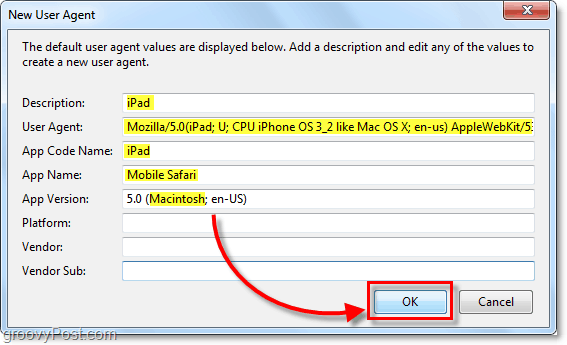
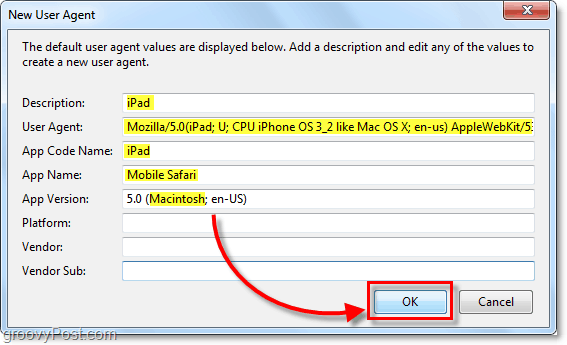
6. Click Tools > Default User Agent > iPad. If iPad isn’t there, then repeat Step 4 and 5.
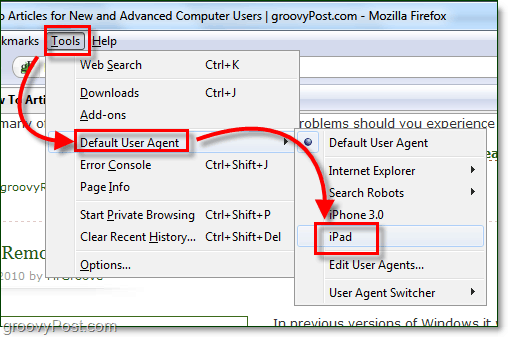
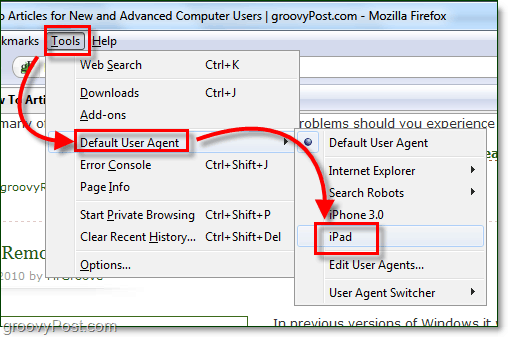
Once you switch the default user agent, every website you visit will think you’re using an iPad! I particularly enjoyed Google’s new interface for many of their services.
Do you have an opinion about the iPad? We would love to hear it below in the comments!
Google Services on the iPad and Tablet [via theGoogleOS.com]
9 Comments
Leave a Reply
Leave a Reply







shockersh
April 5, 2010 at 9:22 am
So is now the time to buy Apple Stock or do you think the price already reflects the iPad sales?
http://www.marketwatch.com/story/apple-sells-over-300000-ipads-on-first-day-2010-04-05
MrGroove
April 5, 2010 at 5:13 pm
Well… if your reading stuff like this: http://www.marketwatch.com/story/jp-morgan-lifts-apple-price-target-to-305-2010-04-05 then perhaps you should buy the stock and ride it up to the $300’s. That being said, I personally think the stock is WAY to expensive at this point to even consider investing in. It would take $23800 to buy just 100 shares then if the stock went from to 300 that’s just $6,000 in profit.
Personally, I would prefer to find a stock in the $10-$30 range, buy several hundred shares keeping my risk low and my reward high. Perhaps Ford…… that is if you think the stock will hit $25 like some are saying. ;)
sid
April 6, 2010 at 10:20 am
Thanks for an informative article.One thing i will like to know is from where did you find the user agent for iPad..Just curious..cheers!!!
sid
April 6, 2010 at 10:31 am
it works like a charm ..thanks again
sid
April 6, 2010 at 10:46 am
one more question if you dont mind ..i really liked your screenshots..which software do you use…apologies for being too inquisitive but cant help it!!!
Thanks again!!
grooveDexter
April 6, 2010 at 11:20 am
@sid, Thanks for the feedback, we use Snagit by Techsmith.
Snagit (https://www.groovypost.com/howto/geek-stuff/easily-upload-share-images-snagit-screencast/).
It isn’t freeware however, so alternatively you can also try out their free version Jing which takes relatively similar screenshots.
Jing (https://www.groovypost.com/howto/groovyreview/jing-free-screenshot-sharing-tool-windows-7-vista-mac/)
Dwight Stegall
December 27, 2010 at 4:46 pm
Works great. I’m using it right now on Windows 7 Home Premium 64-bit.
I don’t think I’ll be buying an iPad anytime soon. :)
webster university online degrees
February 29, 2012 at 1:52 pm
You can certainly see your enthusiasm within the work you write. The world hopes for even more passionate writers such as you who are not afraid to say how they believe. All the time follow your heart.
Stijn
March 16, 2012 at 3:07 am
Unfortunately it does not work with the webapp from the financial times.
Any ideas?