The moment you start using an Amazon Kindle Fire to browse the web, its Silk browser begins routing connections through Amazon’s server cloud. The design uses Amazon’s cloud infrastructure to render web pages to lighten the load on the tablet.
The concern is that Amazon is officially the middle-man, and it is keeping track of certain information. What all does Amazon keep track of? According to both the Amazon privacy FAQ and a letter in response to Massachusetts Representative Edware Markey — Amazon logs the following.
- All Web addresses visited (URLs)
- Timestamps and session identifier tokens
- Your IP and MAC addresses
Amazon says this data will not be sold or released, and will only be held for 30 days. But, it’s up to you whether you want to trust Amazon or not. The Electronic Frontier Foundation released a statement in October noting “We are generally satisfied with the privacy design of Silk, and happy that the end user has control over whether to use cloud acceleration.”


If you’re concerned about your privacy while using the Amazon Kindle Fire, here’s how to disable the Web Acceleration feature.
From the Kindle Fire home screen, tap the Web tab.
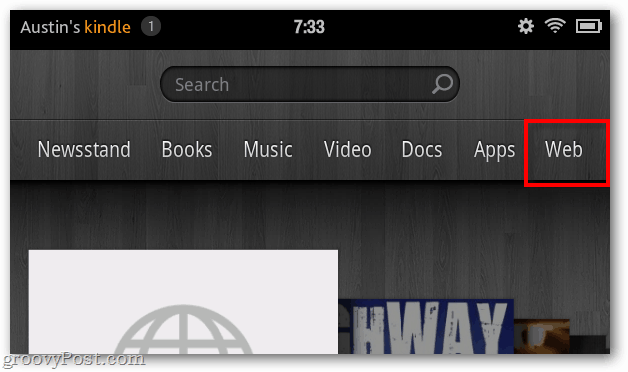
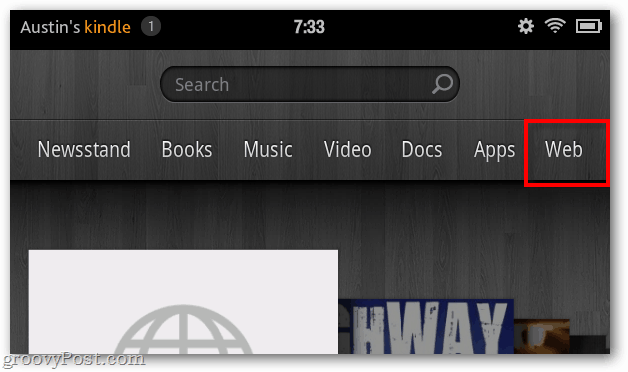
The Amazon Silk web browser launches. At the bottom of the browser tap the menu button then Settings.
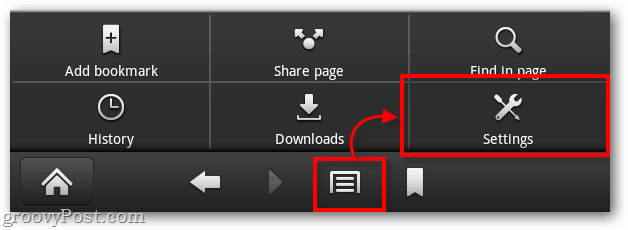
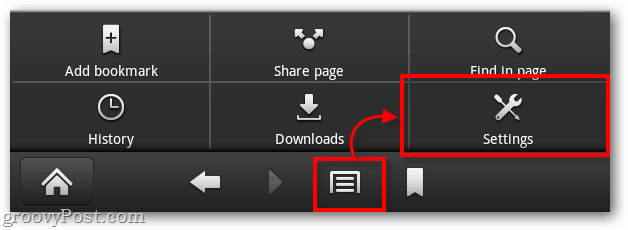
Scroll about halfway down the settings list and uncheck the box labeled Accelerate Page Loading.
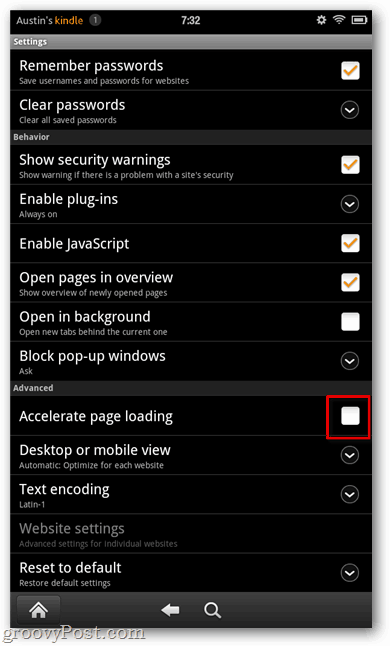
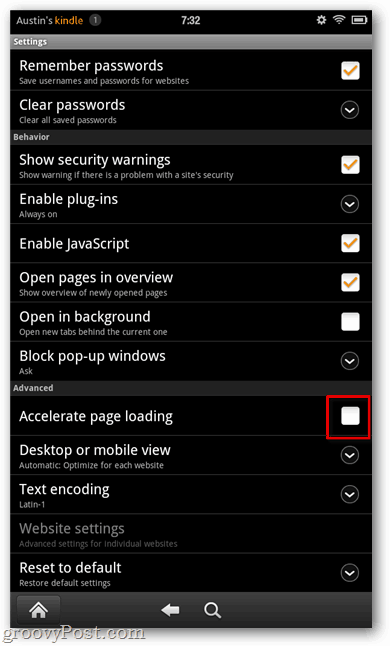
Your Kindle Fire will no longer connect through Amazon’s EC2 server cluster while browsing. To re-enable Web Acceleration page loading, just recheck the box.
5 Comments
Leave a Reply
Leave a Reply





Joe
April 4, 2015 at 4:20 am
The menu on my kindle fire does not provide an opportunity to check off the page acceleration feature. How can I do this? The.
WallopingFern
June 14, 2017 at 6:00 pm
Go to the silk browser and tap the menu tab then tap advanced after that turn off the cloud features
Sam
April 7, 2015 at 8:52 am
I have a kindile fire HD 6 (4th Generation) and I do not have the accelerate page loading option on my kindle…
Valerie Balch
November 23, 2015 at 1:10 pm
I have a Fire (5th). How do I delete an item from my home page?
Pete
August 28, 2017 at 10:51 pm
Hold down on the icon for few sec. When you release an uninstall option appears.