How to Capture 360 Panorama Photos to Share on Facebook
The iPhone camera makes it easy to capture panorama images. Sharing those panorama photos in full fidelity on Facebook was not possible until now. The social network giant enabled support for 360 panoramas, offering users a fun and interactive way to capture and share beautiful landscapes and cities, or even your backyard.
Let’s check it out.
Capture and Share Panorama Photos on Facebook
The great thing about the new service is Facebook takes care of most of the work for you. All you need to do is launch the camera app on your iPhone. Swipe to the Panorama tab, then tap the Camera button. Proceed to make a substantial 360-degree turn and follow the arrow until it reaches the opposite end.
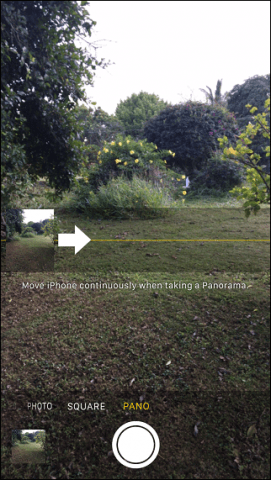
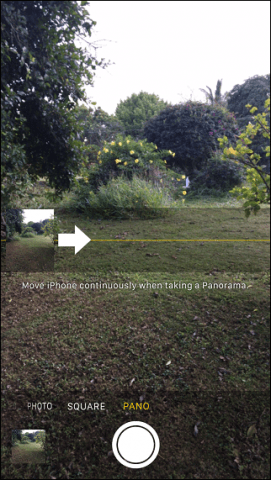
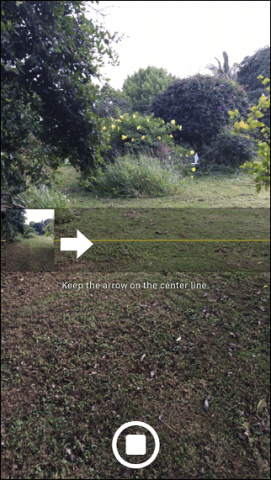
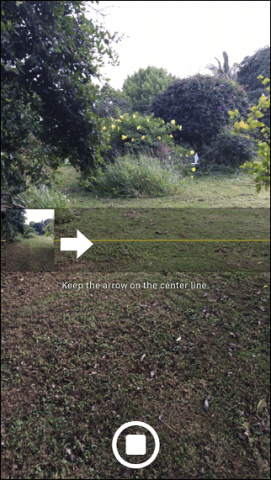
Launch the Facebook app then tap the Photos button. You will notice a globe emblem is visible on the panorama photo you just captured. Select it then click Done to upload it.
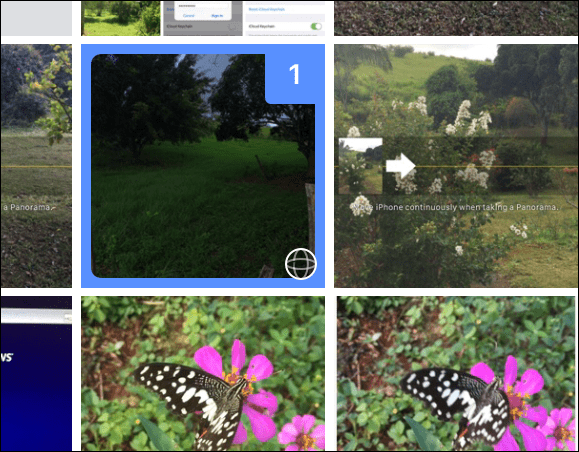
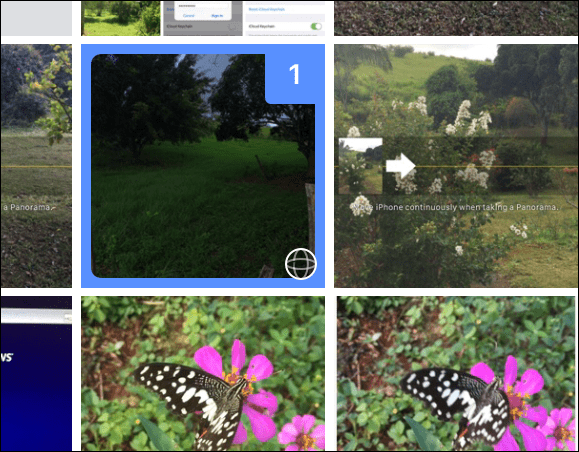
When your friends see your panorama photo in your Facebook feed, they can experience your memory too.
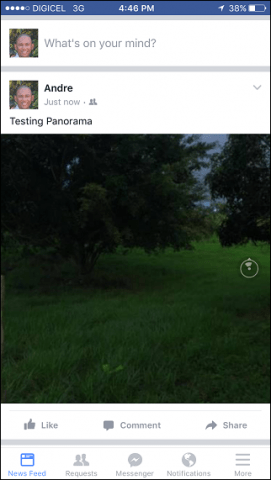
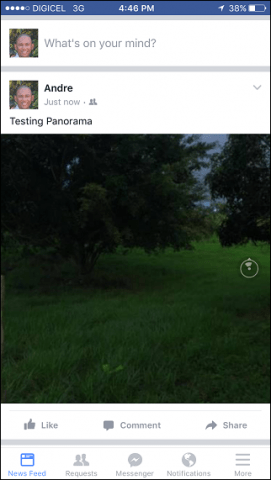
If you are having trouble sharing your Panorama, make sure the Facebook app is updated. Facebook has been rolling out a series of innovative, sticky features recently. In recent months, the company launched Facebook Live, which can be used to record and perform live broadcasts. Be sure to check out our Facebook privacy article to help ensure your information is kept secure on the popular social network.
13 Comments
Leave a Reply
Leave a Reply







Judy A. Richardson
June 16, 2016 at 7:18 am
Love this Panorama deal, but will it work on my Android?
Andre Da Costa
June 16, 2016 at 9:31 pm
Good question, will wait until my sibling visits this weekend this get back to you.
AbraCauler
June 16, 2016 at 9:35 am
Absolutly it does. The instructions will follow, but read on it only gets better . Excited to read on ??
Don Evan Ebberts
June 16, 2016 at 12:21 pm
I have tried it a couple of times and it uploads and processes fine but when I try to look at it on Facebook, it won’t let me scroll all the way around. It is kind of like it gets 300 or so degrees but not quite 360. When I take the photo on my iPhone 6s, I have gone past the beginning point, to make sure that I get everything. What am I doing wrong?
Andre Da Costa
June 16, 2016 at 9:30 pm
I notice that too, its like I am not actually accomplishing the 360. Maybe Facebook will need to update the camera tool in the native app to fix that.
Takayoshi
June 17, 2016 at 4:35 am
How can I take panoramic photo ? Any app is required ?
Steve Krause
June 17, 2016 at 12:24 pm
Depends. If you want to shoot a FULL 360 Panorama, you will need either a special adapter for your mobile or a dedicated 360 camera like the Ricoh Theta. If you’re looking for just a standard Panorama, you can shoot them in the camera app of the iPhone going back to iOS 6. We have a few articles here on gPost re: Panorama. I’ll add a few more shortly for ya!
tommes
June 18, 2016 at 4:19 am
iphone is NOT abel to make a 360 panorama out of the box. you can make only about 180 degrees. with apps it maybe possible
Steve Krause
June 18, 2016 at 11:42 am
Yup! Correct. I answered the wrong question above. ;) My advice is to go grab a Ricoh Theta. I’ve been using one and it’s fantastic.
Harkant
July 2, 2016 at 10:43 am
I tested the pano photo uploading on iPhone, android phone (Oneplus two) and from macbook pro. My results –
1. from iPhone 5s – worked fine, pronto. Got what I wanted on my Facebook.
2. Oneplus two – the Panorama photo captured does not appear with the globe emblem and does not upload as the 360 panorama photo.
3. the picture I uploaded from iPhone was transferred to Oneplus two by email (I chose to send the original image on email) but even this cannot be uploaded as 360 panorama picture from Oneplus two.
4. I transferred the panorama pictures taken on one plus two as well as iPhone to my Macbook pro. From macbook none of them could be uploaded to Facebook as 360 panorama.
5. I could not upload a panorama picture captured on my Sony DSCWX350 camera as a 360 panorama picture on Facebook with neither my macbook or one plus two.
Hkjunkie
July 4, 2016 at 11:56 am
It does NOT work with iOS on my iPhone 6 Plus. I can take an iOS panorama all day long to the full 160-ish degrees and more and it doesn’t upload into fb as a 360. Something is missing.
Simon Thompson
July 10, 2016 at 4:54 pm
Panorama photos are not full 360 degrees. The facebook can not make up what is behind you. What it will do is make that fisheye pano much more immersive for you and your friends without having to zoom in. The photo has to be at least 100 degrees wide upto how far your camera does pano’s. If you have an app that will allow the “360” ie all round, above and below, that’s the only way facebook would have a chance at creating the full 360. FAcebook has websites relating to full 360 shots and video.
mash
June 21, 2017 at 2:00 am
I am using the built in Pano-Function of my CANON. After uploading the pano image to FB it is displayed as a thin stripe without the option of moving around. It is awfully small