What’s the Best Way to Store a Lithium-Ion Battery?
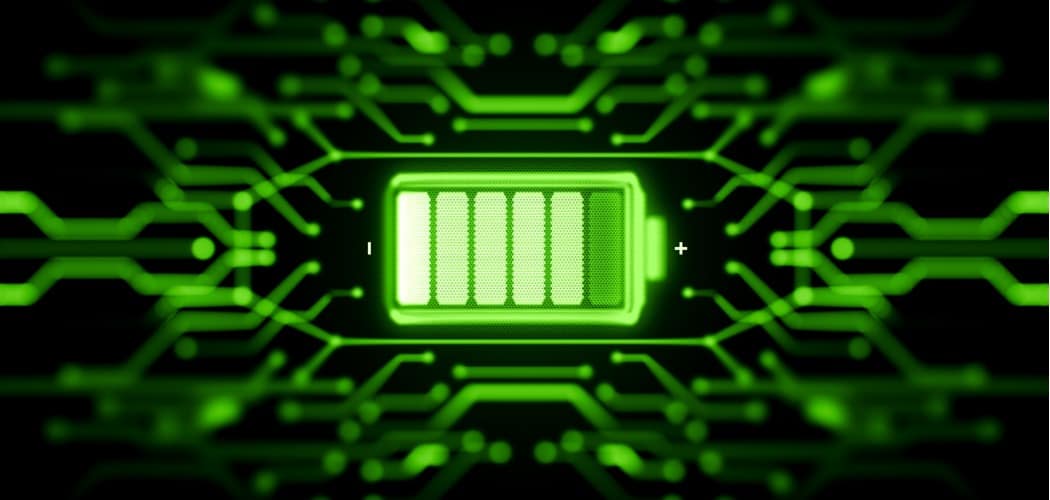
Using your laptop as a desktop replacement? Leaving the battery in while it’s plugged in can reduce its life. Here’s how to maximize laptop battery life.
Some of us use our laptops as desktop replacements, so it doesn’t make much sense to keep the battery inside your laptop full-time. That ends up decreasing its power storage capacity. Here’s the best way to store it.
Storing a Lithium-Ion Battery
But will my laptop work without the battery while it’s plugged in?
The answer is yes, while plugged into AC, your laptop will work just fine even if the battery isn’t inside it, as detailed in this article. Now that we’ve got that out of the way let’s see the best way to store a laptop battery.
Today, Lithium-Ion batteries are the battery type found in pretty much 99% of all laptop PC and devices sold over the past five years. Although most Lithium-Ion batteries will perform well for 2-3 years, if you want to extend your battery life, you can see following a few tips.
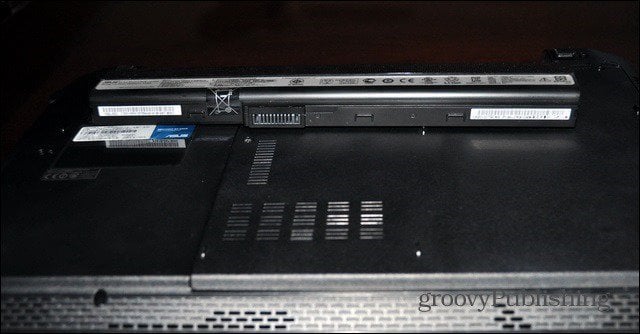
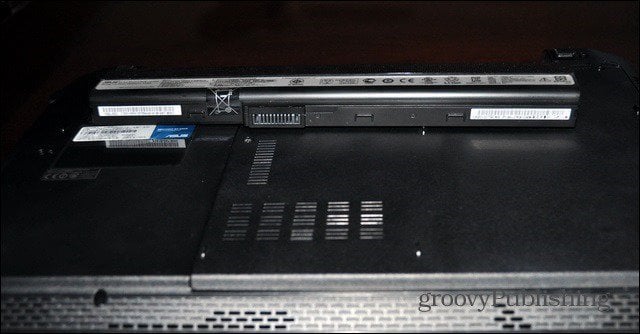
First, before storing your battery, make sure it’s not empty. Over time, batteries will leak power, so if it’s stored at no charge in it, there’s a chance it won’t accept a charge again. Since this defeats our goal of extending the life of a battery… don’t do that!
To lose the smallest amount of power while in storage, charge your battery to 40%, unplug it and store it in a temperature-controlled location. The below graph (data comes from here) outlines the ideal charge point and temperature for battery storage.
| Storage Temperature | Charged to 40% – capacity loss after a year | Charged to 100% – capacity loss after a year |
| 0 °C (32 °F) | 2% | 6% |
| 25 °C (77 °F) | 4% | 20% |
| 40 °C (104 °F) | 15% | 35% |
| 60 °C (140 °F) | 25% | 40% |
As you can see, 0 degrees centigrade (which translates to 32 degrees Fahrenheit) and 40% battery charge loses the least amount of power—just 2%. The reason is that constant temperature is your best friend. Now the good news is most refrigerators hover between 34-38 degrees Fahrenheit, which is almost perfect. It also provides the battery a constant temperature that rarely changes.
Charge my battery to 40% and stick it in the fridge. Got it. Anything else?
The problem with a refrigerator is that it’s a damp environment, which could cause parts of the battery to rust. So, before you put the battery in the refrigerator, make sure you put it in a Ziploc bag. If you want to take extra precautions, I also suggest putting a desiccant in the Ziploc bag, along with the battery. Getting one shouldn’t be too difficult – almost anything you buy these days will be packed with one. If you can’t find one, however, grab some off Amazon.


It’s also a good idea to remove the battery from your fridge every month and perform a full recharge-discharge cycle before putting it back in. Before you put it back in the laptop, though, make sure that you let the Ziploc bag containing it reach room temperature. If you don’t, there’s a serious risk of damaging the battery. If you follow the instructions above, your Lithium-Ion battery will be in great shape next time you need it.
13 Comments
Leave a Reply
Leave a Reply







Allen
January 31, 2014 at 9:51 am
Constant temperature is your friend but you say to store it in the fridge and removed it every month to discharge/recharge. How is storing it in the fridge a better choice? Since there’s a large temp difference between fridge temp and its fully discharged temp opposed to just storing it in a closet where the fully discharged temp is much closer to the closet stored temp?
Thanks!
Steve Krause
January 31, 2014 at 9:32 pm
Looking at the chart, only a 2% delta in power loss between 32F and 77F so yeah – save the hassle and just store it in the closet.
That way you also won’t need to worry about moisture or take up space in your fridge. ;)
-S
Anton Dubkov
April 5, 2017 at 7:37 am
If you store it in the fridge you can charge to 100% and use immediately when needed, whereas if you charge at 40% and then need the battery without having time to charge — you are semi-screwed. So for those people who want to have an available 100% charged battery, without worrying about it’s premature degradation — best way seems to be to store in the fridge
Rudi
May 16, 2017 at 3:04 pm
No, if you store it in the fridge fully charged, you’ll loose 6% capacity a year.
Besides that, you need to let it come to room temp, which will take at least an hour.
The greatest disadvantage of a fridge is, the batteries will take up space which you can’t use for food. And if by accident the cells get damaged, the can explode and ruin your fridge.
So I’d say, save them at 40% in your cellar of other cool place that isn’t used a lot and check the capacity once a year.
Anton Dubkov
May 16, 2017 at 11:04 pm
The greatest issue with storing at 40% capacity is that if you suddenly need your battery – it’s only at 40%, whereas if you store it in the fridge it’s at 100% always — full capacity. Yes, it loses 6% per year in the fridge, but at 40% capacity and room temp it loses 4% — not a big difference. I guess it’s a matter of preference — 2% and fridge space vs always having a fully charged battery available. I’d pick the latter.
Anton Dubkov
May 16, 2017 at 11:06 pm
But, in reality I keep my battery installed in the laptop (too much hassle with the fridge and the 40% thing), and when it loses too much capacity i’ll just buy a new one.
Batryman
September 24, 2017 at 12:59 pm
If something goes wrong with the battery and it explodes or catches fire I’d rather have it in the fridge than in some closet or drawer. Which one you reckon would be more expensive, ruined fridge or burnt down house…
Steve Krause
September 24, 2017 at 7:38 pm
Excellent point. Some of the newer Lithium-ion batteries will actually discharge themselves to prevent the battery from swelling due to overcharging. That said, it never hurts to be safe.
Dustin Ford
September 29, 2018 at 2:51 pm
>it doesn’t make much sense to keep the battery inside your laptop full-time. That ends up decreasing its power storage capacity
I… did not know this. Oh dear. You mean it reduces its storage capacity permanently? Does it only decrease the capacity if the battery is left in while the laptop is off?
Brent
November 24, 2018 at 7:51 pm
If you use your laptop without the battery, what happens if you lose power? Seems to me a great way to lose data.
Steve Krause
November 25, 2018 at 1:21 pm
If you lose power – the computer goes off. Just like any other desktop PC. To get around the data loss issue, press the save button from time-to-time….
BambiB
June 28, 2020 at 10:43 pm
– OR- just keep the battery in your laptop as designed.
That way if there’s a power interruption, you don’t need to worry about the computer rebooting.
My laptop batteries cost me about $18 and typically last for 5 years or more. The charger is plugged in 24/7.
So my cost is about $3.60 a yer.
In addition, as computational demands increase, many computers bring more cores on line increasing current requirements. Some chargers, especially non-oem replacements, may not be able to meet this demand surge, so your processors may not see their top speed. Batteries generally have no problem meeting the increased demand.
If your time is worth $3 an hour, and it takes you just 10 minutes to pull the battery out of the fridge, run a recharge/discharge cycle and (not forgetting to renew the desiccant in the ziplock) put the battery back in the fridge, you will have spent nearly twice as much chasing battery longevity – and you’ve used up a years worth of space in your fridge.
So if you value your time at significantly less than $3/hour, don’t mind taking up space in the fridge, don’t care if you lose your work due to power interruption and like a slow computer – this is a GREAT idea.
Okay. It’s not. Really. Just leave the batteries in the computer. That’s how it was designed.
But this isn’t useless information.
It gives some insight into desired properties of much larger battery banks. For example, if I’m building a lithium-ion battery bank for a 6kW power wall, does it make sense to cool the batteries? Considering that we’re now talking hundreds or thousands of dollars and potentially killing the battery packs in less than a year, I’d say YES!
I’m currently doing a design that involves using prismatic cells. Due to this article, I am considering inserting copper plates every few cells to be water cooled. This would establish an average temperature of about 65F for batteries regardless of most operating conditions… which could triple the life of the batteries.
rahul
June 29, 2020 at 9:42 pm
The only reason i’m looking at storing my battery is the temperature thing. If i run my laptop without battery, it works at 10 degrees cooler. Hope this storage guide helps battery working for long life.
Atlantic Cliff Diver
March 3, 2024 at 6:35 pm
Interesting and new to me, but I should know. I can use my laptop without a battery!
I can take a laptop apart and put it together. (Add RAM or a SDD/HDD)
I have a docking station anyway. I’m surprised I didn’t know this. I’ve recycled decent touch screen, Intel 8th gen laptops, because the battery was swelled.
(IT Protocol, who care’s about money? Free “old” tech! I love to grab drives and RAM from the bin.)
I am looking to save an air mouse. (The charge port is broken/jiggle/jimmy) It’s a great design, the replacement is not as great as I would have liked.
Li-ion batteries lose charge over time. Keep it to 40%? Maybe with my older device, I will charge/use for a week. So it drains a bit, storing at 60-70%. (Original battery size)
Then a cool dry place. 18C/50% humidity. Hopefully I can make it last a few more years. By alternating air mice and treating the battery properly.
Chaaa! This article is a groovy post!