How to Remove Your Facebook Profile from Google Searches
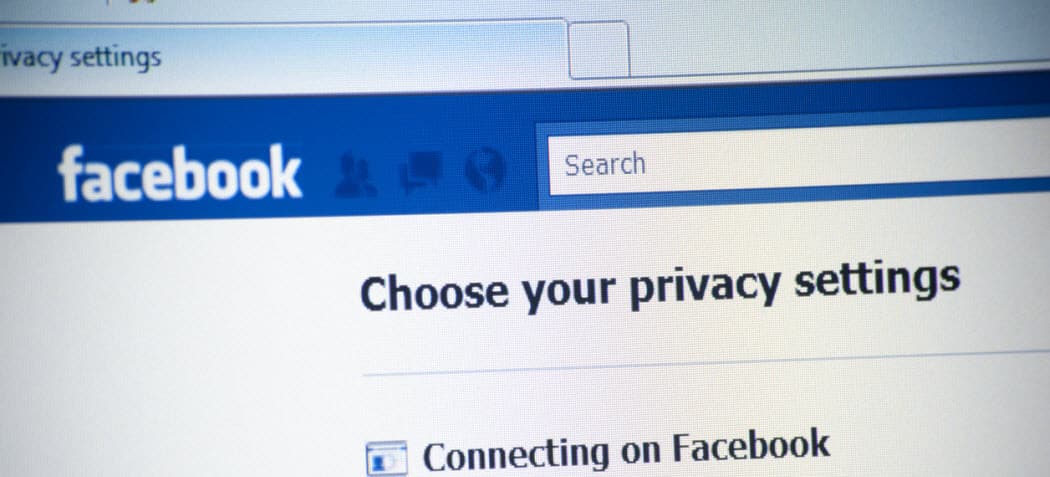
If you are on Facebook you might not want search engines like Google and Bing to index your public profile. Here’s how to stop it.
By default, Facebook allows search engines like Bing and Google to index your profile and publicly available info. But you might be a social media butterfly but want some decorum of privacy. This means you would rather not have a potential employer, for example, be able to do a simple Google search and find your Facebook profile.
The good thing is you can delist it from search engine indexes. Here’s how to do it.
Remove Your Facebook Profile from Search Engine Searches
To get started launch your browser, head to Facebook, and sign in if you aren’t already. Click the arrow at the top-right corner and select Settings & privacy.
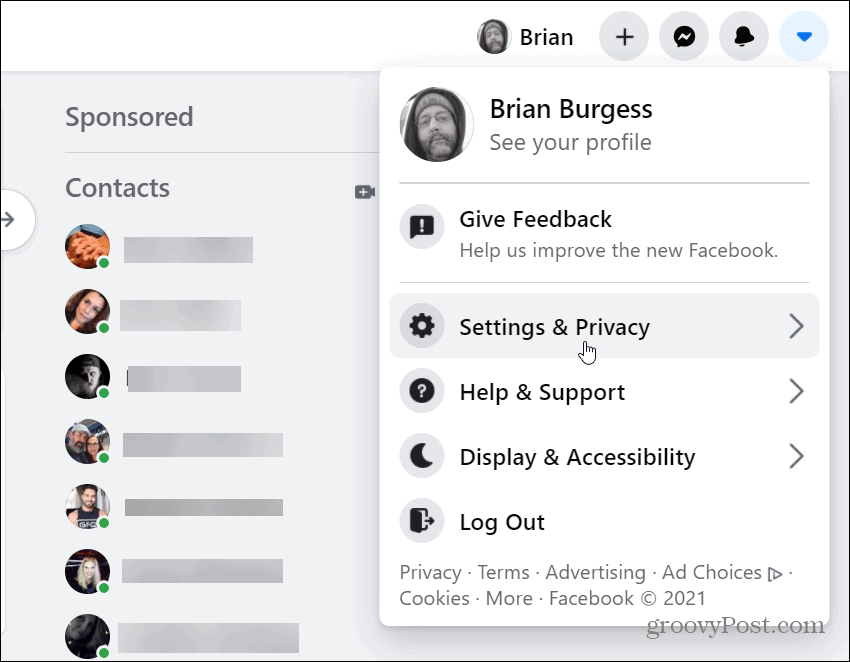
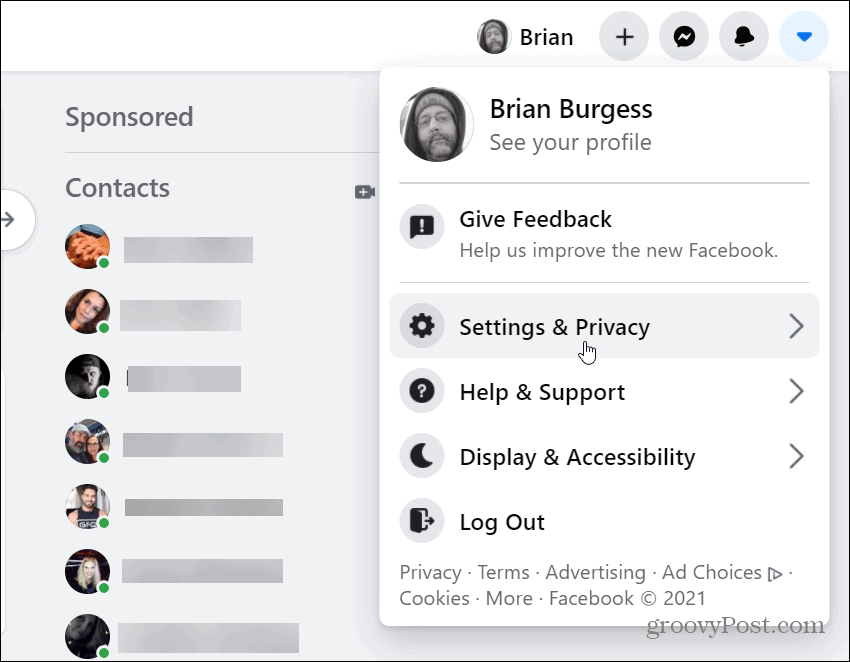
Next, click on Settings at the top of the menu.


On the following page click on Privacy in the left-hand column.


Now scroll down and under the “How people can find and contact you” section click the Edit button next to “Do you want search engines outside of Facebook to link to your profile?”


Next, uncheck the “Allow search engines outside of Facebook to link to your Profile” box.


After that, a message will pop up saying: “Turning this off means that your friends may not be able to find your profile if they use a search engine outside of Facebook.” Click the Turn Off button to verify.


Now you can click on Close option to save the change you made.


A Few Things to Keep in Mind
That’s all there is to it. But it’s worth noting that the changes can take a few weeks to go into effect. After Facebook processes the request to be removed, your profile link will continue to exist in various search engine’s cache. After your changes are relayed to search engines like Bing and Google it takes some time to be removed.
So after you make the change and do a search on Bing, Google, or Yahoo, your information and profile link may still be displayed in the search results.
Also, note that anyone logged into Facebook can search it for your profile. This isn’t making your profile and other publicly available private but does make it a bit more difficult to find.






