How-to Use Voice Dialer On An Android Phone

The Android OS includes a voice recognition system for basic commands and voice dialing. Here’s how it works.
Often when driving (or typing away on the computer,) it can be a real distraction – not to mention dangerous – to initiate a phone call via manual navigation. Lucky for Android users, their operating system includes a primary voice recognition system for basic commands. You can make phone calls, or even open up apps.
Note: This article was written years ago using an older version of Android. Your modern version of Android will work much differently. You can now simply use Google Assistant to call people by their contact name.
1 – Open Voice Dialer
In your App Drawer (application list) by default, you should find the Voice Dialer included with nearly all Android versions. Tap Voice Dialer to open it.
Note you can always add this “app” to your home screen for easy and quick access.
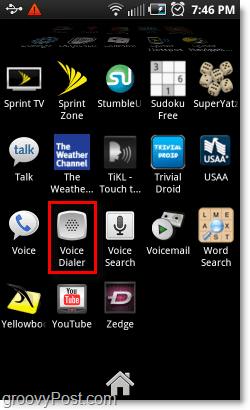
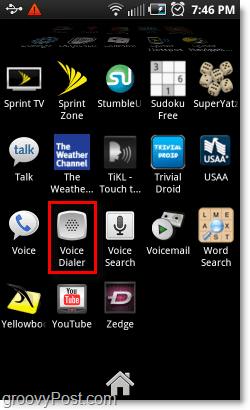
2 – Android Voice Dialer commands
The Voice Dialer should open up. At this point, it is pretty simple.
Here are the commands.
– If you want to call someone on your phone’s contact list:
- Say “Call (contact name)”
- Example: “Call Mr. Groove”
– If you want to input a phone number that is not in your contact list:
- Say “Dial (phone number)”
- Example: “Dial 4 2 5 5 5 5 2 2 2 2”
Be careful not to say the number too fast, or the app will not recognize what you are saying.
– If you want to open an application already installed on your phone:
- Say “Open (application name)”
- Example: “Open Market”
To redial a number, just say “Redial.”


3 – Confirm the command
Depending on what type of command you issued, the confirmation dialog will vary. Either way, after inputting a command you’ll be required to Click a confirmation message on the physical phone.




Enjoy!
After confirming the command, your phone should start the call, open the app, or do whatever else you commanded it. While it may not be 100% hands-free, this can save you if your hands are tied since it is A LOT easier just to Click an app – and confirmation window – rather than browsing across home screens and app drawers. Not to mention, there is always that groovy “coolness” factor that lies in bossing your phone around by voice!




25 Comments





chewbie
September 6, 2010 at 12:04 pm
some notes:
you can also start the voice commands by holding the call (green?) key
Other commands include
‘go to groovypost.com’ – takes you to the grooviest place on the web
‘navigate to empire state building’ starts the nav
‘show map of Vancouver’ – you can guess
these are just the ones on top of my head
Jordan Austin
September 6, 2010 at 6:59 pm
Actually there are two different voice methods. One is the voice dialer as was talked about in the above post and the other is the voice search. So I think some of the commands you listed @chewbie might be from the voice search – Just in case someone is trying those other commands on the voice dialer and they’re not working :).
Fatima Slonim
July 30, 2016 at 9:33 am
My android phone didn’t come with the voice dialer. I have tried searching for it on the internet and can’t find it. Do you have the link?
carlos dudas
October 17, 2010 at 4:44 pm
Great post! Even works on my unrooted Rogers dream!
johnl
October 20, 2010 at 6:33 am
I am assuming that when you say it is on nearly all android versions you mean 2.1 and 2.2 but not 1.5 or 1.6 ? I use a htc magic which only comes with 1.6 but it is not on there nor is it listed in the market place. Do you know where I can get it or recommend an app that does this. I looked in the market place and there are very few apps offering voice dial for android. Those that are there are very poorly rated.
grooveDexter
October 20, 2010 at 1:46 pm
@johnl,
I haven’t tested it with 1.6, but you could give VLingo a try, it is a great voice app and I’ll be featuring a review of it on here pretty soon. Here’s the site for it: http://www.vlingo.com/apps/android
johnl
October 30, 2010 at 1:07 pm
Thanks for the reply but it says it only works on Sprint and it also only works on 2.0+ versions of Android which is the same versions that might already have the voice dial feature ! Had a good look round and it looks like the voice dial feature is only available in the USA and even there it is being removed (do a search on Google and you will see what I mean). It looks like Android is going to remain without this essential feature. As Android is an operating system and smart phones are pretty much hand held computers I cannot understand why they are not updated regularly just like any other computer operating system. If it was then I am sure features like this and the bluetooth issue would be sorted very quickly.
carlos dudas
October 30, 2010 at 2:14 pm
vlingo works awesome on my Nokia n95, but didn’t install on my 1.5 nonrooted Rogers dream.
@Johnl this link helped me get voice search /voice dialing working. if you haven’t done the update yet to 2.1 you might try the download for the 1.5 Hero:
https://www.droid-den.com/app-guides/app-guide-add-voice-search-to-htc-phones
Get a newer OS for you Magic here: http://www.htc.com/ca/support/h/magic-update
Good Luck!
johnl
November 1, 2010 at 6:21 am
Hi Carlos, thanks for these. I had a good look through about updating my phone but as it is a Vodafone HTC Magic and is classed as a 32B model, which is inferior to the 32A model, it appears that it is not up to running the 2.1 update being offered on the link and that 1.6 is better. Little bit strange as Vodafone have “suggested” that they will be updating their phones to 2.1 “soon”. I have got the voice search download from Google but it hasn’t worked for a while. I uninstalled it again today and reinstalled it and it is working again so maybe it has been updated or it has a problem with other apps. Anyway I can hit the mic button, make a voice search then I have to select the correct option by touching it so it involves just as much work as going through Contacts. The other thing is that it will only work on a wireless connection so it is really useless in a car.
carlos dudas
November 2, 2010 at 5:20 am
yes, you are correct this update is for Rogers branded HTC Magic’s. hope you’re not stuck on 1.6 for too much longer. I hate that it’s been decided that the Rogers Dream will go no higher than 1.5, officially. I didn’t realize that the voice dialer application requires a internet connection.
Archana
January 10, 2011 at 1:37 am
Hi. .
In android voice dialer,if i say “open application” wil it open what ever i say?? can anyone give details abt it so tat i can purchase it.. for eg, if i say open “inbox” wil it open…??? thanks in advance…
Tom
January 23, 2011 at 7:27 pm
I just got a DOID Incredible (Jan 7,2011)and the Voice Mailer app is WORTHLESS! It recognizes 1 out of 100 dial commands….worthless.
YAk
March 25, 2011 at 11:30 am
How come a voice dialer uses a dialog box to confirm your selection – how laughable…
Phil
May 3, 2011 at 3:12 am
Try Smart Voice Dialer 3, It rocks !! :-)
ED
December 29, 2011 at 10:16 pm
I am new to Droid phones – I have tried voice dialing but miss the confirmation by the phone (eg. “Did you say ‘Call Dad?'”). My Samsung Galaxy Q has been misunderstanding me and I don’t want to call someone by mistake…
sherry
December 31, 2011 at 8:55 am
When I speak a number or name, it comes up with something totally dfferent even though I speak clearly and slowly. Help me!
Steve Krause
January 1, 2012 at 12:45 pm
Yeah… Some voice recognition apps are better than others. The voice dialing on my iPhone was pretty bad until I upgraded to iOS 5. Now it’s almost useable… :)
You should try to talk slow and keep the noise in the room down. Other than that, not a lot one can do other than learn exactly how the phone wants you to pronounce the names you’re trying to dial.
Magdalin
February 19, 2012 at 11:07 am
hi,
am using HTC Desire HD Android 2.3.5… i dont have an inbuild voice dialer…there is an icon when i launch the phone dailpad, but it search’s google instead of my contacts…y is that icon there when its not meant for contact search..anyone got any ideas…
Manish
January 16, 2016 at 1:25 am
Hey! I am troubled with my Samsung Galaxy J5 device. There is no Voice Dialer app on Samsung Galaxy J5.Please help to make calls by voice recognition on Samsung Galaxy J5.
Kure audu mshelia
February 13, 2016 at 7:04 pm
please i’m having problem using my samsong x5 galaxsy minny, doesn’t recognised voice daler on my phone, or do i have to instoll any aps again to enable itwork smoothly?
Indrajeet Singh
October 27, 2016 at 4:39 am
Am trying to download this apps from google play store but am unable to find this apps on play Store kindly provide link for download
joylane
March 24, 2018 at 2:13 pm
why is it not woring on my lg aristo?
Dan Burch
May 19, 2018 at 4:27 pm
Useless. My Android didn’t come with voice dialer. But if it did, and it worked this way, it would be useless. The intent of voice dial is for hands free operation. Should provide a voice prompt to confirm, not a physical tap on the screen,. That defeats the purpose.
Mergatroid
December 11, 2018 at 3:28 pm
Motorola Moto Z
There is no Voice Dial app. Voice dial has quit working using my plantronix headset, and I cannot get it working any more. I believe this was caused by an update over the last year. I don’t use my headset very often, but when I do I need it to work. Needless to say I’m pretty upset at Google right now. $800 CDN phone and I can’t use the hands free option to dial a number.
Grumpy-J
April 6, 2021 at 3:15 pm
So what about **OFFLINE** voice dialing? Does such a thing exist, or have the arrogant dweebs at Google hunted all the offline apps and destroyed them?