How to Know Which iPhone Model You Have

There are several iPhone and iPad models out there. Here’s how to know which model of the device that you own.
With new iPhones and iPads released each year, it’s difficult to tell one model from the other. Luckily, there are a few ways to learn this information, although the steps aren’t necessarily clear-cut. Here’s how to identify your iPhone and iPad model numbers.
Find the Model
You can find the model number for iPhones and iPad through the operating system and look at the physical device.
By Software
The easiest and most consistent way of checking for the model number on your device is through the operating system. Regardless of the device you have:
- Tap the Settings app on your iPhone, iPad, or iPod touch.
- Choose General.
- Select About.
From this page, you can see the model name and number at the top of the device.
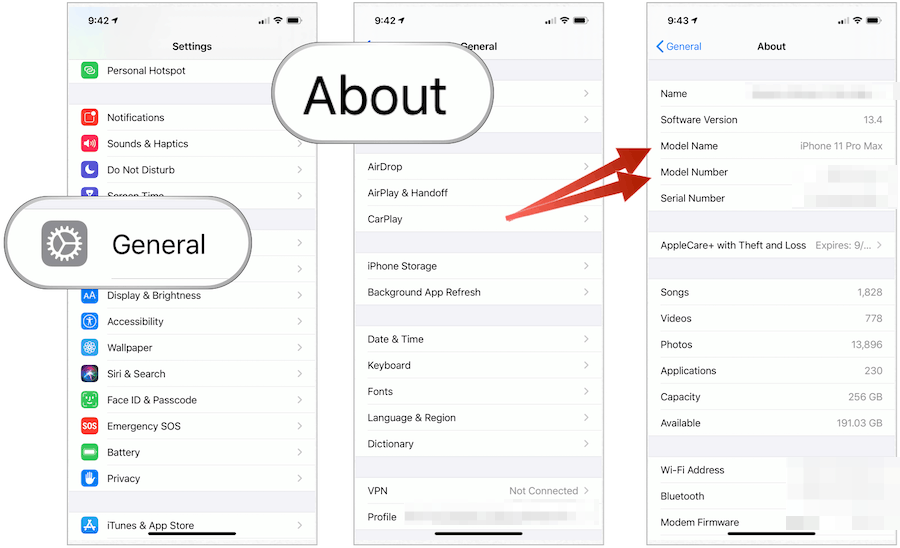
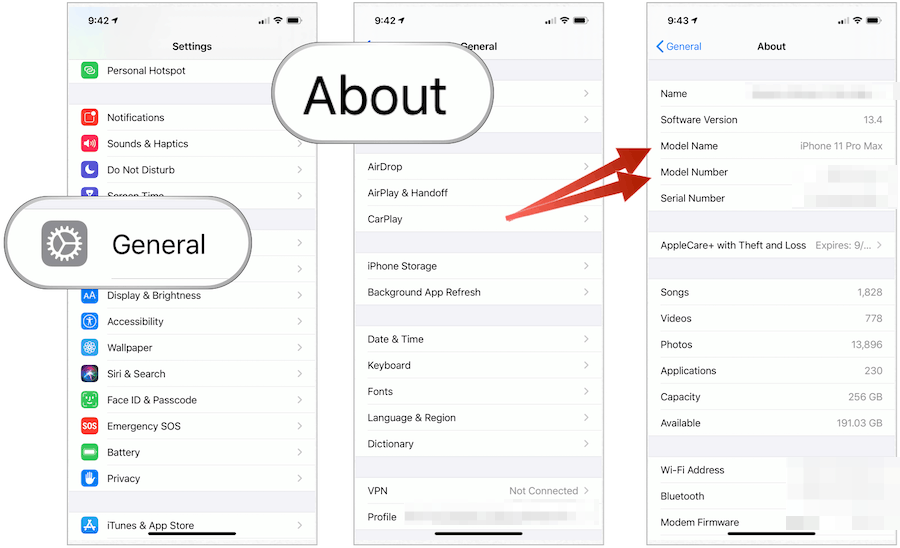
And here is how to find it on the iPad:
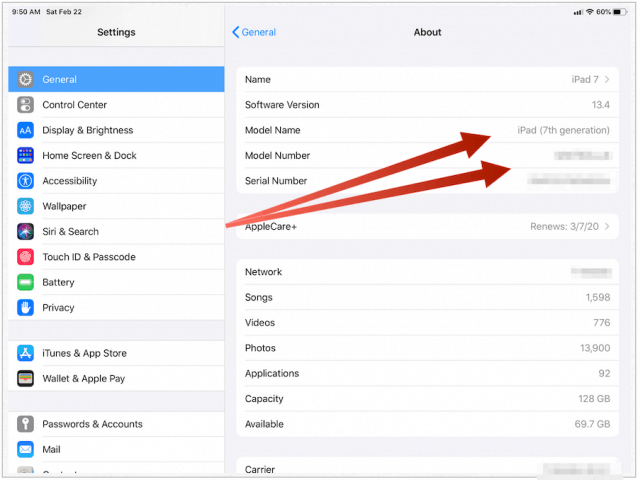
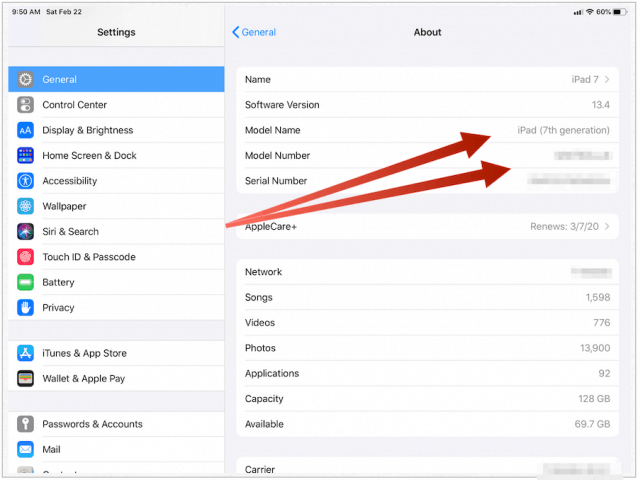
Looking on the Device
You can find the model number on the iPhone 8 and later devices by removing the SIM tray and searching in the slot. The model number is on the upper side of the device. On iPad, iPod touch, or the iPhone 7 or earlier, you can find the model number on the back of your device.
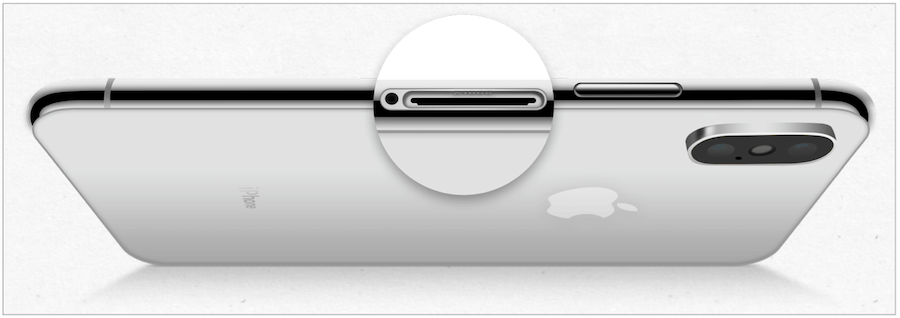
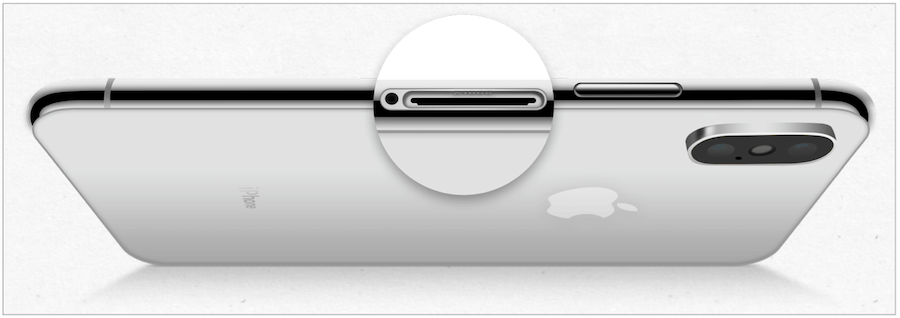
The Different Model Numbers
Here’s a look at the model numbers Apple has assigned to its current mobile devices.
Current iPhones
- iPhone 11 Pro: A2160 (Canada, United States), A2217 (China mainland, Hong Kong, Macao), A2215 (other countries and regions)
- iPhone 11 Pro Max: A2161 (Canada, United States), A2220 (China mainland, Hong Kong, Macao), A2218 (other countries and regions)
- iPhone 11 Pro Max: A2161 (Canada, United States), A2220 (China mainland, Hong Kong, Macao), A2218 (other countries and regions)
- iPhone XR: A1984, A2105, A2106 (Japan), A2107, A2108 (China mainland)
- iPhone 8: A1863, A1905, A1906 (Japan)
- iPhone 8 Plus: A1864, A1897, A1898 (Japan)
Current iPads
- The iPad Pro 12.9-inch (3rd generation): A1876 on the iPad Pro, A2014, A1895 on the iPad Pro Wi-Fi + Cellular, A1983 on the iPad Pro Wi-Fi + Cellular (China mainland only)
- iPad Pro 11-inch: A1980 on the iPad Pro, A2013, A1934 on the iPad Pro Wi-Fi + Cellular, A1979 on the iPad Pro Wi-Fi + Cellular (China mainland only)
- An iPad Air (3rd generation): A2152 on iPad Air (3rd generation), A2123, A2153 on iPad Air (3rd generation) Wi-Fi + Cellular, A2154 on iPad Air (3rd generation) Wi-Fi + Cellular (China mainland only)
- iPad mini (5th generation): A2133 on iPad mini (5th generation), A2124, A2126 on iPad mini (5th generation) Wi-Fi + Cellular, A2125 on iPad mini (5th generation) Wi-Fi + Cellular (China mainland only)
- iPad (7th generation): A2197 on the iPad (7th generation) Wi-Fi, A2200, A2198 on the iPad (7th generation) Wi-Fi + Cellular
Current iPod touch
- iPod touch (7th generation): A2178
Apple’s next-generation mobile devices will almost certainly get released in the coming weeks and months. Typically, Apple announces new iPads in the spring and new iPhones in the fall, although the schedule isn’t always the same. When those releases occur, new model names and numbers will surely be assigned!






