How to Change the Default Firefox Search Engine (Latest)

For some strange and annoying reason, Bing is set to be the default search provider for Firefox 4. Normally this wouldn’t be so bad –if there were an easy way to change it (to Google). Additionally, Firefox 4 has two input boxes at the top, the address bar, and the search bar. Both boxes are capable of performing searches, so it is just wasted space having both. Now with version 12 out, for some, this is still the case. We covered how to customize the toolbar and get rid of the search bar in our previous article. This time, we’ll look at how the more complicated process of changing your default search provider for the main address bar/box works.
You may have noticed that the dedicated search box allows you to choose between providers. It also allows you to “Manage Search Engines…” But, unfortunately, these changes only affect the search box, not the Firefox 4 address box. You can even go as far as to remove all of the search engines from the list except for the one you want to use, but Firefox will still use the default (Bing) for any search terms typed into the main address bar. Let’s change that!
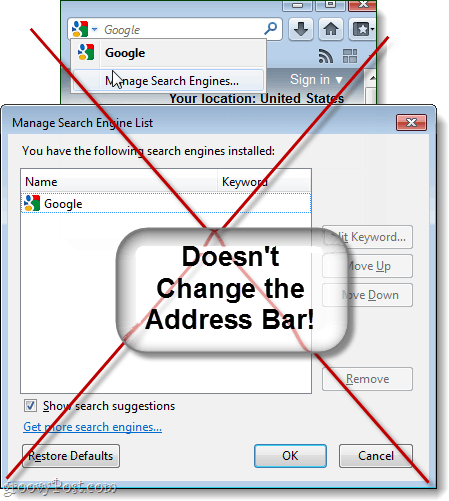
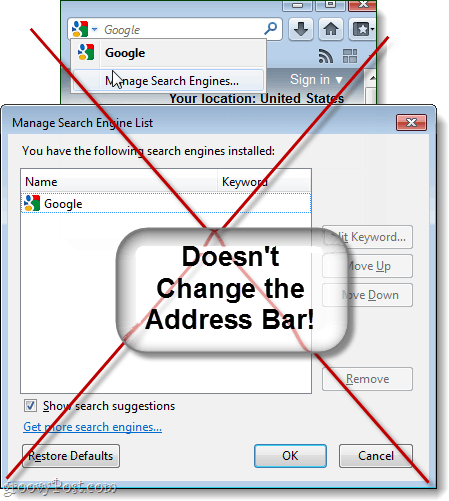
Step 1
Type about:config into the Firefox address bar. This will take you to the config warning page that says “This might void your warranty.” Take this warning label with a grain of salt, since Firefox doesn’t have a warranty. However, this is the advanced system settings area of Firefox, so don’t go messing around with stuff unless you’re a groovy expert.
With that said, Click the “I’ll be careful, I promise!” button.


Step 2
In the Filter box, Type in keyword.URL
Under Preference Name, keyword.URL should pop up. Right-Click it and Select Modify.


Step 3
The default URL is likely Bing, just erase it. Now all you need to do is Paste in the following URL that matches the search engine you would like the bar to use.
Google Search: https://www.google.com/search?ie=UTF-8&oe=utf-8&q= Bing Search: https://www.bing.com/results.aspx?q= Yahoo! Search: https://search.yahoo.com/search?p=
You can also use a custom search engine of your choice, you’ll just need to get the correct URL code for it.
Once entered, Click the OK button.
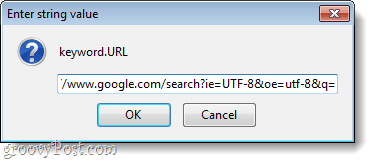
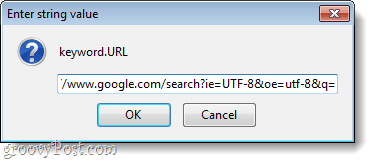
Done!
Changes should take effect immediately, to test it out open a new window (Ctrl+N) and type a search query into the address bar. If it performs a search on the search engine that you specified then you can close the about:config window and call it groovy. Now you’re using a search engine that you prefer, and you won’t be bothered by the default one.
In my example, I changed my Firefox 4 default search provider to Google. Bing has its uses, but I find that it just doesn’t compare to Google in terms of speedy, relevant, search results.


365 Comments





unfinishedperson
March 24, 2011 at 9:19 am
Thanks for the help. I just noticed this morning that Bing automatically came up and was wondering how to get rid of it. I hate Bing, because when it first came up, it was showing up everywhere — without my permission. Your solution did the trick. Thanks again.
max
May 18, 2011 at 9:18 am
modify is whited out…I HATE YAHOO taking over my computer, uninstalling forefox 4, wasted too much time on this already
Twilight
November 2, 2011 at 3:00 am
Hi
Thanks so much for your website! It solved my problem! Thanks
Danny Jimenez
November 13, 2011 at 11:58 am
Yes indeed! Worked for me as well. I had incredimail using their search engine as the default:((( It was driving me crazy.
pri
February 29, 2012 at 12:53 pm
–>check to see if you have the Yahoo toolbar installed. If you do, delete it!
–>I think with version f4 it would be listed if you type “about:plugins” into the address –>bar.
–>Otherwise, try this. Instead of putting a new address into the keyword.URL, just –>Right-Click it and do RESET then exit the about:config page.
this is a reply they made lower in the comment sections.. this works.
Abraz Hussain
May 24, 2011 at 1:50 am
thanxxxxx….
it helped me tooooooooo much
thanx
keep it up
Alejandro Moreno
March 26, 2011 at 9:06 am
Thank you SO much ! I couldn’t stand the fact that I wasn’t asked which engine I wanted to use as default. It ticked me off even more that even though I consider myself somewhat computer savvy (definitely above the national average at least), I couldn’t find the blasted settings for changing the default search engine. So thanks again ! ! !
Tammie Enders
March 26, 2011 at 10:20 am
Amazing!!! My husband accidentally said he wanted to download the Yahoo toolbar when we upgraded to Firefox 4. As a result Yahoo hijacked my search engine. I was soooooooooo angry!!! But now that you gave me the remedy I am soooooooooo happy. Thank you!!!
Richard Beal
March 26, 2011 at 10:55 am
Followed the directions and obviously this has worked for other folks – but not for me.
At the top of my Firefox 4 screen are: file, edit, view, history, etc.
Underneath that the directions arrows followed by the place to enter URL addresses
And to the right of that is the Yahoo web search box.
Reinstalling the google tool bar which asks if I want google to be the default search engine (and I say yes) does not change it. Following your directions, the yahoo search box is still there.
What am I missing?
Great website and very valuable information – thanks!
grooveDexter
March 30, 2011 at 8:55 pm
@Richard,
I recommend avoiding toolbars like you would a deadly plague.
I’m not sure what you are asking though. Just type about:config into the address bar (the place where you enter a website URL).
DeeDee
April 10, 2011 at 3:19 am
same with me here, firefox has changed the default search engine into yahoo search, and i cannot erase it even after following your instructions….
grooveDexter
April 10, 2011 at 3:49 pm
@DeeDee,
check to see if you have the Yahoo toolbar installed. If you do, delete it!
I think with version f4 it would be listed if you type “about:plugins” into the address bar.
Otherwise, try this. Instead of putting a new adddress into the keyword.URL, just Right-Click it and do RESET then exit the about:config page.
max
May 18, 2011 at 9:20 am
no toolbars to uninstall, did a complete search of my computer!
Lance Kelly
July 30, 2011 at 9:24 pm
Hey bro……help….ive followed the instructions here…..and it works the first time i search from address bar…..it uses google…..but somehow the config is changing back to bing on its own…..Ive re entered the Google url in about:config per your instructions several times….and it works once….to no avail….it keeps going back to bing……good god i hate bing…..what in the hell could be causing this?
please email me at Lkelly16@comcast.net
your a gentleman and a scholar…thanks for your time….I do appreciate it
S
April 21, 2012 at 4:31 am
Thank you so much! I had reset my search engine because I was tired of Frontier´s cruddy one. But having done a similar method shown above my search bar wouLd not function, and sent me to bing when trying to type non website words! I was so frustrated till I came across your how to by chance!
DirtyDonki
May 21, 2011 at 12:22 pm
Just thought I post a thank you and a bit about the additional stuff I found and had to do to get this working for me.
Had trouble with this too until I discovered that my DYDNS account had a landing page set which diverted my search to ‘ASK’. Disabled it and everything worked as per the great instructions here.
Thanks again
DD
Mark
March 26, 2011 at 5:34 pm
Thank you for the instructions! Most useful!
Sima
March 27, 2011 at 12:13 pm
Thanks
Kevin
March 28, 2011 at 12:51 pm
Thank you!!! Helps me alot!
MrGroove
March 29, 2011 at 9:37 am
@Kevin – Awesome! Glad the tutorial helped you out!
Greg
March 30, 2011 at 1:57 pm
Thanks! Death to MS! ;-)
grooveDexter
March 30, 2011 at 6:16 pm
@Greg, your sentiments are appreciated. But as for myself I have no hatred toward any particular developer or brand. Simply put, my philosophy is to use the best of what is available. If I wanted to make travel plans or search for images, I’d use Bing. Since 90% of my address bar searches are going to be for something on the web, Google is the right tool for that particular job.
You also have to consider things such as privacy, and terms of use. Microsoft actually has a better policy on user privacy than Google does, however it doesn’t make up for inferior such results in this case.
unfinishedperson
March 30, 2011 at 9:46 pm
I have to keep putting the URL code for Google in, because it reverts to a URL code starting with chrome: ? I’m not sure why it keeps happening. Any ideas?
grooveDexter
March 30, 2011 at 9:51 pm
@unfinishedperson
That is pretty strange. The only thing that should have access to make changes to your about:config should be an Add-on (extension), or another program on your computer.
I’d check to see if you have any weird add-ons installed that could be changing it, you can check this by going to about:addons. I’m thinking it might be an old extension for 3.6 that is no longer compatible.
If an add-on isn’t causing it, it could be a toolbar or something messed up with Google Desktop (if you have it installed).
Irish
April 2, 2011 at 10:51 am
I’m having the same issue as unfinishedperson where every time I close firefox 4 and then try to use the address bar as a search box I get a message similar to
Firefox can’t find the file at jar:file:///C:/Program Files/Mozilla Firefox/omni.jar!/chrome/en-US/locale/browser-region/region.propertiesgoogle.
and I have to go and do the about:config to restore to a google search and then it works. But how to I get it to stick? I’ve looked at about:addons but don’t see anything there that would be considered weird.
WWGFD
April 8, 2011 at 5:10 pm
@Irish,
I received the same error multiple times and fixed it 2 ways.
1.
Disable/Uninstall all of your add-ons / toolbars. The Ask.com toolbar was killing mine, and I had to delete it. The uninstall process had leftovers however, so I had to remove
“C:\PROGRAM FILES\MOZILLA FIREFOX\COMPONENTS\ASKSEARCH.JS”
2.
Make sure Firefox is set to “Remember history” as sorta shown here: https://www.groovypost.com/howto/how-to/firefox-4-clear-history-on-exit/
Filipe
March 31, 2011 at 4:03 am
Thx, very simple and easy !!! nice treat
John Smith
March 31, 2011 at 9:14 am
I just ran into this issue with Firefox 4 and can say it has KILLED my desire to even try it out.
Firefox 4 is dead to me now. How dare they do something so obviously anti-customer?
jess
March 31, 2011 at 2:09 pm
god bless you. exactly what i was looking for. why the F would firefox install bing as the default search engine?????
Richard Beal
March 31, 2011 at 2:27 pm
grooveDexter thank you.
Jesse
March 31, 2011 at 4:23 pm
Thank you so much for this How-To. I was having a hell of a time getting rid of the obnoxious AVG “Safe Search” from the omnibar aka awesomebar.
Simkat
April 1, 2011 at 12:07 pm
Thank you very much, very usefull!
rif
April 2, 2011 at 12:46 am
just this is cool for google:
http://www.google.co.id/search?q=
Kanuck
November 2, 2011 at 6:47 am
Um… not so much “cool” as “Indonesian”, but thanks.
On that note, Canucks can use:
http://www.google.ca/search?q=
Nigel
April 4, 2011 at 10:53 am
Many thanks for this tip. Would happily have ditched Firefox altogether for foisting this c**p on me.
As it is, I only need use it for those sites which don’t play nicely with Chrome.
Thanks again.
Nigel
April 4, 2011 at 10:55 am
Incidentally, if anybody reading could provide the correct URL for a direct search of Amazon (.co.uk) from the other search bar, I would be grateful.
grooveDexter
April 4, 2011 at 12:03 pm
@Nigel, here ya go!
https://www.amazon.co.uk/s/?ie=UTF8&tag=amzn.co.uk-21&index=aps&field-keywords=
You can also use the plugin available here: https://addons.mozilla.org/en-us/firefox/addon/amazon-co-uk-de/
luca
April 6, 2011 at 1:52 am
Excellent!
Thanks a lot! It’s ok also as it is, but i’d like to use the “felling lucky” option as default.
suggest?
thanks and greeting from sunny place in Rome!
grooveDexter
April 6, 2011 at 7:56 am
@luca,
check out this post!
https://www.groovypost.com/howto/how-to/firefox-4-im-feeling-lucky-addres-bar/
It explains how to restore “I’m Feeling Lucky” search functionality.
C-L
April 6, 2011 at 11:39 am
Ta!
john calumbiran
April 11, 2011 at 7:40 am
thank you very much,i feel better now
João Brito
April 11, 2011 at 1:47 pm
Great! Thanks a lot, I’ll finally have just one input box in Firefox. By the way, my searches were through AOL search, can you believe it? Perhaps it’s some kind of of special gift for south-americans, since I’m in Brazil.
eDub
April 12, 2011 at 11:17 am
Awesome — thanks for the tip. Good write-up.
magnoliasouth@gmail.com
April 15, 2011 at 6:36 am
Not sure if anyone has mentioned this yet (too many replies to read) but you don’t have to have that long URL for Google. This URL works perfect for me:
http://www.google.com/search?q=
That’s it. That’s all you need as a value.
Cheers!
PS. I set this in FF3 and my upgrade to FF4 “remembered” my setting.
khan
April 15, 2011 at 6:51 am
Yes, works great thanks
khan
April 15, 2011 at 6:59 am
btw, For Google: http://www.google.com/search?ie=UTF-8&oe=utf-8&q=
make it For Google: https://www.google.com/search?ie=UTF-8&oe=utf-8&q=
and you are on the ssl encrypted google :)
Andrew Watkins
April 15, 2011 at 11:02 am
Thanks a lot. I had installed AVG antivirus which had replaced the default search from Google to AVG. Now I have Google again. It was also interesting reading in the comments that Bing is a better search engine for image searches. Ill remember that the next time i am doing research. Thanks!
hth0923
April 15, 2011 at 6:47 pm
Many thanks for your great guide. Appreciated!
I have tried on Windows 7; OSX 10.6.7 and Linux Ubuntu 10.04.
Results as:
— Windows 7 (Works Perfectly)
— OSX 10.6.7 (Not Working)
Changed to google search according to the post within the browser, check the config file named: prefs.js. it shows the config has been saved probably as
user_pref(“keyword.URL”, “http://www.google.co.uk/search?q=”);
restart the Mac and restart the browser, but the search result is still coming from OpenDNS as:
http://guide.opendns.com/main?url=
I also check the above url in the perfs.js file, and there is no such url exist.
— Linux Ubuntu 10.04 (Not Working)
I have done the same as above as OSX 10.6.7, also I have started firefox on both root user normal user, and save the config accordingly. As result, it is the same as OSX with OpenDNS search but not google.
Could you please kindly help me through for the OSX and Linux part?
Many thanks
Best Regards,
hth0923
Suresh Bhura
April 26, 2011 at 2:19 am
Thanks a lot for the useful tip.. appreciate
Ashley
April 30, 2011 at 3:53 am
First, thanks for this info! I’ve been wondering how to do this for some time now and appreciate the new-found power that I have over my internet browser. :)
Second, I have a related issue that this does not fix. The internet service provider at my boyfriend’s mother’s seems to bypass any default search options and immediately use its own ridiculous search that tells you “yeah… that thing you searched for… no website exists by that exact name…” to which I reply “duh… hence the SEARCH.” Any suggestions on how to disable this function? She homeschools and isn’t that savvy with a computer so I am trying to find a way to remove this crappy “search” method from her computers entirely, since it doesn’t actually help, and google would be a much better search engine to populate if she mistypes a website or can’t remember the url. (what with it’s nifty “did you mean X” tool)
Any help is appreciated.
grooveDexter
April 30, 2011 at 10:11 pm
it sounds like her computer or network was set up with a custom DNS. Is she connecting to her own internet or is it a community-type connection?
If it is just her own internet, the problem is easily fixed. But, if it is a community WiFi or shared line then it will be more problematic.
correzpond
May 1, 2011 at 7:04 am
firefox 4 is so incredibly obscure (e.g. tabs on top), it’s frankly hard to figure what the guy responsible for ‘customer experience’ was actually doing.
correzpond
May 1, 2011 at 7:35 am
P.S. For anyone like myself who also wants to keep the FF4 Search bar and change the default from Bing to another engine such as Google, just click the engine that you prefer on the drop-down menu on the left-side of the Search Bar. FF4 will remember that search engine as its default for the Search bar until you change it again.
Name
May 4, 2011 at 5:38 am
thanks this worked for me yahoo took over withoout asking not happy with firefox
Emmy
May 5, 2011 at 10:20 am
It is really sad how companies try to force their products even when someone does not want it. As for Firefox it is purely commercial gain. But I have noticed that the popularity of Firefox if falling. If you cannot do what you want your machine to do then get rid of It. Go for safari etc.
Take this bloody Firefox out of your computers.
Best wishes
Ron
grooveDexter
May 5, 2011 at 10:27 am
@Ron/Emmy,
Great point! If a program isn’t doing what you want, just use a different one.
But, I’d have to advocate against using Safari. It’s the least secure of all browsers and isn’t really good on any platform other than iOS.
If Firefox isn’t working for you, try Chrome, Opera, or even IE9!
Kn0ckKn0ck
March 15, 2012 at 11:18 am
I have to agree that Firefox is much more safer than most widely used browsers. Not only this but it is an Open Source Browser which has so many open doors and windows for user-customizations that others do not even come close to.
Elizabeth
May 9, 2011 at 8:13 am
Thanks! Firefox 4 opening with that search engine sucked! Mine was opening with yahoo for some reason, ehh! It’s gone now tho and I am happy! :)
Hubert
May 9, 2011 at 10:13 am
Thanks. A really helpful tutorial!!
aonior
May 10, 2011 at 2:49 pm
Thanks a lot! :)
Pastey
May 11, 2011 at 2:10 am
Awsome! Thankyou soo much!
Joe
May 14, 2011 at 2:51 pm
If stuff looks complicated, try using this extension:
https://addons.mozilla.org/en-US/firefox/addon/default-search/
MrGroove
May 15, 2011 at 9:06 am
@Joe – Good find on that Extension.
Joe
May 15, 2011 at 11:53 am
Thanks :)
Actually, I wrote it after I had this problem, and found this post… (Check out the link on “more about” section)
So I would say many thanks to you :)
Angela
May 14, 2011 at 4:56 pm
Thank you for helping us with this. I was unable to search from the browser when I upgraded to Firefox 4. Very easy fix!
Paul UK
May 16, 2011 at 1:31 pm
Many Thanks for the article I hadn’t realised Bing was set as default on Firefox 4 and I was baffled how to remove it your article is really well done
Many Thanks
MrGroove
May 16, 2011 at 9:50 pm
@Paul – Your welcome and welcome to the site!
jesse
May 17, 2011 at 10:47 am
THANK YOU! Much appreciated.
alex
May 18, 2011 at 1:03 am
thanks
kache
May 18, 2011 at 5:54 am
Thank you.
This saved my ass after jdownloader installed that shitty facemods.
Srini_India
May 19, 2011 at 3:20 am
Thanks dude.. cool site…
MrGroove
May 19, 2011 at 8:53 am
Thanks Srini! I appreciate the feedback from you! Hope to see you around the site in the comments!
hari
May 19, 2011 at 3:31 am
very useful information…. thanks
MrGroove
May 19, 2011 at 8:53 am
Hi Hari – Thanks for the feedback! Glad we were able to give you a good tip!
Emma
May 23, 2011 at 8:10 am
Big thanks, mine decided to change itself to Yahoo! a few days ago and was bugging the hell out of me! That was really quick and easy to change :)
Greg W.
May 24, 2011 at 5:46 pm
I am no “techie” but I get some things done because of websites like “Groovypost.com”.
I just updated to Firefox 4 and ran into the Bing thing. Thanks to you, the search is now back at Google. You are sincerely appreciated.
MrGroove
May 25, 2011 at 7:13 am
Hi Greg, glad we could help out. Hope to see you more around the site so don’t forget to subscribe to the free daily newsletter!
eshwar
May 27, 2011 at 12:48 am
This is brilliant stuff. I was not able to get rid of bing. I tried to remove it from the search engine list and still it was not over. This step by step tutorial can educate even a baby to do the changes. Thanks groovy, gr8 job :)
IanJ
June 1, 2011 at 7:11 am
Many thanks. I was trying to get rid of hotspot shield and despite many unhappy hours I could not stop it from hijacking my search engine. Now, (I think) thanks to these very clear instructions it’s finall gone.
Gayan
June 4, 2011 at 9:23 am
Thanks Dude! Cheers
marc
June 9, 2011 at 8:32 am
Thanks a lot !
I was trapped by Conduit. Now, back to the standards!
Claudia Liliana / rasamalai
June 10, 2011 at 11:38 pm
Thank you very much! It was driving me crazy! Although it is still showing up when I open a new tab. I’ll look through your blog to remove the search next to the address bar and hoefully a way to stop it annoying me whenever I open a new tab.
Patrick
June 11, 2011 at 10:37 am
THANK U SO MUCHHH!!! It worked like a charm!!
aram
June 12, 2011 at 10:53 am
thank you very much for posting this – I have been searching for 20 minutes and your post is the first one that actually worked… really appreciate you taking the time to screenshot the steps.
MrGroove
June 13, 2011 at 12:17 pm
@Aram– Thanks for the feedback. Glad the post helped!
If you ever get stuck on something and need help, feel free to post your Question on our new Q&A site – https://forum.groovypost.com
I tried to make it as easy as possible for our readers to get free tech support and help each other.
Thanks!
aram
June 15, 2011 at 5:54 pm
wow, thanks mrgroove – i am very impressed and appreciative — i like how you have this site setup and i especially like your Q&A site (stackexchange?) – super clean and congrats.. I will definitely spread the word about your sites!
pearl
June 15, 2011 at 6:16 pm
Thank you so much. That was sooo annoying!!!
paul
June 15, 2011 at 9:59 pm
many thanks….fantastic help!
Ken
June 23, 2011 at 10:35 pm
Worked like a charm,thank you for the easy to follow procedure!
Tami
June 24, 2011 at 3:09 am
Seeing Yahoo daily has been frustrating. Bless you for publishing this easy solution. It stopped me from sending hate mail to Yahoo. I’m usually not comfortable making config changes, but you made this such a breeze.
Can’t wait to share this with my friends.
Tami
Richard Greer
June 25, 2011 at 2:41 pm
In Firefox 5, in the Search box there is a small down arrow on the left side. Click that and it will give you a list of search engines to choose from. I got Bing when I installed Firefox 5, clicked on the arrow and chose Google, and it is the default now.
Nic
July 8, 2011 at 9:16 am
That’s not what this article is doing.
this changes the ‘address bar’ search not the ‘search bar’ search.
On another note, this does work with firefox 5.0 but i am finding that only when your search term is 2 words or longer.
E.g. search ‘potato’ & get a message: Sorry, the website potato cannot be found. Search ‘potato salad’ and get google search results for potato salad.
It is almost as if firefox tries to load it as a webpage when only one word is entered, any ideas on how to change this so it also performs a search?
bt123456789
June 27, 2011 at 4:02 pm
Wow, thanks a lot for this little guide, I had a toolbar I had removed in firefox, but its search engine stayed, I’m glad this was able to fix it.
It works also with Fireox 5.
תום
June 28, 2011 at 9:27 am
Thanks a lot, quick and helpful :-)
VOXPOP
June 29, 2011 at 9:59 am
I’m still hangin’ in with firefox 3.6.18 HOWEVER re ff4 now up to 5 why not just switch to chrome for your searches?
Srikanth
June 30, 2011 at 2:01 am
Thank you so much …
Scott
July 1, 2011 at 1:37 pm
Thank you! Now over to Grandma’s to remove the 6 sleazy tool bars. She’s going to have more that 2 inches usable browser!
Tom
July 2, 2011 at 2:42 am
Thank you so much for this helpful information! Unfortunately, after restarting Firefox I find that Bing is once again restored as the default search engine?!
Any advice? Many thanks in advance!
orangeyaglad
July 3, 2011 at 10:02 am
This works, but for only about five minutes, then it resets itself and I receive an alert that says the URL is not valid and cannot be loaded.
Nic
July 8, 2011 at 9:30 am
This works for me with firefox 5.0 but i am finding that only when your search term is 2 words or longer.
E.g. search ‘potato’ & get a message: Sorry, the website potato cannot be found. Search ‘potato salad’ and get google search results for potato salad.
It is almost as if firefox tries to load it as a webpage when only one word is entered, any ideas on how to change this so it also performs a search?
Jason
July 9, 2011 at 11:16 am
thank you!
Wishva Widanagamage
July 10, 2011 at 7:59 am
It was vry helpfull for me. Thanks a lot. I hate YAHOO & I changed it 2 Gooooo
MrGroove
July 10, 2011 at 8:33 am
@Wishva – Awesome! I’m glad the groovyPost helped you out!
Synaux
July 11, 2011 at 10:19 am
I have been looking for this for a while. Thank you for putting this together, the new tab option in firefox was previously a royal pain in the #@$, but now it is a efficient browsing option.
Thank you.
Tomas
July 11, 2011 at 2:14 pm
Great! Thanx!
phanuel
July 11, 2011 at 7:11 pm
Thank you SOOOOOOOOOOOOOOOOOOOOOOO much!!!!!!!
yo
July 12, 2011 at 11:39 am
wow thanks so much. I have been trying to get rid of google search in the search bar and replace it with BING but FF keeps insisting on using google.
finally this is the last google tie-in I will ever see! can’t thank you enough.
Velaz
July 13, 2011 at 3:38 pm
You can also modify the keyword.URL value to be blank and it will change to Google, since that is what the value is set to on a fresh install of Firefox
Felicia
July 14, 2011 at 2:16 am
Thank you! It worked perfectly!
Screw you bing.. Was set to Google, and changed to bing without approval. (only one who has access to laptop)
Thank you so much for helping me get GOOGLE back!
Khrysten
July 14, 2011 at 10:06 pm
Thank you sooo much. It kept sending me to ask.com O.o Google is way better.
Kinedo
July 15, 2011 at 8:48 pm
Thanks for the post. Some stupid thing called start ow installed when i installed a font today and screwed up all my browsers. Vouldn’t figure out how to get it back in firefox. Google is still way better than bing
javier
July 17, 2011 at 10:55 pm
Thanks very helpfull, hate that firefox don´t keep this kind of settings more accesible. This is why many companies take advantage on the way we want to surf.
rahul
July 20, 2011 at 4:25 am
hey.. please please please help me….
i am currently using firefox 5. but i cant see orange firefox button on left up corner. everything is working fine..
i think that i downloaded old firefox 4 from yahoo.com and it also dont show that button…
plz help me
Heidi
July 20, 2011 at 2:31 pm
Thank you! Thank you! Thank you!
I’ve been dealing with Bing as the default for weeks now and couldn’t figure out on my own how to change it. Bing just does not compare to google. They loaded it down with WAY too much content.
malcolm
July 21, 2011 at 1:19 am
Hi,
I have google.co.uk set as my search engine in firefox, but when I use the navigation bar it always searches google.com. Does anyone know if it is possible to make the navigation bar use .co.uk as well?
Many thanks
Riz
July 21, 2011 at 8:08 pm
Thank you very much ! this tip has helped me a lot as I have difficulty, and I changed mine to Google search which is pretty cool.
Tanuj
July 23, 2011 at 10:20 am
Thanks a lot dear.
Was searching for this a lot.
SG
July 25, 2011 at 1:14 am
Thanks Man.
Useful info.
Asad
July 25, 2011 at 4:12 am
Thanks For Sharing
Keep iT up
шмфт
July 26, 2011 at 8:06 am
Thank you! It works!
gziro
July 29, 2011 at 3:16 pm
Thank you!!!!!!!!!!!!!!!!!!!!!!!!!!!!!!!!!!!!!!!!!
Fuck Micro$oft!!! Fuck Bing!!! Fuck Windows!!!!!!!
Viva Google!!! Viva Linux!!! Viva Open source!!!!!
Viva Firefox!!!!!!!!!!!!!!!!!!!!!!!!!!!!!!!!!!!!!!
starlight oko
July 30, 2011 at 12:03 am
thanxxxxxxxxxxxxxxxxxxxxx friend, its veryyyyyyyyyy helpful to me
Swagatam
July 30, 2011 at 10:57 pm
Thanks buddy perfectly worked for me … :)
Dhahat
August 1, 2011 at 9:02 am
Yo thanks… perfectly worked
Olataro
August 2, 2011 at 1:36 am
Oh god, i cant thank you enough. I have been looking for a solution for a week now. Thank you! AOL search is a pain in the ass as it is
nikhilesh
August 9, 2011 at 2:51 am
Hey man,
Thanks for the Info..It works fine.
Empress Leo
August 9, 2011 at 10:05 pm
PERFECT! Thank you SO much!!
raghu
August 12, 2011 at 11:15 am
perfect :)
Yamichan2
August 12, 2011 at 6:30 pm
Thank you! AVG had highjacked my search bar and all the other ways that I tried to fix it failed horribly. This worked beautifully.
Thanks again
Zafir
August 13, 2011 at 5:44 am
Thanks …..
RT
August 16, 2011 at 4:00 am
Followed each step as suggested. Did Ctrl+N, restarted Firefox, yet Bing is still the default search engine. Very frustrating.
Any other suggestion?
kunal
August 17, 2011 at 6:47 pm
thanks man
now i can use fir fox again
Jim
August 18, 2011 at 9:44 am
Perfect. Very nicely done!! Thanks
Sam
August 21, 2011 at 5:23 am
Recently downloaded something that changed (without permission) my search engine (address bar) to their own search engine. NOT HAPPY! Yours was the only solution I found that worked & gave me my search engine back!
THANK YOU!!
MrGroove
August 21, 2011 at 8:32 am
Thanks for the feedback Sam! Glad we were able to help. – welcome to groovyPost.com
nick
August 21, 2011 at 4:26 pm
Does this only work for PC? I followed the directions that were given, and it got ride of the Bing search, but now i get a “Sorry, we can’t find ‘….’.” This is coming from a Comcast search. I didn’t use a Comcast URL code, i chose the Google URL code. If anyone had the same problem using a mac OSX Lion please let me know how i can fix this.
MrGroove
August 24, 2011 at 6:54 am
@Nisarg – You bet. Thanks for the feedback and welcome to my blog!
ytsejammer
August 24, 2011 at 9:07 am
Works..Thank you
vrk
August 29, 2011 at 8:59 pm
Hey thanks man.. it works and it helped.
kendra
September 3, 2011 at 5:10 pm
it worked!! THANK YOU SO MUCH GUYS!! hugs
Abhishek727
September 8, 2011 at 1:43 pm
Thank you. The article was crisp, to the point and accurate.
Kim
September 9, 2011 at 4:22 pm
1000 thanks! I tried everything else out there and none of it worked!!! Bless you
Jamaal
September 10, 2011 at 6:31 pm
THANX! This was a Godsend! AVG had taken over my Firefox!
spud
September 12, 2011 at 4:18 am
Thank you sooooooooooooo much! Hero :o)
lee
September 13, 2011 at 12:43 am
Massive thank you!
margani
September 13, 2011 at 10:10 am
Thanks, so helpful.
Lyon
September 22, 2011 at 12:26 pm
Thank you very much for the tip. My search engine in Firefox 6.0.2 changed when I installed a new plug-in, and Firefox, even as advanced and secure as it is, does not have a visible configuration option in settings, which is really lame, truth be said.
Thanks again.
Last Tango
September 29, 2011 at 1:47 am
Thanks for making that SO clear.
F**** Yahoo, and f*** AVG for messing with my browser in the first place.
Rodolpho
September 29, 2011 at 3:53 pm
Thank you!
Very informative!
Luca Matteo
September 30, 2011 at 4:04 am
thank you for this post! It helped me alot!
Russell
October 2, 2011 at 12:59 pm
Thank you so much. I’ve been searching for a step by step guide for ages. This is a great post
Aer
October 6, 2011 at 1:34 am
thnk u
NIdhi
October 7, 2011 at 8:25 pm
Nice…Buddy simple and easy to understand
G
October 11, 2011 at 9:35 am
Thanks. A lot
Vishal
October 17, 2011 at 6:43 am
nice…thanx a lot … :)
God Bless You… :)
bjorn
October 17, 2011 at 7:14 am
Thanks you helped me a lot it somehow changed to yahoo and i changed it back to google nad yahoo’s kinda annoying so thanks
Manasa
October 17, 2011 at 10:13 am
The procedure of changing default search engine not work to me. i cann’t change my babylon to google. can u help please?
David
October 17, 2011 at 9:18 pm
I did all the steps here and the string thing is changed, but the b in the orange square with the little magnifying glass is still on my firefox page… I WANT it to say G and be GOOGLE. Maybe if I shut down firefox altogether it will change, but if it doesn’t after that, then this solution did NOT work.
Joe
October 17, 2011 at 10:17 pm
Hey, thank you for the advice, but I followed the instructions and instead of a Google search popping up it brings up a site that has to do with the keyword instead. Exanple: Type books, it goes to Barnes and nobles, type groovypost takes me straight to the site and not a google search.
Any ideas? Thank you for your time.
Russ
October 19, 2011 at 12:23 am
Thanks for this, worked a treat.
Sathish K S
October 19, 2011 at 2:04 am
Thank you…….
Clairee
October 19, 2011 at 12:48 pm
OMG! THANK YOU SOOOOOOO MUCH! No more f***ing BING!
SGanguly
October 22, 2011 at 9:00 am
Like everyone else I am SO GRATEFUL that you published this! I have been living with this since upgrading Firefox and just getting progressively more irritated since Manage Search Engines wasn’t doing its job. THANK YOU THANK YOU!
ramesh
October 23, 2011 at 12:49 am
thanks man ….
tosake
October 23, 2011 at 8:31 am
I’m still asking myself why they don’t ask you when installing a browser which default search engine you would prefer… weird. I’m using clickto, a tool where no default search engine exists but you are given the choice between different ones. That’s not all but more is on the site http://www.clicktoapp.com
ankur
October 27, 2011 at 5:51 am
Thanx.. It helped me, i was pissed off with a facemood search that was installed on my laptop..
Google is Awesome as always..
Steve Krause
October 27, 2011 at 3:49 pm
@Ankur – your very welcome!
Mohit Virmani
October 30, 2011 at 10:06 am
Thanks a lot !!
It worked for Firefox version 7.0.1
steve jonser
October 30, 2011 at 12:32 pm
I followed the procedure to change my default search engine in the address bar from yahoo (which has invaded my computer) back to google. When I did a pop up window came up briefly saying that the change had been prevented. Now when I go into the about:config page google is still listed as the default, but when I type in a search into the main address bar I still get Yahoo
Hector Herrera
October 30, 2011 at 1:41 pm
Thanks for the intel, works perfect!
Steve Krause
October 31, 2011 at 3:24 pm
@Hector – You’re welcome. Welcome to the site Hector.
Tori
October 30, 2011 at 3:36 pm
Thanks a billion for this post! Bing is the worst, and now it’s been banished from my computer.
JON
October 31, 2011 at 1:37 pm
you’re money and you don’t even know it. well done sir!
james
October 31, 2011 at 3:23 pm
Thanks! that was really helpful. I actually have yahoo set as my default search for some reason, changed it to google. thanks for your post.
neonspark
November 1, 2011 at 5:48 am
things just keep getting better and better. you can now COMPLETELY remove all google integration with firefox
http://www.firefoxwithbing.com/
this is clearly a reaction to the increasing popularity of bing as well as moves that google has made to antagonize mozilla. In the end, choice is good and for those of us that prefer firefox without the google wares, this is it!
Xterminator
November 1, 2011 at 7:59 am
Thanks alot , its a wonderful trick
no more avg search
i am a hacker
so its stupid to use a antivirus search :O
Aakash
November 1, 2011 at 9:12 am
Great post… thanks for the help
catch22
November 3, 2011 at 3:55 pm
Thanks for the post, really helped. I am wondering how my setting got changed though.
fourfathersfive
November 3, 2011 at 5:46 pm
Thank you so much for the info! Recently tried PandaCloud antivirus and am battling Yahoo embeddings throughout my laptop. Much appreciated!
Odog
November 4, 2011 at 5:18 am
Sweet! I was able to use these instructions to finally get rid of Google Search so I can use Bing in the address bar (that’s not a typo). Choice is good!
Dheeraj
November 4, 2011 at 8:15 pm
Thanks mate, really helpful.
My computer was also hijacked by Microshit Bing an I wanted to move back to Google.
Scott Findlater
November 6, 2011 at 2:40 am
Thanks very much. McAfee had taken control … not anymore :) Thanks again.
Kris
November 7, 2011 at 7:57 am
Thanks a lot man! Appreciated much! =)
Andy
November 7, 2011 at 10:16 am
Great! thank you! Yahoo had taken over after installing the new version of Yahoo messenger and have been trying for days to find how to switch back to Google!
Thanks
A.
Onam
November 9, 2011 at 7:19 am
My Mozilla Firefox is version 8.0.
I have followed all instructions given and for some reason, I cannot get my default search engine to change from Yahoo.
It says Google on the about:config page yet when I search on the home page it searches with Yahoo. I have tried resetting the keyword.URL instead but have gotten no success. I do not have any Yahoo plug-ins.
Help!
Onam
November 9, 2011 at 7:29 am
Apparently, the default has changed back to Yahoo in the about:config page although that still doesn’t fix my problem of trying to change it from Yahoo to Google
Shervin
November 9, 2011 at 2:19 pm
Thank you very much!
Emil
November 11, 2011 at 7:52 pm
Thanks. thumb up for this. :bd
Monika
November 12, 2011 at 4:18 pm
I have Firefox 8 and I tried to change my address bar to default to google with no luck. When I open a new tab, I get nothing for a search bar. Can anyone offer advice? I tried the procedure above and when I go into keyword.URL it shows google.
Vanessa Brown
November 13, 2011 at 1:48 pm
Are you wanting Google as your homepage?
If so, then go to Tools –> Options –> Under “General” Tab find “Home Page” and Type http://www.google.com
Also, above the “Home page” Make sure you select “Show my Home page” where it says “When Firefox starts…”
Monika
November 13, 2011 at 3:46 pm
I have aol set as my home page but when I open up new tabs, there is nothing showing up there. I would like google to appear when I open up new tabs. I have google set in my search window but there is nothing in the address bar. That is where I’d like to have the google address to appear.
Thanks
Vanessa
November 13, 2011 at 8:32 pm
You don’t necessarily have to have a search bar, You can easily type literally what ever you want in the address bar and press enter.
If you were to open a new tab and type ” Green eggs and ham” or even one word and press enter it will take you directly to google and show the results of what you wanted.
Unless I’m completely mistaking what you said?
Nag
November 14, 2011 at 12:57 am
Thank you, Mr GOD!
AlexLavelle
November 20, 2011 at 1:06 pm
Yes!!
Thank you so much! This was so easy, and your instructions were very clear and understandable. Perfect for the person, like me, who isn’t so well versed in the details of computing.
You’re Awesome!!
Jim
November 20, 2011 at 4:06 pm
Thanks for the tips. I was getting really pissed about having Bing set as the default search on Firefox. Now that I have used your fix, I am once again happily searching the net.
Deborah
November 24, 2011 at 6:16 am
Finally – something that works! Thank you so much! After reformatting my hard drive I had managed to avoid Bing but couldn’t get rid of Yahoo. I like to make my own decisions about what I use on my computer vs being told!! So thank you!
Deborah
November 24, 2011 at 7:53 am
YAHOO is back! I am so annoyed! I might have to give up Firefox I’m so annoyed!!!
Susan
December 16, 2011 at 1:27 pm
Like Deborah, this did not work for me either. And I’m a technical person. I’ve tried everything listed above and Yahoo! keeps coming back. I’m done with Firefox! And I didn’t install any extra toolbars or anything. I even uninstalled Firefox and re-installed it. And even if it did work, I shouldn’t have to go into the programming in order to change MY preferences! Mozilla should not dictate what search engine I use. I’ve even set my computer so that programs can’t change themselves without asking. The message box appears saying a program tried to change the settings but then it still is changed the next time I open Firefox. That’s not kosher. So goodbye Mozilla.
Asher
November 25, 2011 at 10:25 pm
Still working mate.. thanks a lot.. now just need to google how to stop that annoying tab scrolling in firefox.. I usually have more than 20 tabs at a time and this scrolling business makes my life difficult. Am surprised they didn’t give an option in settings.. Moving over from Chrome to FF since chrome lacks the master password feature and any person who knows how to click can check all the passwords I have saved.. Just digressing here :) thanks again
bdreamer
November 26, 2011 at 9:28 am
awesomeness. thanks!
twstdalby
November 26, 2011 at 11:58 am
Awesome instructions. Thankx.
dontShow
December 2, 2011 at 11:15 am
Thanks Dear,
It solve my big headache
Fernando Milmo
December 4, 2011 at 2:01 pm
You sir are a genius! Thank you for sharing this tip! BTW, it works on Firefox 8.1 :). No more yahoo!
tomy
December 4, 2011 at 7:27 pm
thank you sir! very helpful
Rabiul
December 8, 2011 at 9:57 am
tnx for your help and sharing your knowledge
Devyat
December 10, 2011 at 8:51 pm
Thank you so much for this fix! I recently installed Panda Cloud Antivirus after a friend recommended it. However, after installing it, I opened up Firefox and got a warning that Panda was trying to install an addon. Since it was an anti-virus program, I figured I’d give their addon a shot. Unfortunately, it was a POS toolbar, and I HATE it when programs try to mess with my browser in very visible ways like that. It was also incredibly irritating that Firefox alerted me that it was installing an addon, and the warning didn’t come from Panda itself. I uninstalled Panda after that (and the 3 other item located in my Add/Remove Programs that it had ALSO installed..), but the next time I tried an address bar search, it was using Yahoo instead! It also was redirecting any bad URLs to a custom Panda page. This fix worked though, thanks so much!
Mabel
December 11, 2011 at 3:24 am
Thanks a lot. Worked perfectly until I restart my laptop. The address bar earch is now baidu again. Do I have to do this every single time I start my laptop? Is there a way to remove it permanantly?
toxic
December 12, 2011 at 8:29 am
thanx dude.been searching for the solution. n got it rite here.
Brittany
December 13, 2011 at 4:28 pm
Thank you bunches!!! I was really starting to get frustrated that I couldn’t change this. Thanks again!
PS- I also pasted the google search url into “CT2786678.SearchFromAddressBarUrl” after searching for “addressbar” in the filter box.
James
December 16, 2011 at 1:56 am
Thanks! Helps alot.
abdssalem
December 20, 2011 at 10:57 am
thanksssssssssss merciiiiiiiiiiii شكرا
Thomasina
December 22, 2011 at 11:41 am
Thank you! Even my kids get irritated by Bing. We’re back to goole. Thanks, thanks, thanks!!
Eileen
December 25, 2011 at 10:41 pm
So this didnt work for me…my search engine is still freakin’ AVG! Please HELP!
karan
December 28, 2011 at 7:55 pm
amazing i was needing this only!!!!!!!!!!!!!!!!
thanx a lot
rob
January 3, 2012 at 2:41 pm
I would like the main nav bar to take me to the site even when I dont type .com as in: type facebook in the address bar and go straight to facebook.com not the google results for a search of “facebook”. I’m on a new2me computer and I’ve never had this issue before.
Rad
January 4, 2012 at 2:13 pm
Thank you. Such a shame that AVG stared to use the same tricks as Facebook and change our privet setups without letting us know. Your advice helped me to remove the ‘free’ choice :)
Elmware
January 6, 2012 at 12:21 am
You’re awesome! Thanks for helping me get rid of that annoying search-result.com page.
ebenvios
January 8, 2012 at 4:45 am
Unquestionably consider that which you stated. Your favorite reason seemed to be on the internet the simplest factor to take into accout of. I say to you, I definitely get annoyed while other people think about worries that they just don’t recognize about. You managed to hit the nail upon the top and also defined out the whole thing with no need side effect , other people could take a signal. Will probably be again to get more. Thanks
rokin
January 8, 2012 at 9:30 pm
thank you
SrinivasAdari
January 9, 2012 at 3:11 am
Awesome..Great work..
Felix
January 11, 2012 at 7:42 am
YOU SAVED ME !!!!!! THANK YOU VERY MUCH !!!!!
Jul
January 12, 2012 at 7:30 am
After changing my persona in firefox yesterday- Yahoo hijacked my URL field- so irritating! Your remedy worked perfectly …thank you!
Anne
January 15, 2012 at 8:45 am
THANK YOU !! this actually helped so much !!
X Alberto Del Punko X
January 16, 2012 at 9:06 pm
Thanks a lot! Your suggestion actually helped cuz it always annoyed me how yahho always use to show up, now its google every time :D
Steve Krause
January 17, 2012 at 8:39 am
You’re very welcome Alberto! Welcome to my blog. I’m glad we helped out.
ladyfox14
January 17, 2012 at 2:04 pm
Thank you for the set by set instructions. I somehow had Yahoo set as my default search engine (who uses Yahoo anyway) and am now mad happy that I have Google running again.
Steve Krause
January 17, 2012 at 5:40 pm
Hiya Lady – You bet! I’m glad we were able to get you back on track with Google. ;)
Thnx for the comment.
-S
Johnson Yip
January 18, 2012 at 9:35 pm
Thanks a lot for the help this is very useful for Firefox users who rather use alternative search engines like DuckDuckGo, Blekko, Swagbucks search engine, etc.
Steve Krause
January 19, 2012 at 3:49 pm
@Johnson Yip – You bet. Google isn’t the only search engine out there. Thnx for the comment on a few alternatives!
-S
Evan
January 20, 2012 at 11:13 am
Thanks man, bing was epically frustrating when you are used to Google searches. Could not have figured this one out on my own.
Evan
Amanda
January 20, 2012 at 7:25 pm
It doesnt work for me. It says it cant find the correct url.
Amanda
January 20, 2012 at 7:27 pm
oops! i mean it says it cant find the server at Google Search: http://www.google.com/search?ie=UTF-8&oe=utf-8&q=
JR
January 26, 2012 at 4:04 pm
Amanda,
If you’ve got a newer version of Firefox (click on Firefox > Help > About Firefox) then you don’t need to copy/paste that address in there. Just right click on Keyword.url and choose RESET instead of MODIFY. All done!
Danish
January 21, 2012 at 10:43 pm
Its really a good solution. It helped me.
Anna
January 23, 2012 at 6:05 am
Thanks a million. This was just what I was looking for – and, while I was a bit nervous about fiddling with the settings, it worked immediately. It’s only a small thing, I know, but it now saves me a lot of time, keep having to change the settings to get Google on every new page.
Brian
January 26, 2012 at 6:24 am
The best problem solver
monika
January 26, 2012 at 4:34 pm
thank you!!! liked firefox until i discovered this trait. now fixed!
Steve Krause
January 27, 2012 at 8:18 am
Hi Monika! Welcome to groovyPost and thanks for your first comment! I’m glad you found the article helpful!
Liz Adams
January 26, 2012 at 5:12 pm
I never would have figured that out! Thank you!!!
Steve Krause
January 27, 2012 at 8:18 am
It was our pleasure! Welcome Liz to groovyPost!
pzone
January 29, 2012 at 5:26 am
I have same problem in Firefox 9 . mail.ru works in my search engine. But now its solved . THANKYOU.
THANKYOU
Michie
January 31, 2012 at 11:03 am
Thank you groovy. I downloaded a so-called media player to watch the Australian Open and got ‘nav-jacked’! These simple steps are great. M
Ruth
January 31, 2012 at 12:22 pm
Thank you so much! You have saved me from Yahoo! :D
shreeshail
February 1, 2012 at 9:04 pm
Thanks a lot it helped me soo much..
I ws annnoyed of that babylon search engine
Richard McCallister
February 3, 2012 at 12:31 pm
Fabulous. Great, thanks for the easy instructions and the Google http:// search string!
Makronette
February 6, 2012 at 8:45 am
Thanks for this, had the stupid Hot Spot Shield search taking over my address bar for ages and it didn’t even work! So happy to have Google back :D
Steve Krause
February 6, 2012 at 6:43 pm
Awesome! Glad the article helped ya out.
Marianna
February 6, 2012 at 7:42 pm
I had Ask.com and tried so hard to remove it from my programs. It didn’t. I had to go to their help page to request help. Finally they helped me to remove it, but it was still on my search bar. Then I went to look for answer on the internet and found this article. IT WORKED!!!! Can’t believe it I have Google back. I don’t know how this Ask came to my computer, but I am glad it’s gone!!!
Honeyjade11
February 7, 2012 at 5:21 am
this is VERY helpful,, thank you!!
R
February 8, 2012 at 4:59 pm
Thanks for the post….really helped save a lot of time…
R
February 8, 2012 at 5:08 pm
Now the search box on the home page has defaulted to Yahoo! Any ideas? Officially hate yahoo for all purposes.
Shihab
February 9, 2012 at 6:11 am
It was awesome!!!I tried to change the default engine for months and now I did it.Thank you so much.
mike
February 9, 2012 at 3:53 pm
Thanks Austine for a very helpful post. Keep up the good work!
mike
February 9, 2012 at 3:55 pm
It would have not so simple without this post. Ha ha ha. Tnx again.
Steve Krause
February 10, 2012 at 7:21 am
Thanks for the feedback Mike. Glad we could help!
Michie
February 10, 2012 at 1:37 pm
After your excellent advice on resolving this in Firefox – yay! – I’ve now the same problem in IE – boo! Any instructions for IE?
M
farhan shah
February 16, 2012 at 10:43 pm
Perfect !!
Thanks
Laakso
February 19, 2012 at 5:37 am
THANK YOU!!!!!!!!!!!!!!!!!!
T. Chathuranga
February 20, 2012 at 7:40 am
Yahooooooooooooooooooooo……
Its works,
thank u so so so so much…<3
i'm sucks with damn Search Engine have before..
Steve Krause
February 20, 2012 at 5:41 pm
You are very welcome! Glad it worked and helped you out!
Mo
February 22, 2012 at 9:35 pm
Thanks for the help. Your directions are very easy to follow. Great job Steve!
Liz
February 23, 2012 at 1:35 am
Hi,
I have done this a few days in a row now as everytime I open a new firefox window (not new tab) it goes back to the old settings again and goes back to Ask search!
Why does it not save the new setting?
Thanks
Iren
February 24, 2012 at 11:11 am
Thanks!
I K
February 27, 2012 at 1:06 am
Thanks a lot for this post. It worked for me , finally I could get rid of the the default Yahoo search engine and replace it by Google ! thanks once again !
Dreamer
February 29, 2012 at 7:32 pm
I have found what I think is an easy way to do this to ad your own choice of search engine in
Firefox.
Click on
Manage search engines
this takes you to Mozilla Firefox Ad Ons
in my case I wanted duckduckgo so typed that in: search for ad ons
chose one for duckduckgo and clicked on Ad to Firefox.
voila – very easy
jun allado
March 1, 2012 at 3:43 am
this is very helpful!!! thanks champion . . .
steve
March 2, 2012 at 10:53 am
Thank you, something i downloaded changed my search engine to babylon which annoyed the hell out of me.
jonny
March 2, 2012 at 10:56 pm
normally when i look for a solution to a problem online i just make use of the information i find and go about my day, but in this case the problem was so annoying and your solution worked perfectly – as such i felt compelled to say thank you. seriously. thank you. that is all.
Sunset
March 8, 2012 at 8:25 am
It works! Thanks a lot for sharing this tutorial :)
Diego
March 11, 2012 at 9:33 pm
Well, I mess up and pasted the incorrect link and when I tested it didn’t work. Not sure how to correct the problem and when back and click reset. That eliminated the URL and it defaulted to Google. This is what I wanted from the beginning so at the end it work… LOL
Thank you for pointing me to the correct location.
Emman
March 11, 2012 at 10:56 pm
Thank you, it solved my problem ^_^
bone
March 13, 2012 at 4:09 am
thanks my friend..stupid BING!
JoeP
March 15, 2012 at 11:58 am
Thanks! I just changed my default search provider by following the steps you provided here.
blah
March 15, 2012 at 2:03 pm
did not work!
Essam
March 19, 2012 at 9:44 am
Thanks for the solution! Worked Perfectly!
tamara
March 22, 2012 at 9:59 am
thanks a lot, it worked!
Steve Krause
March 22, 2012 at 11:27 am
You’re very welcome. Thanks for dropping by groovyPost.
Paul
March 22, 2012 at 11:36 am
I use Groowe.com search bar add-on. It allows you to change easily from one search engine to the next without having to ‘reprogram’ Firefox. For different things I research it helps to be able to switch easily without going to the different search engine front pages. I’ve found this really cool, although it doesn’t cover every search engine I might want to use.
Manan
March 26, 2012 at 5:43 am
Thanks…
Wyndi
March 28, 2012 at 9:34 pm
THANK YOU!!! THANK YOU!!! THANK YOU!!! Somehow stupid Babylon was my default and I tried EVERYTHING to fix it back to Google. thank you so much for this it worked!!!
Emily
March 29, 2012 at 7:52 pm
Thank You!!! This was driving me insane! I hate AOL as a search tool, or almost any tool really. I couldn’t figure out how to do this! Many thanks!
Damian
March 29, 2012 at 11:58 pm
hi Folks,
not working for me
BUT
tried it in FF 3.6.3 instead of 4
want to change google.com
(which always stupidly changing the language/
redirecting acc to the local IP) into google.com/ncr
or google.co.uk.
any suggestions welcome anyway (except update FF)
regards
Damian
anandarajeshwaran.J
April 2, 2012 at 12:59 am
you URL for Google did not work for me
but this one worked
http://www.google.com/search?btnG=Google+Search&q=
li
April 2, 2012 at 6:36 pm
Thanks a million!
Was getting so frustrated!
kareem
April 12, 2012 at 7:18 am
thanks man , i was stuck with some shitty icq search
bing FTW xD
Umer Awan
April 17, 2012 at 4:52 am
Awesome ! Solved my problem . It was teasing me mentally ! Google is best !
ali
April 17, 2012 at 11:56 pm
How do you know all these things,,, thanks a ton,,,, i hateeeeee yahooooo …..useless piece of sh*t………….
joanne
April 18, 2012 at 7:52 am
Thanks so much. Clear, concise instructions.
John
April 19, 2012 at 1:39 pm
Thanks man!
Kristin
April 23, 2012 at 2:21 pm
Thank you!! I usually use Chrome, but it’s been crashing lately so I switched over to FF today. As a Chrome user, I’m used to doing all my searches in the address bar, and those Bing results were driving me nuts! So glad I found your post. :)
Steve Krause
April 23, 2012 at 2:52 pm
You bet Kristin!
DonDraperJr
April 25, 2012 at 7:35 am
Big thanks!
Christian Baptiste
April 29, 2012 at 1:00 pm
My FireFox, Google Chrome, and Internet Explorer Search Engines were all Hijacked by this Very Wicked Malicious Malware that kept directing my Search Engines to Basic Scan, that was as useless and Evil as you can possibly imagine.
Thanks to your beautiful Instructional Advice Headed How to Change the Default Firefox Search Engine (Firefox 4 – 6)
By Austin Krause on March 23, 2011 in How-To
This Instructional Advice has been extremely helpful to me in getting rid of this Evil so called Basic Scan Search Engine that has caused me misery for over a week now and I would say due to my Ignorant of Computer knowledge.
But Big Thanks to you guys I am free from misery and concerns and all my Browser Search Engines don’t get Redirected to Basic Scan any more but stay with my favorite Search Engine Good Old GOOGLE.
Anymore computer related problems in the future I am coming to this website for Advice or even for my Computer Studies.
God Bless you and THANK YOU VERY MUCH AUSTIN KRAUSE.
DS
April 30, 2012 at 2:52 pm
THANK YOU!!!! hate pushy applications – this solved my problem!
Saravanan
May 1, 2012 at 11:27 am
It’s done. Worked so easy just like 1,2,3… Thanks a lot.
Steve Krause
May 1, 2012 at 10:29 pm
Awesome Saravana! Welcome to groovyPost!
christine
May 2, 2012 at 1:12 pm
Thank you! Mine got switched to ASK! I hate ASK. Love Google. Thank you, thank you, thank you!!
Zaid
May 7, 2012 at 11:31 pm
Worked!!!, Many thanks
Steve Krause
May 8, 2012 at 4:43 am
You bet! Welcome to the site Zaid.
ElizabethW
May 9, 2012 at 5:39 pm
Wow, I just used your instructions on Firefox 12, and it worked perfectly. Thank you!
Joe
May 11, 2012 at 9:47 am
Yeah, this has been a huge problem for our company here. Glad to finally fix it, and it’s awesome that this works with all of the newest versions of FireFox. Thanks!
zamaan
May 15, 2012 at 11:04 pm
worked charm!!! but i had to restart the ff for the changes to take place.
ff 12.
fernitagreen
May 17, 2012 at 10:47 am
Thanks for your tutorial, followed instructions, but still have a problem and question. I am trying to restore Google as my default search engine, and when I open a new tab or window, it go to Google. When I click on a new tab I get AVG advanced search engine, can’t seem to get rid of it no matter what I do! Any chance you can give me some tips on how to get AVG to fuck off and return Google search page when I open new tabs? Or am I just stuck with it as I have AVG for internet security. Google is my homepage, but still not returned as search provider or to open in new tabs.
Any help you can offer would be greatly appreciated.
Gabrielle @ LookSharpSconnie
May 17, 2012 at 11:41 am
Thanks so much! Lifesaver!!
Valentas Vaicaitis
May 24, 2012 at 2:23 pm
thx it helped
pvasy
May 25, 2012 at 3:07 am
thanks works for me :)
trabunco
May 28, 2012 at 6:05 pm
Doesn’t work on Firefox 12.0
J_Keith
June 24, 2012 at 5:30 am
Or 13.0
Steve Krause
June 24, 2012 at 8:49 am
Ok odd. Will take a look and update the article.
Sent from my Mobile
J_Keith
June 24, 2012 at 4:54 pm
My mistake … After a few restarts, Google is now working as default search engine on Firefox 13.0.1. Many thanks.
Steve Krause
June 25, 2012 at 1:44 am
Perfect thnx.
Fuad
May 29, 2012 at 12:29 pm
Thank you
Yeah
May 31, 2012 at 12:40 pm
no doubt, you are the king.
That one finally worked.
Thanks
Ami
June 1, 2012 at 2:07 am
Thank you. It was baidu.com or smth defaulted on mine. Annoying piece of shit. This solves it. :)
TEW
June 10, 2012 at 7:46 pm
thanks for the URL, I thought http://www.google.com.tw would work, other forums are not as thorough as this one.
Dominic
June 11, 2012 at 10:56 am
Yeah, thanks for this. For some strange (and as you rightfully say, annoying reason), my FoxIt updater decided to “automate” things during a routine update and installed ‘Ask.com’ garbage all over the place. I’m not impressed… but again, thanks to you, the day goes on :)
HARDIK SHARMA
June 13, 2012 at 10:48 pm
THANKS
blueberrygurl
June 25, 2012 at 3:34 am
THANK YOU, it’s a big help!
igor
June 26, 2012 at 4:40 am
thanks!!
arjun
June 30, 2012 at 1:22 pm
thanks a lot for this big help……….thak you very much
Sourav
July 2, 2012 at 10:12 pm
Thanks a lot
Megan Claire Mink
July 4, 2012 at 9:00 am
yaayyy! thanks so much!
Steve Krause
July 4, 2012 at 9:43 am
You bet! Glad it worked for ya. Welcome to groovypost.
Cassandra
July 7, 2012 at 7:26 pm
Didn’t work for me – the navigation bar will now only work if I type in a complete URL. It doesn’t work as a search engine (ie if I type in a query it won’t default to the google search page, but instead tells me that the URL doesn’t exist). Any tips? I’m using FF 13.0.01
Alex
November 22, 2012 at 4:17 pm
Try going to your favorite search provider and do a quick search. Copy the first part of the URL (up to and including the = part) and paste that instead. I had to do that for mine because the one here gave me the same problem.
Việt Hưng
July 9, 2012 at 7:22 am
Thanks, very useful
Sandra G
July 12, 2012 at 9:45 pm
Thanks for the info. I have tried it several times now and it does not work for me. I’m using Firefox 14.0 Beta, if that makes a difference, and the change does not stay once I close FF and reopen it. Maybe it’s the fact that it’s beta, maybe not. Bummer! I hate Bing; not as user-friendly as Google.
Marius
July 30, 2012 at 3:22 am
I tried it and it worked immediately. Maybe you can try again? after typing keyword.URL just modify the first string that comes up.
Sandra G
July 30, 2012 at 6:11 am
Been there, done that. It worked immediately, as you stated, and for as long as Firefox was open, but once I restarted FF, it went back to Bing. This only corrected itself when the newest update came out last week and I installed it. It defaults to Google all the time now and I didn’t have to go through the steps you gave at all. But thanks anyway. I’ll pass this info along to anyone else who is having this same problem.
Marius
July 30, 2012 at 3:24 am
I’m also using FF 14.0 right now :) good luck!
hamed bayat
July 13, 2012 at 7:21 am
Thanks, it was useful.
RICK HOSKINS
July 25, 2012 at 5:27 am
thanks that was awesome
Steve Krause
July 30, 2012 at 5:14 pm
You bet! Welcome to groovypost!
Marius
July 30, 2012 at 3:21 am
Thank you man :) awesome!
Anonymous
August 1, 2012 at 11:32 am
Great description! Thanks!
Care
August 6, 2012 at 2:20 am
Thank you very much! :)
Goro
August 12, 2012 at 10:02 am
This is awesome, great job mate. Thanks for the easy instructions!
Steve Krause
August 12, 2012 at 12:06 pm
@Goro – Thanks for the feedback. Glad it fixed things up for ya!
Jack
August 13, 2012 at 2:21 am
I have tried this twice and it still doesn’t work .. i am 200% sure i am following the right code and instructions can someone help ?
srj
December 16, 2012 at 9:29 am
hey dude try it carefully it works…….:D
Gado
August 13, 2012 at 6:59 am
A million thanks!!! It help me a lots…
kendy17
August 14, 2012 at 5:23 pm
This post is awesome! I f-ing hated some dumb “search results website” that was my search source and I’m a google lover! THANKS!
David
August 26, 2012 at 5:52 am
Very Cool, Thanks
Danielle Sommer
September 3, 2012 at 6:35 pm
Thanks, you’re a hero. I hate it when I’m settings-raped by Bing and Ask.com. No means no.
Jeff
September 30, 2012 at 11:54 pm
thank you
Theodor
October 26, 2012 at 3:28 am
THANKS!
xczc
October 26, 2012 at 5:22 pm
thank you
iSeCkZI
November 15, 2012 at 2:02 pm
OMG DUDE THANK YOU!!!!!!! I CANNOT TELL YOU HOW ANNOYING BING IS!! its sooooooooooo nice to have my google back :)
srj
December 16, 2012 at 9:29 am
its 100% working and thank you…….
Brian Lockett
December 31, 2012 at 5:24 am
If you run into the same issue I did (following the instructions just as described and still didn’t get the results for some odd reason), you might need to go back and erase the “Google Search: ” you accidentally copied along with the URL address and pasted into the box, like I did. :P
Otherwise, it should work fine afterwards, like it did for me. Thanks, Austin!
Oneluv918
January 9, 2013 at 6:59 am
Thank you so much!!! Your information was very straight forward and your solution worked like a charm.
Sue Larson
January 17, 2013 at 3:12 pm
Thanks, I used this to get rid of alot toolbar!
Ron Kocsis
January 22, 2013 at 5:19 am
I’m running Win 7 64 bit and I’ve done this several times and Bing still comes up when I hit the plus for a new tab. What else needs to be done? I’ve done it carefully; pasted in your google string; went back and checked to see if the change was saved. IT DIDN’T WORK!!!
Ron Kocsis
January 22, 2013 at 5:30 am
I found another site that suggested also changing browser:search, but this didn’t work either, I’m still getting #%$@ Bing when I go to a new tab in Firefox 18.0.1 and it pisses me off. I went on the Bing site and left them feedback about what I think of them meddling on my computer. I suggest everyone does the same. What gaul!!!
Nathan Palmer
February 10, 2013 at 10:29 pm
This only partially works for me. If I try to search one term, say I search “firefox”, for example, the browser tries to take me to http://firefox/ which obviously isn’t right. If I search something with multiple terms like “firefox site” it will work properly. I shouldn’t have to add an extra (unnecessary) search term just to make something function. Apparently no one else has this issue…
Shaikh
March 18, 2013 at 8:31 am
Thank you. This worked for me.
Euge
April 16, 2013 at 5:46 pm
Great post with easy-to-follow pics! Thanks for the info and its simple presentation!
Mia
May 4, 2013 at 6:19 am
Thank you!
Sarah
June 26, 2013 at 2:21 am
Thanks! I gave up on FireFox for over a year because I couldn’t stop Hotspot Shield from searching even after I completely uninstalled the program. Thanks for giving me a way to take up this better, safer browser again by using a reasonable search engine. (I don’t want Chrome and Google tracking my every move, no matter how mundane!)
Now, if only I could figure out a search URL for Startpage.com searches…
Walt
October 26, 2013 at 8:55 am
As of Oct. 2013, this fix does not work on Firefox 14 and above.
Jack
January 23, 2014 at 3:15 am
would love to know….if I misspell a search term and bing or google cant find it, the frontier page comes up.
I have checked about config, no entry there for ftr or frontier……
have done hijack this, nothing
have checked addons, nothing
WHERE is this coming from and how to stop it!~!
Mattia
April 11, 2014 at 6:30 am
On firefox 14 you have to search for “browser.search.defaultenginename” and write “Google”
J G
July 1, 2014 at 6:43 pm
Thank you!!!
J G
July 1, 2014 at 7:04 pm
I’m having the same difficulties as some of the others.
On the first mozilla page I open it comes up as google with the search bar down on the page and I can also use google to search in the address bar.
When I open any new tabs they open to AOL.com and it uses aol to search for any term I type in the address box. I hate aol as a search engine.
I also went to tools/options and changed my homepage to google and told it to show on startup.
I checked under programs to see if there is any AOL program in there that I can uninstall and find nothing.
Further suggestions Mr. Groovypost, please?
Tania
October 2, 2014 at 6:22 am
I would say follow the similar steps; go to about:config, search for newtab.url, then change that to either about:newtab (for a blank tab) or a website (ie, http://google.com).