New iOS 9 Features Help Get More From Your Apple Device

While iOS 9 was predicted to be a fit and finish release, Apple added many surprises to the latest version of its popular mobile operating system.
While iOS 9 was predicted to be a fit-and-finish release, Apple added many surprises to the latest version of its popular mobile operating system. What we are beginning to see over the past few years with revisions of iOS, Apple is trying new functionality to new revisions of its most popular device, the iPhone. On the iPhone 6s, iOS 9 shines through with some unique functions that make using the device feel less sequential and more powerful. In this article, we check out some of the cool new features you should be taking advantage to get the most of the OS.
New iOS 9 Features
- 3D Touch
Earlier this year, Apple introduced us to force touch on the Apple Watch and then brought similar functionality to its Early 2015 MacBook laptops. 3D touch shares a similar capability on the iPhone 6s by providing access to quick action menus on apps. When you add a certain amount of pressure on an app icon, it will present a list of common tasks you can complete, such as a Selfie menu for the Camera app, a Post on FaceBook, or a New Message/Tweet on Twitter.
The feature can be easily confused with the app organization feature when you add pressure to an icon and will at times trigger that function by accident. 3D Touch requires just a little more force to activate it, though. Not many apps support 3D Touch on iOS at this time, but you can bet as iOS 9 percolates throughout the Apple device ecosystem, you will see developers add support for it.




Another function of 3D Touch is Peak and Pop. Similar OS X’s Quick Preview, you can force touch on an email or photo and see a quick preview of the message. Swipe up and you can access more functions such as sending a reply.
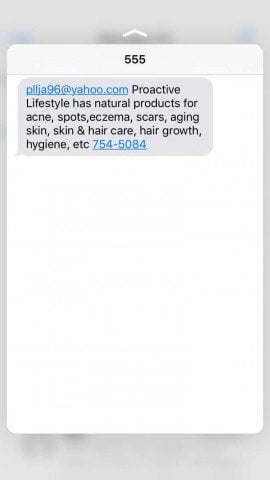
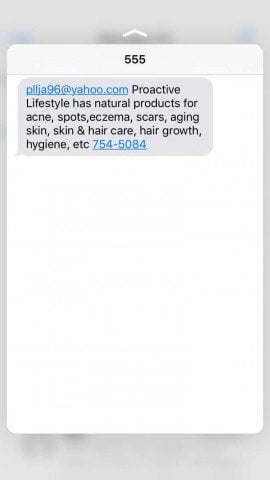


- Live Photos
Users of competitive smartphone platforms might argue Apple is just catching up. Live Photos let you capture short bursts of motion in a picture while still capturing a still photo at its full resolution. By default, when you launch the camera app, Live Photo mode is on. If you are using an iPhone 6s device with limited storage, you might want to keep it off since these pictures tend to eat up lots of storage space.
To see a live photo, touch the photo to display it in motion. Take your finger off, and it looks just like a still photo. Devices running iOS 9 and OS 10.11 will be able to view Live Photos natively. The latest 9.1 update adds some intelligence to Live Photos with the ability to sense when the iPhone is elevated or lowered preventing the device from capturing unnecessary movement.
- New app management & iCloud Drive
Apple adds a new visual design to how you manage open apps on the screen. When you double press the Home button, a carousel of your apps is presented with a preview of each app. If you want to manage your files stored in iCloud, you can now do so from a dedicated but optional iCloud Drive app.
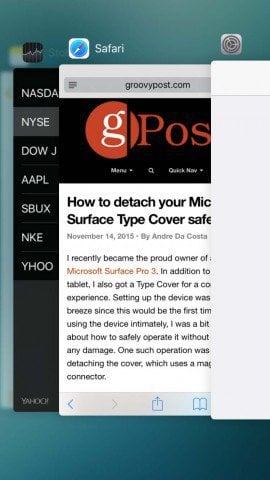
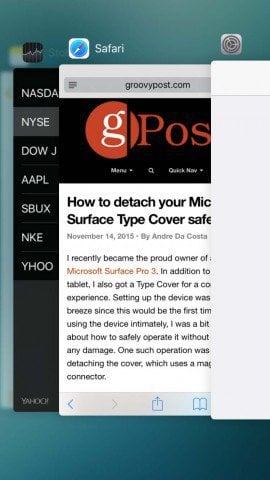


- More powerful search
iOS Spotlight Search has been beefed up in iOS 9, adding suggestions based on location. So, if you are in a town you have never visited before and need to know where the nearest gas station or restaurants are, you can get such real-time information. Search also finds information from within your apps such as contacts and preview of emails. You can also get suggestions based on contacts your searching, for instance, you can set up an appointment, make a call or tweet to them if you wish. Search now lets you perform everyday tasks like calculations too.
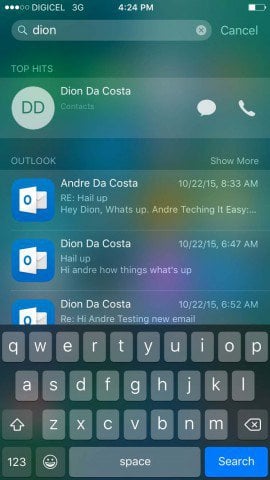
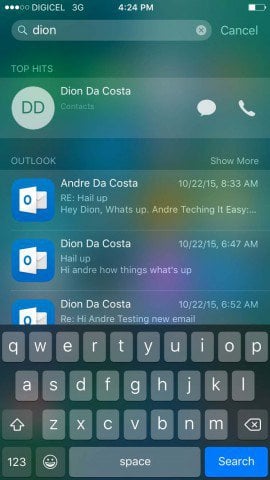
The Settings app also supports search, so you can find just the right function or app setting you need.
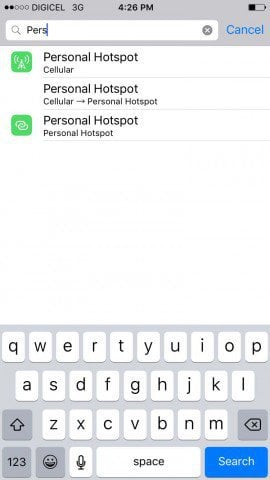
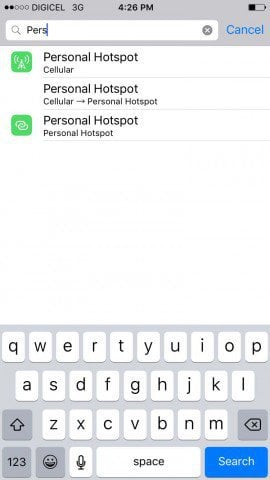
- Wi-Fi Assist
If you ever connect to a Wi-Fi network with your iOS device then begin an activity then go out of range only to realize you are not connected, this can be annoying. iOS 9 automatically switches to Mobile data in such situate. You should consider switching this feature off if you’re on a limited mobile data plan. To do so, open Settings then Cellular then scroll down to the bottom of the page to Wi-Fi.


- Low Power Mode
If you want to get more out of your day, iOS 9 will automatically go into low power mode when it gets under a 20 percent charge. Low Power Mode reduces performance and networking activity, extending battery life. When you have it turned on, Mail Fetch, Background App Refresh, motion effects and animated wallpapers are disabled. When you can recharge and get a 70 percent charge, low power mode will automatically be disabled. Another aspect of iOS power efficiency is that if you keep the device face down, you won’t receive any notifications.


- Enhanced Notes app
Microsoft’s OneNote and Evernote look like they are about to get some competition from Apple’s built-in Notes app that has been around since the inception of iOS. With Notes in iOS 9, the app features more creative options than its original text-centric nature, with the ability to capture pictures and sketches. You can even add documents, pictures, and videos to your Notes. If you share something from Safari, Notes is one of the Apps you can select from the Share Sheet.


- Activities
Apple’s new iOS 9 makes it easier to exchange information with other apps. For instance, you can use the Share Sheet to save an image to your online storage locations of choice, such as Dropbox.


- Proactive Suggestions and Siri
Apple re-engineered the operating system with system-wide support for its new Proactive Suggestions function. With this new feature, you can get app recommendations and suggestions based on your current location or situation. If you usually email a particular group of people, iOS 9 will include a list of contacts. I notice that iOS 9 is keeping apps open based on the fact I use these apps regularly even though I didn’t launch them. I saw OneNote and Word for iOS were open even though I didn’t launch them.
Siri, Apple’s digital assistant, was first introduced with the iPhone 4s, and it has fallen behind competitors Cortana and Google Now over the years. Under iOS 9, she feels like a whole new person, letting you create reminders based on location and context. So you can tell Siri to remind you to pick up groceries when you are in the car, or based on an email message with particular information, you could ask Siri to remind you to complete a Task, and Siri will look through that message. One of the cool new features I have been playing is the ability to ask Siri to show me photos I took at a particular time. So I can ask Siri to show me photos from two weeks ago or from last August.


Most of the features I tested on an iPhone. If you use an iPad, you’ll see additional improvements, such as the split view multi-tasking on the iPad Air and the new iPad Mini, along with an improved keyboard. Coming from older Apple devices, iOS 9 is more of an under-the-hood update than user-facing features. One of the great benefits is the smaller size of the OS and improved security, such as the ability to create a 6-digit security passcode and enhanced two-factor authentication.
What do you think of iOS 9 so far? Leave a comment and let us know.
Leave a Reply
Leave a Reply






